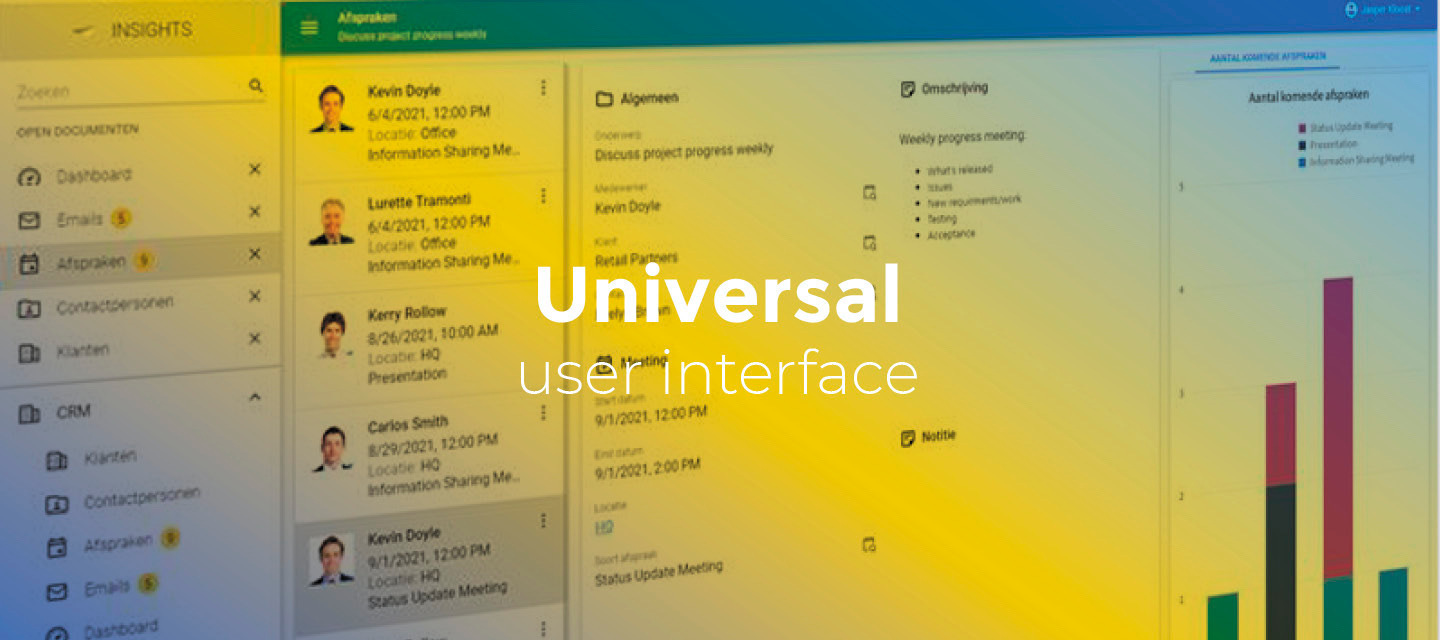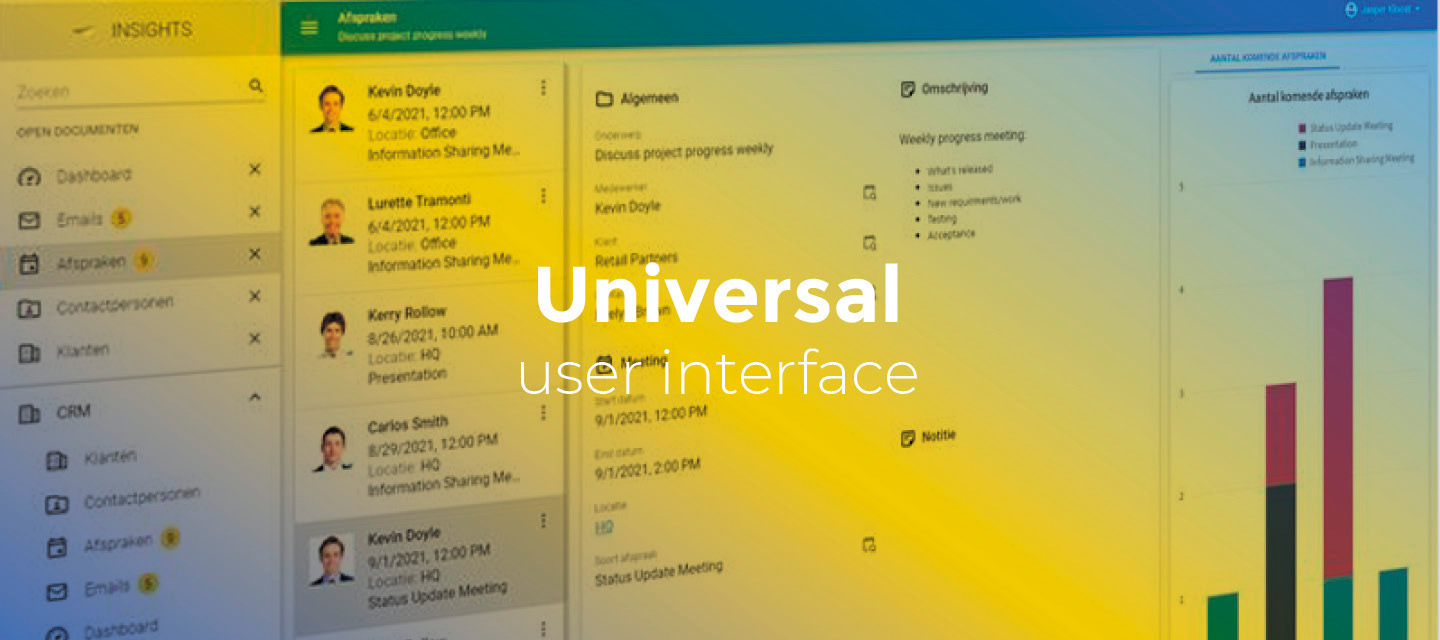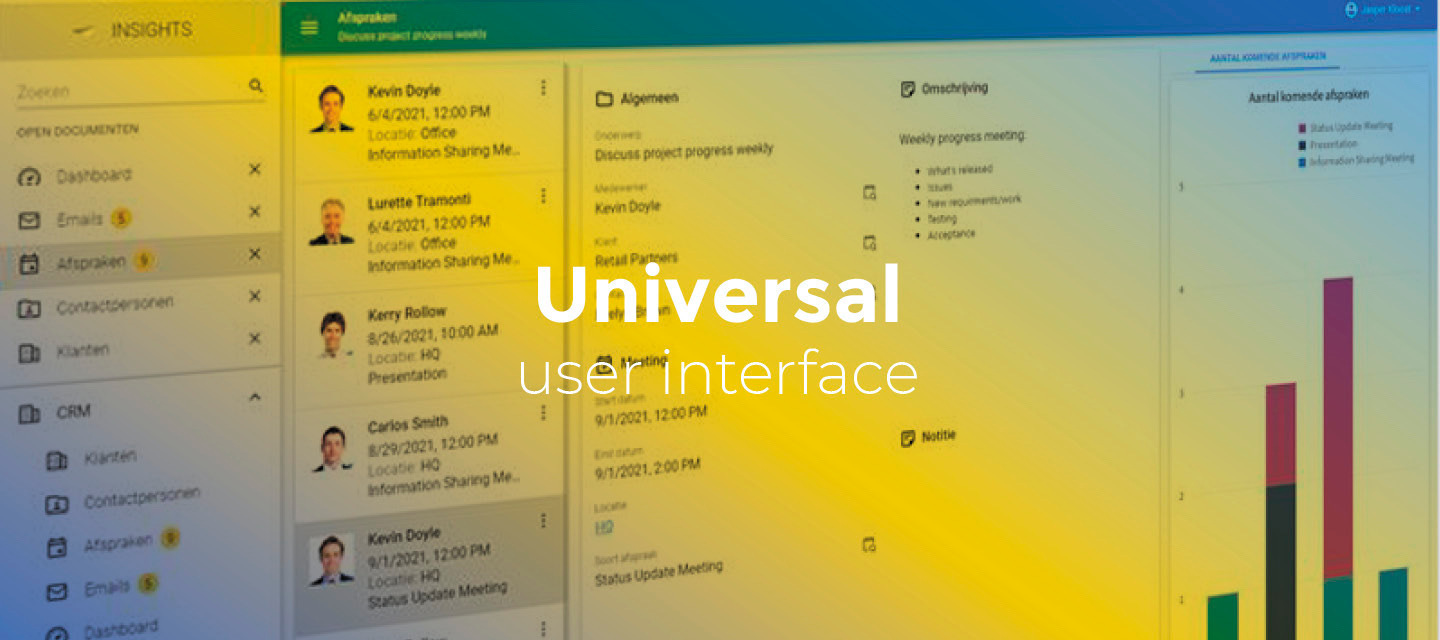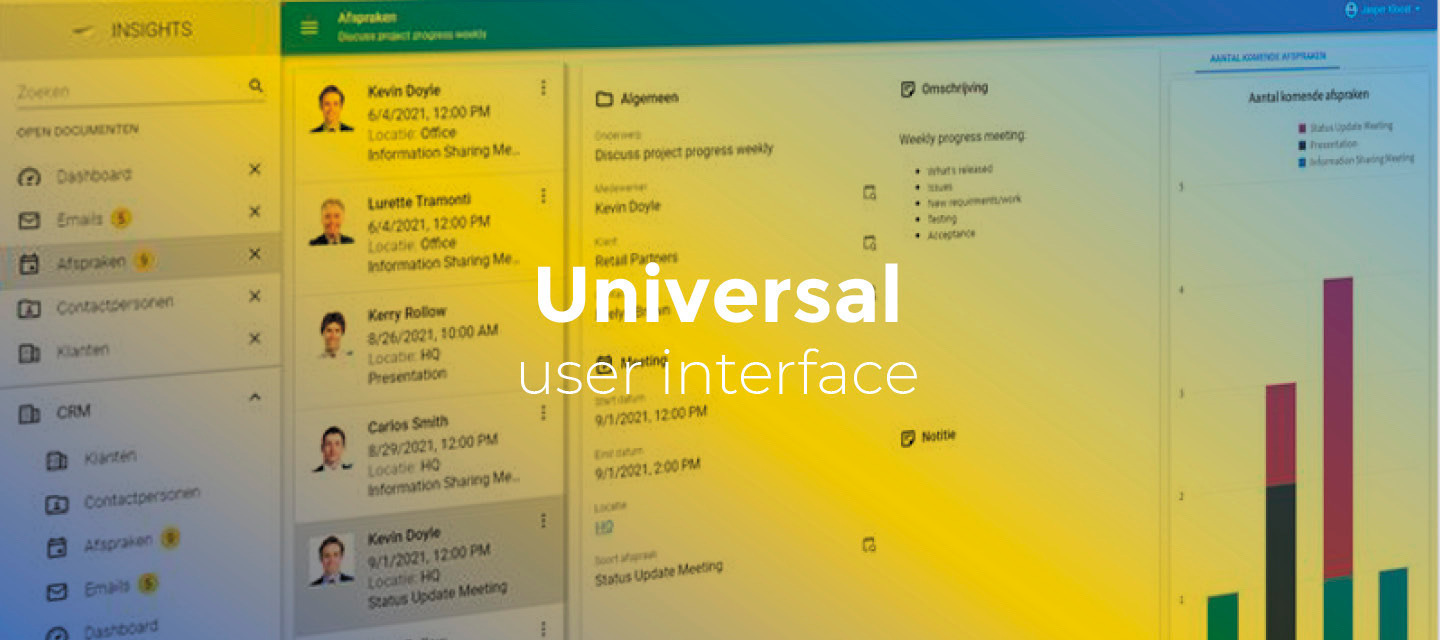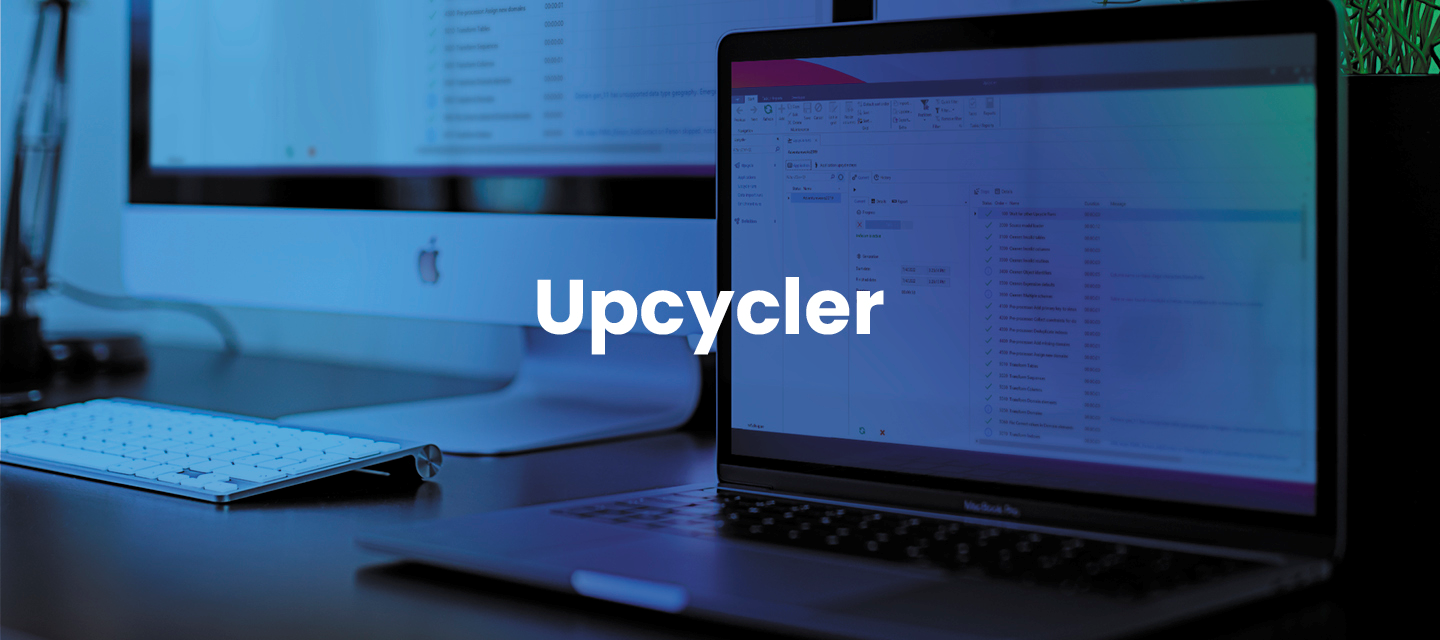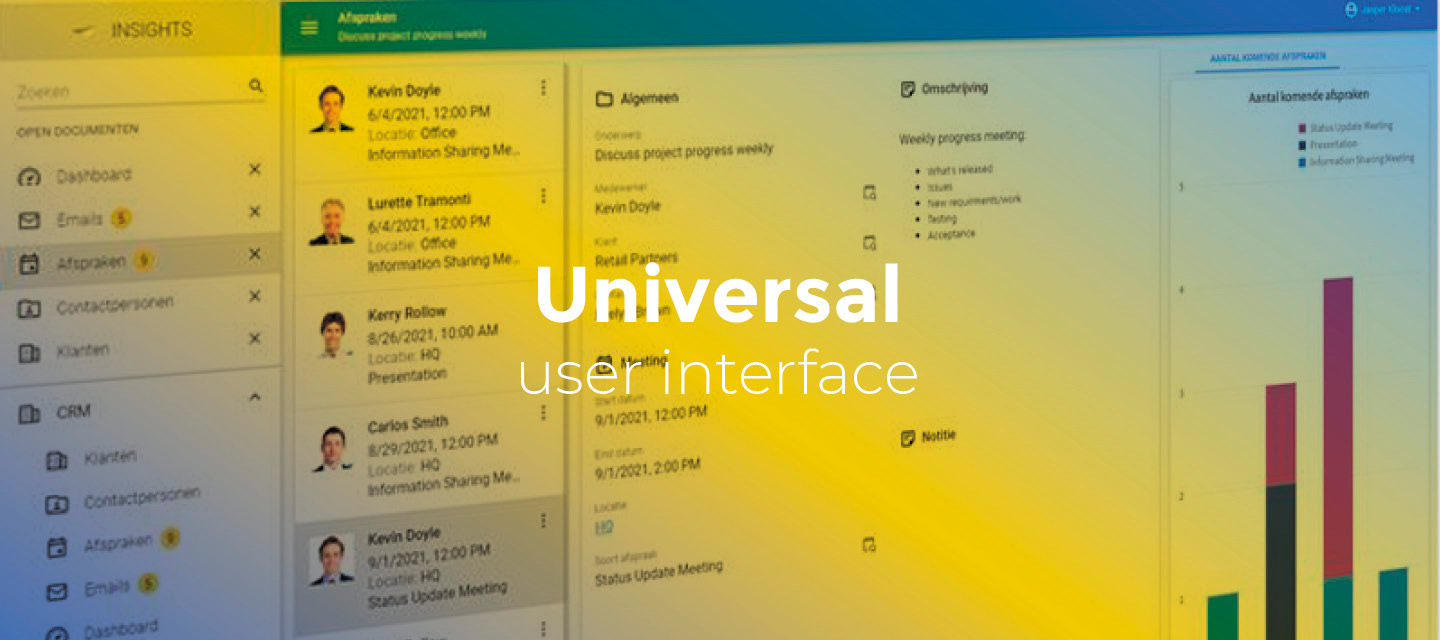HotfixSep 23, 2022
🚀 Platform improvements for week 38
Hi everyone!We’ve released the following platform improvements this week:SF 2022.220220923 - Correction in the Synchronization run orchestration when using API-calls When there was a large enough time difference between the two API-calls to Generate synchronization scripts and Synchronization to either IAM or Disk, it would lead to these two processes to not be linked correctly in the Synchronization run. Without that link, the Synchronization to IAM screen could not show the processes properly. This has been fixed. IAM 2022.2, 2022.1, 2021.3, 2021.220220923 - Granted execute rights to is_authorized_tenant function Some roles have not gotten execute rights for the is_authorized_tenant function. This has been fixed.
Related products:Software FactoryIntelligent Application Manager