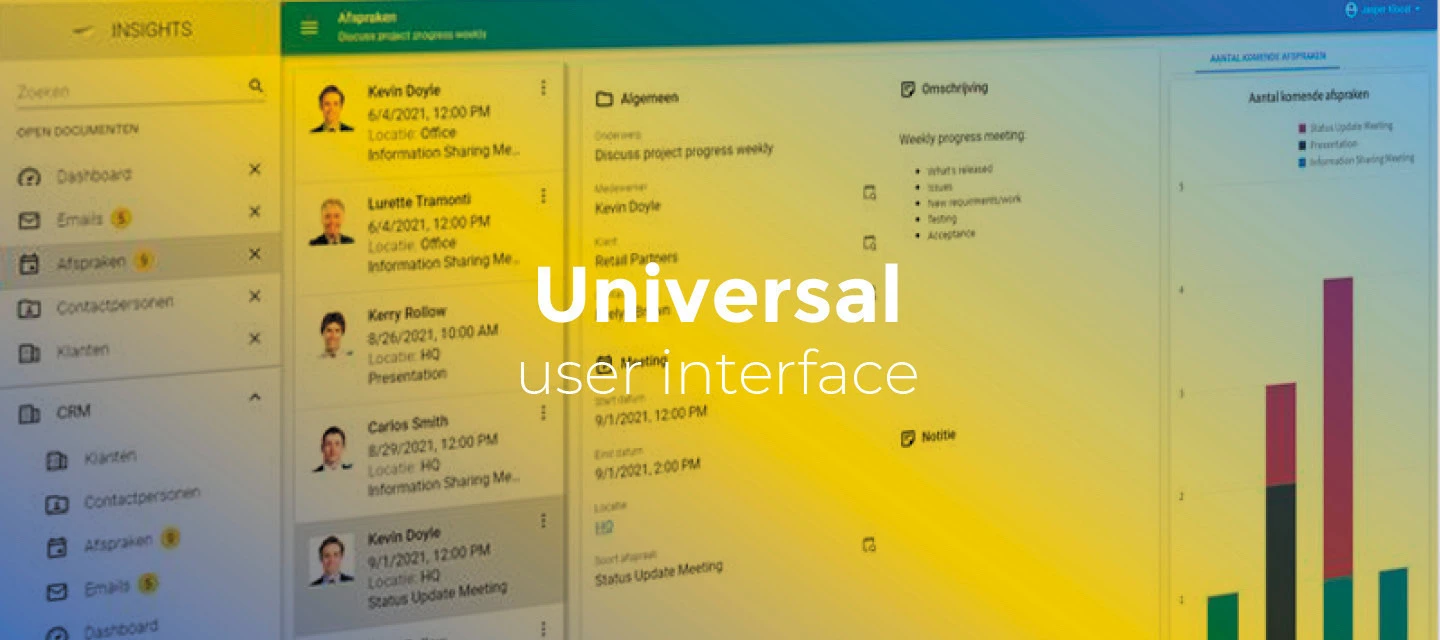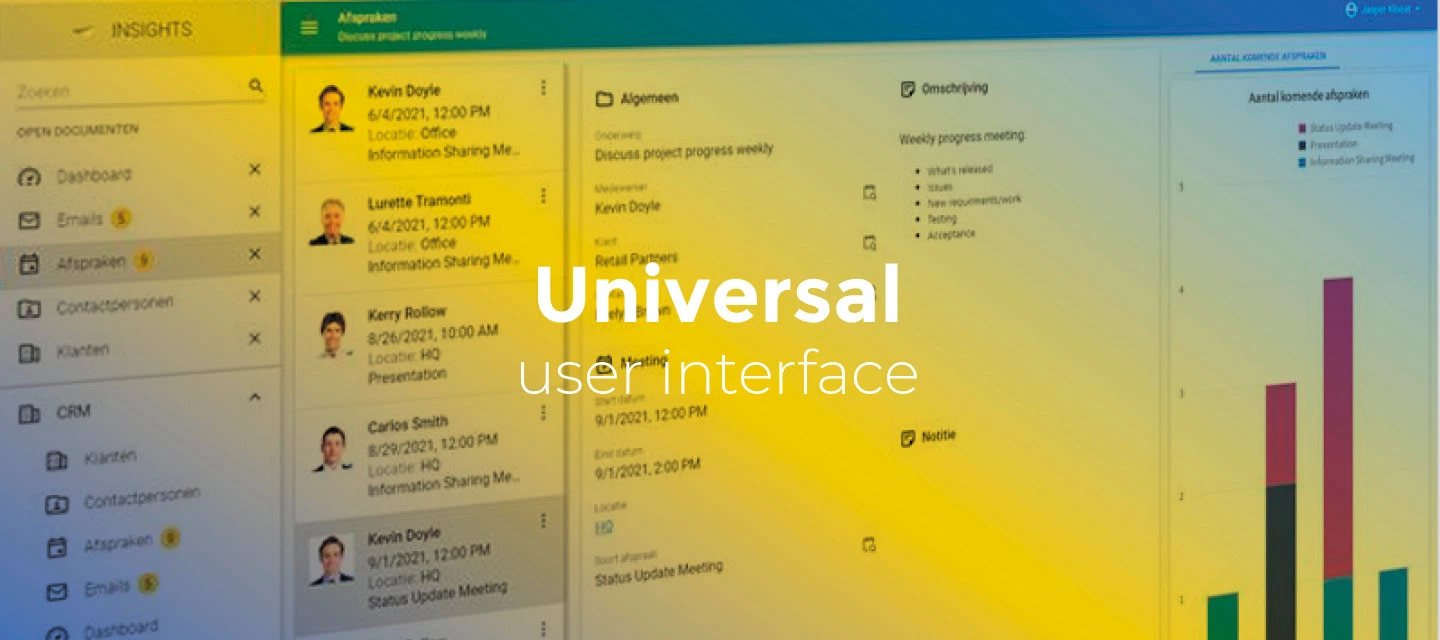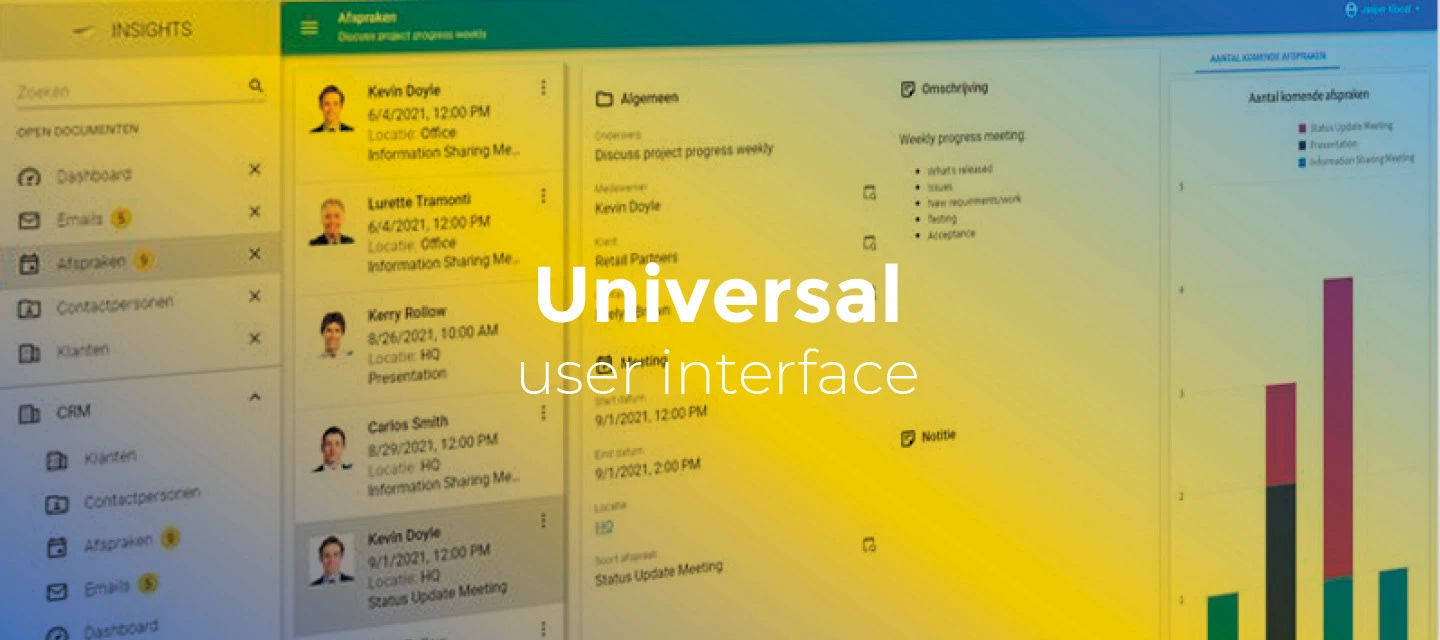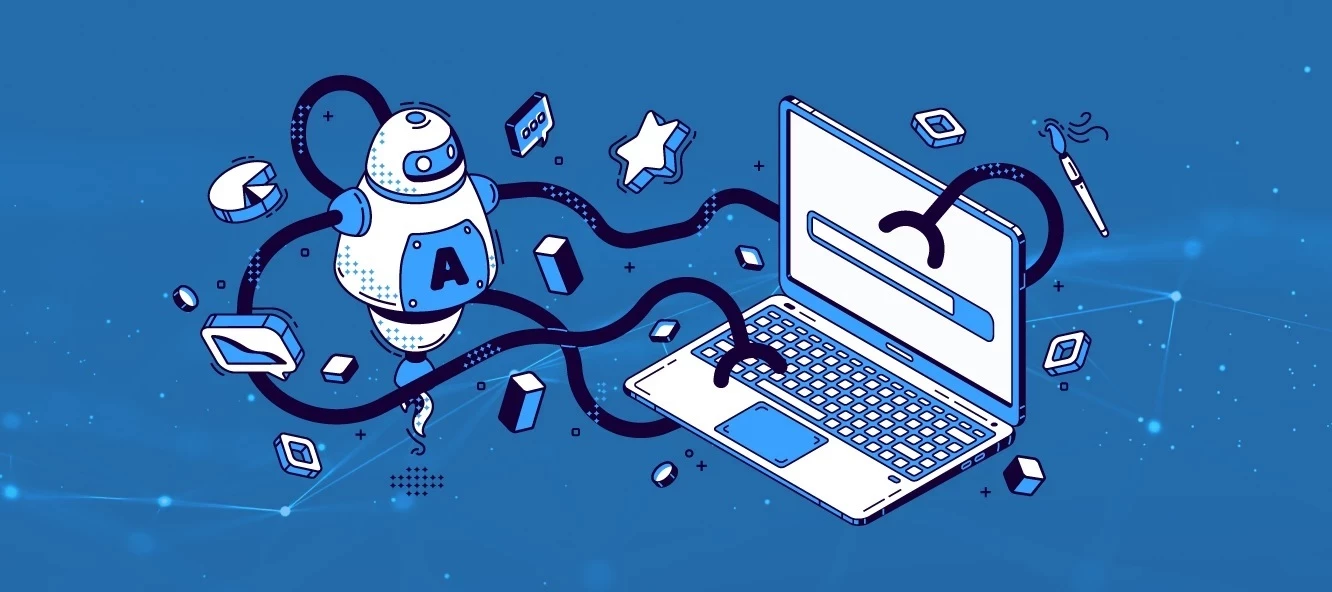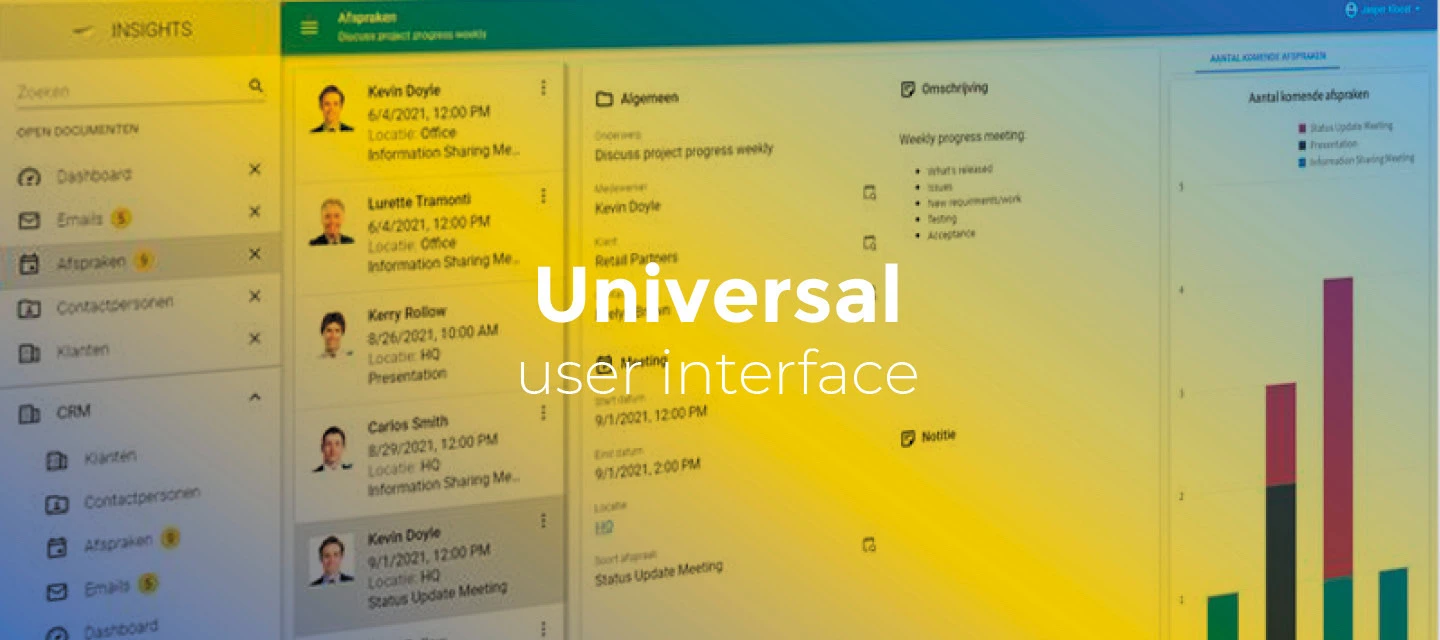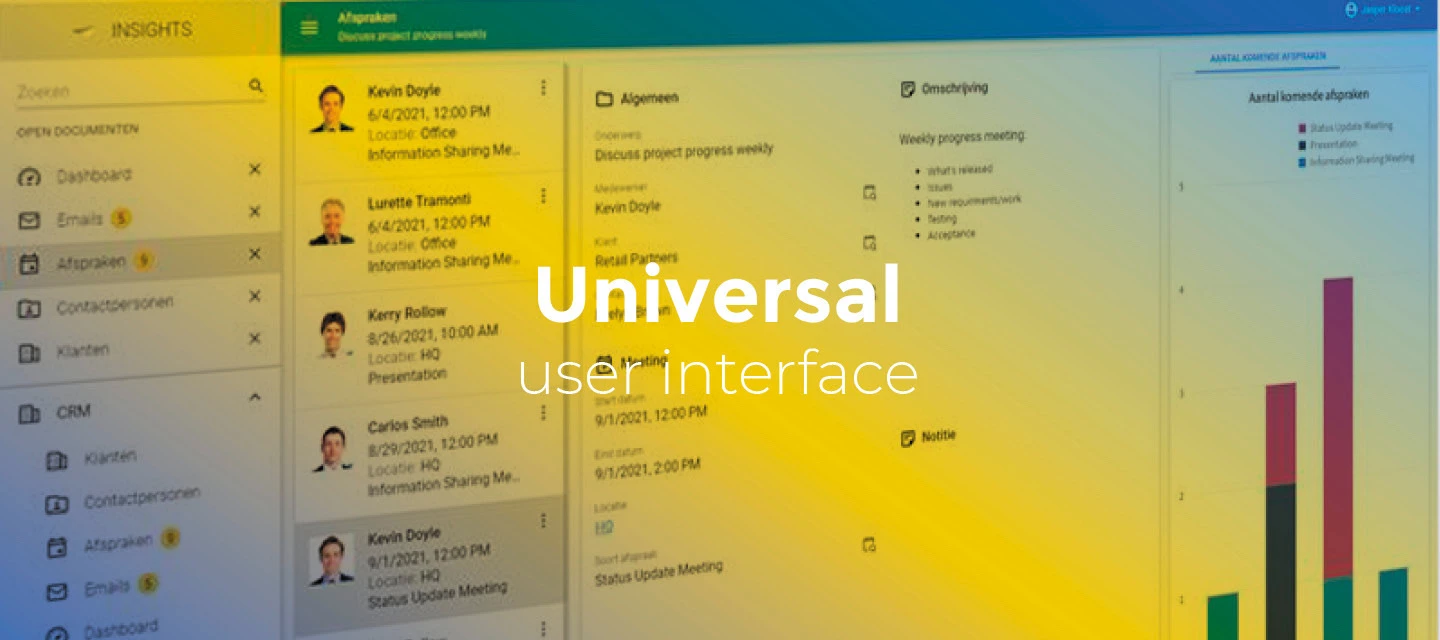Out With the Old, In With the New: Archiving Release Blogs for Unsupported Versions
Our platform is continuously evolving, and we know how important it is to quickly find the right information for the version you are using. Earlier this year, we introduced versioning in our documentation, allowing you to select the documentation version that matches your Thinkwise Platform version.To further improve clarity, we have reorganized our release notes. Previously, the Release notes page included release notes for both supported and unsupported platform versions. We have now moved all LTS release notes to a dedicated Archive page, accessible from the header.The Release notes page now only contains supported platform versions in the sidebar. Lastly, release notes for unsupported platform versions now show a warning indicating that they are no longer supported.Warning for unsupported platform versionsTo stay informed about support timelines and maintenance, make sure to check out our Lifecycle policy. Happy developing!