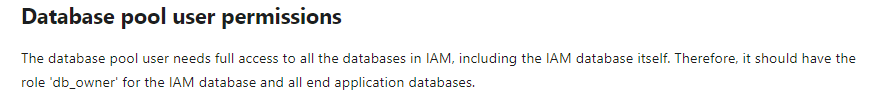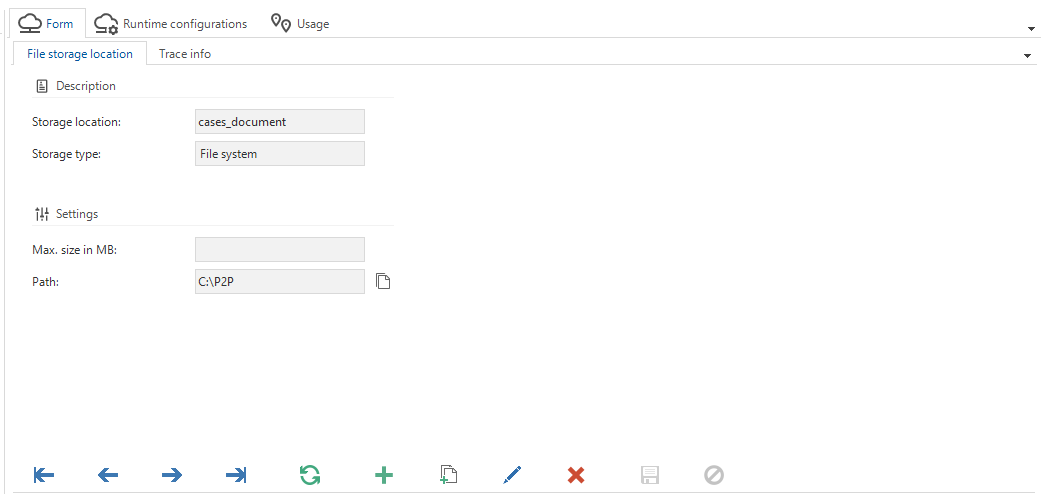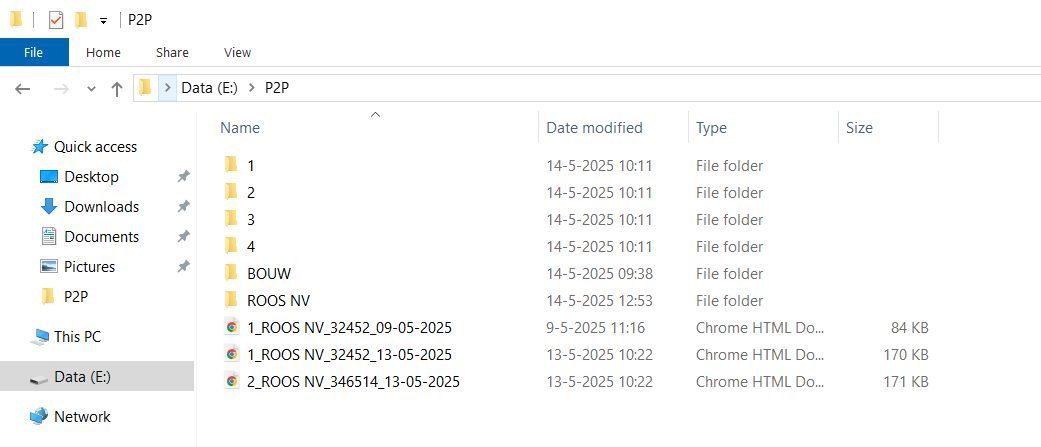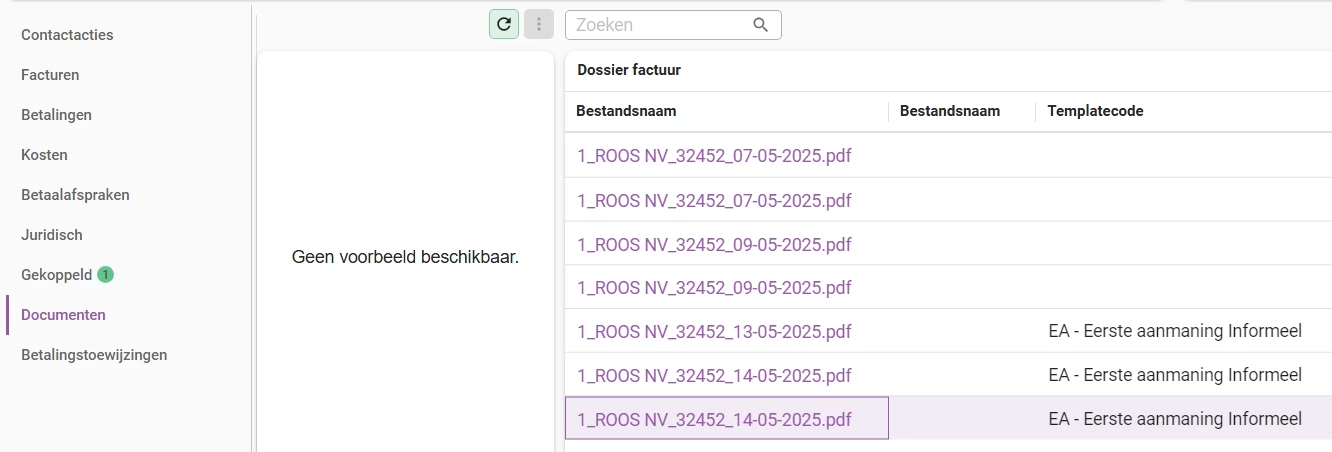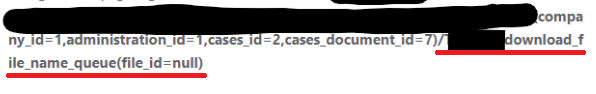Hi,
In my application I am trying to download a file that has been stored in a folder in a local file storage location. The file storage location is configured for the environment I am on.
However, I am getting the following error when trying to open the file:
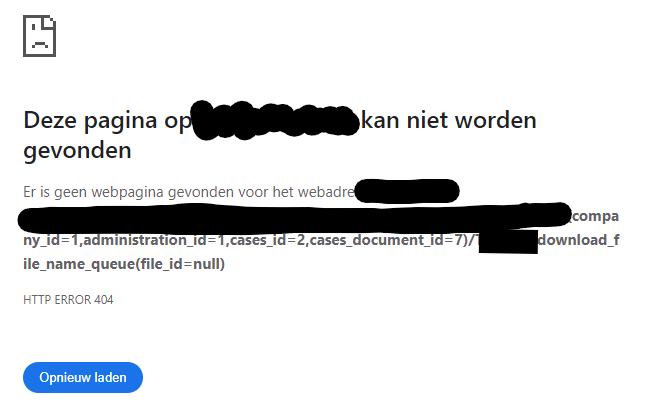
The column that has the storage location is indeed file_name_queue. But the file_id is null, which would suggest to me that the file is not found. The file is stored in the folder of the storage location.
What could be a reason that the file_id is null?