Hi all,
Is it possible to commit the auto-save when all the field of a form are entered or when switching screens?
In our application, the auto-save commits every time one column is updated. This is linked to a handler and process flow, so every commit takes some database processing power and time. When users work fast (e.g. click an answer in a combo box and fill in a textbox afterwards), the commit hasn't processed the first action, sometimes resulting in loss of data.
In the GIF, you can see I entered 'Ja’ on question 4. When I select the next question, and go back to question 4, the answer is set to ‘Onbepaald’. As far as I know, this is due to the handler and process flow actions.
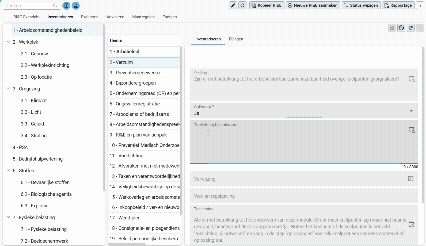
I want to know if it is possible to only commit the auto-save when a next question/detail is selected, so the screen will only commit once.
Thanks in advance.
Kind regards,
Rick





