I managed to put a customers signature on the shippingdocument by using the “ add picture” and its location setting in Crystal Report. However, because the signature (collected on a tablet with the Universal GUI) is a transparent .png, it shows like this in the PDF:
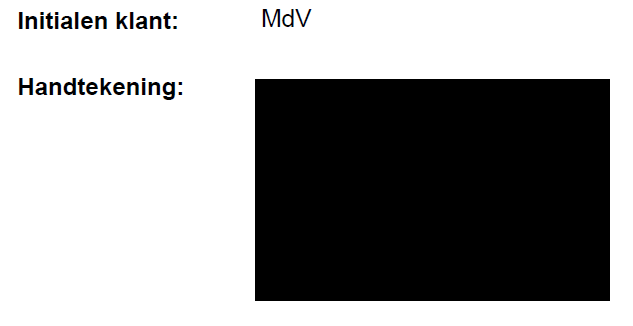
When I edit the .png to a pink background, it shows like this:
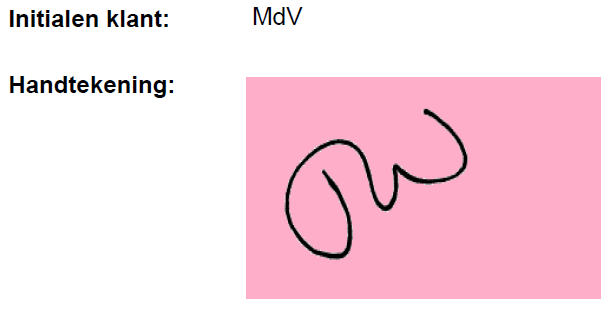
Is there a way to solve this by getting a non-transparant signature from the U GUI ?







