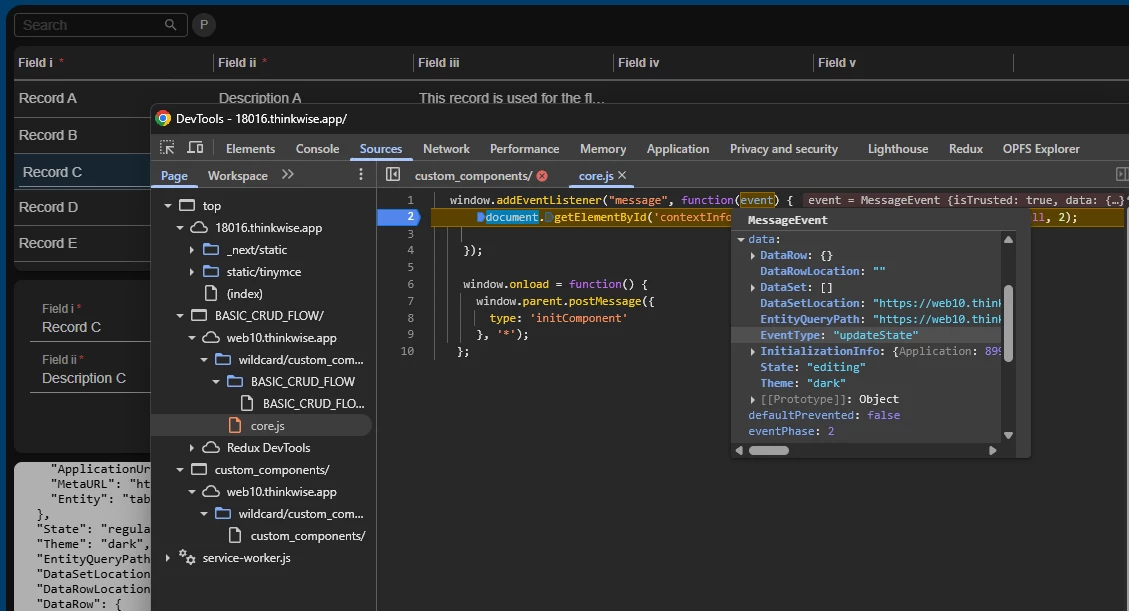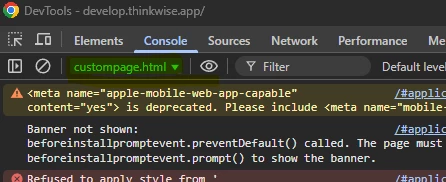I've been playing a bit with the custom components in the Universal GUI, it's a nice step forward. I really like the available info in the component to play around with. There are a few questions:
- In the event data you have DataRow, contains the data from the row, what is in DataSet?
- How do we debug? As it's in a protected iframe none of the console message reach the developer tool, unless you open up the frame separately, but that won't work as you will not have the event-data anymore. Any tips, tricks here?
- How to interpret:
updateState- Something changed in the state of the Universal GUI; you may want to block or unblock the UI of your component.
Thanks.