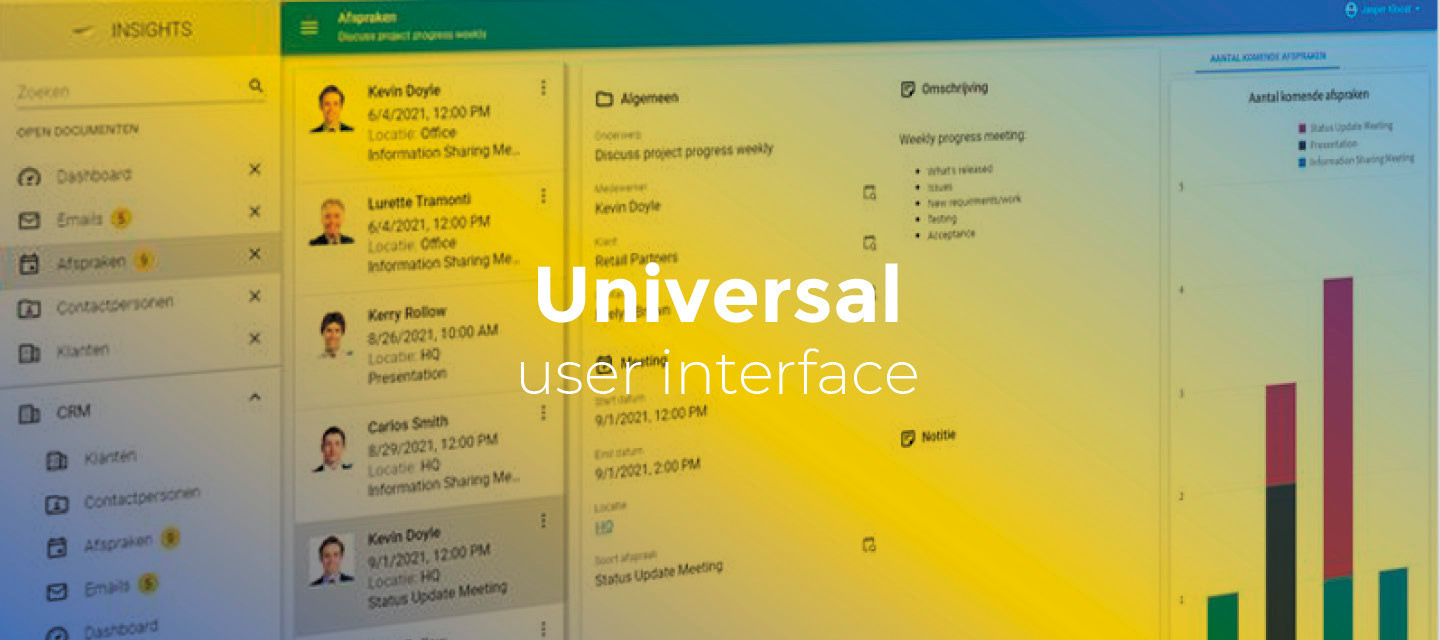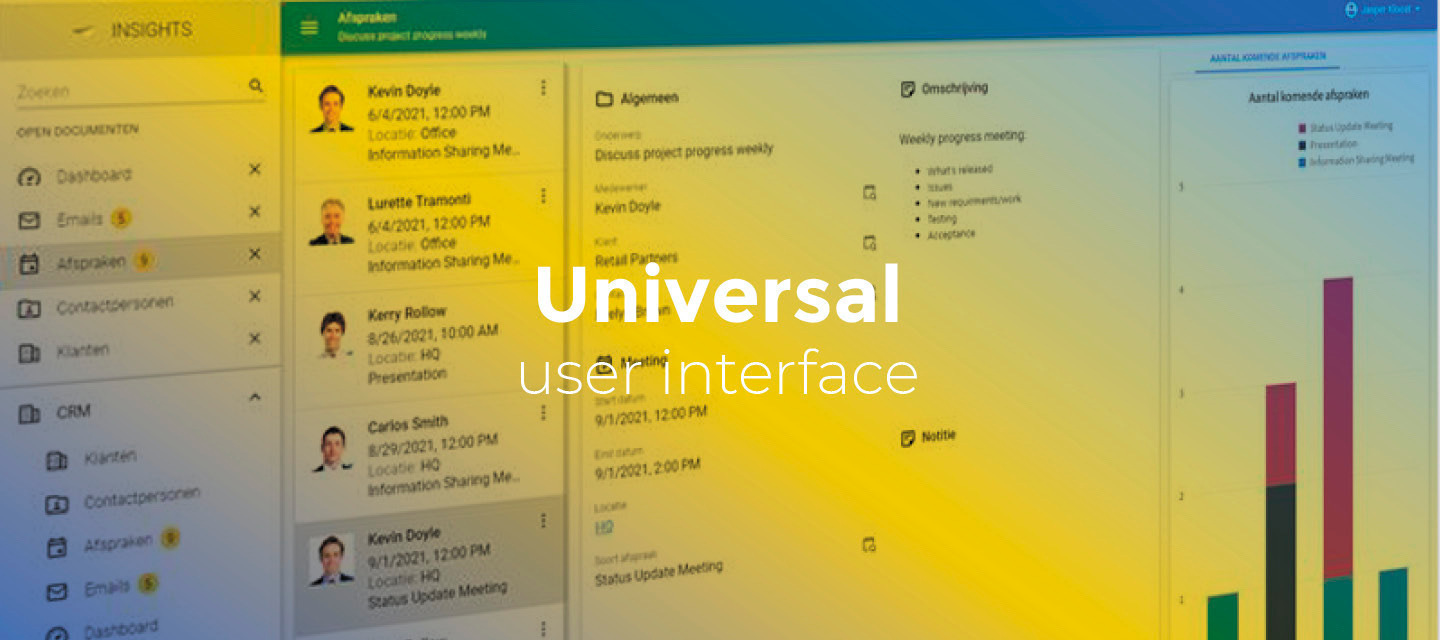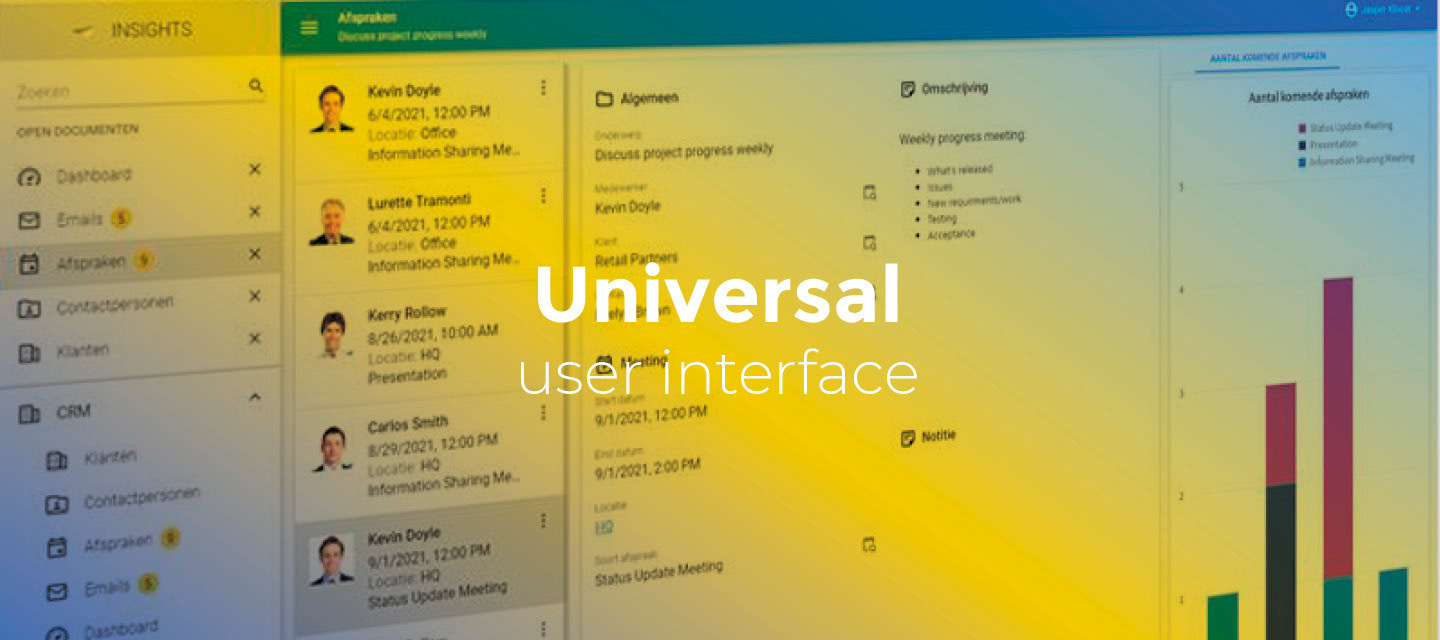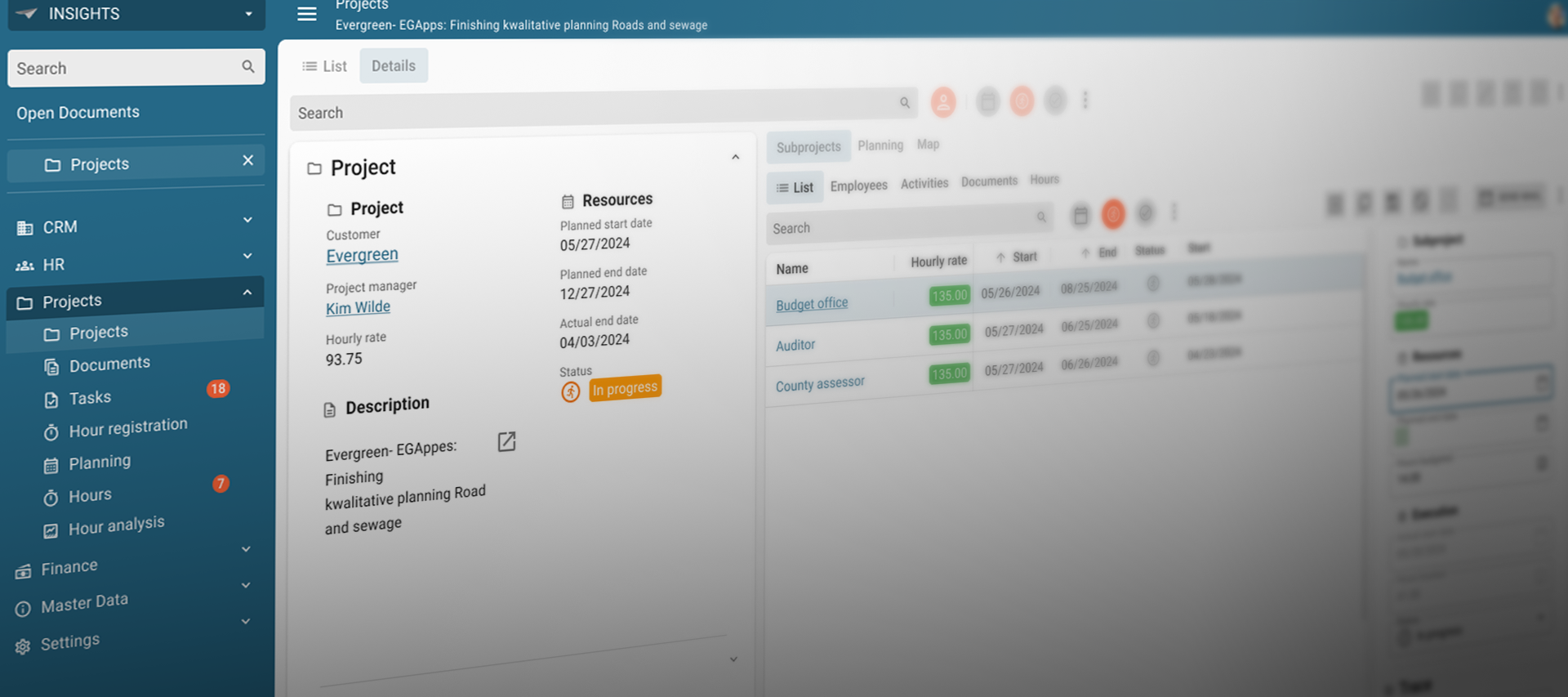Sep 10, 2024
Extra release - Universal GUI 2024.2.14.1
This is an additional release for the Universal GUI version 2024.2.14. This release contains the following fix: When clicking the barcode scanner icon to scan using the camera, the camera didn't work. This has been resolved. The 2024.2.14.1 release is now available for download in TCP.
Related products:Universal GUI