Hello everyone,
We are happy to announce the release of the Thinkwise Platform 2024.1.
The most important new feature of the Software Factory is the introduction of model enrichments, which are actions that automate parts of your manual workflows. Other highlights in the Software Factory include branch protection, reciprocal merging, and screen configuration preferences for the Universal GUI. We also added support for cell-based double-click tasks, a popular community idea.
In the Intelligent Application Manager, we have introduced a new way of storing user preferences.
In this summary, you will read about some of the key features of this release. Read all the detailed release notes in the Thinkwise Documentation.
Contents
Highlights of this release
Enrichments
This release of the Thinkwise Platform features the introduction of model enrichments. Model enrichments are actions that automate parts of your manual workflows. You can use an enrichment instead of a dynamic model if you do not want your actions to be executed during every generation.
The Software Factory comes with a number of ready-made model enrichments. Over 20 enrichments are already available for areas like the data model, functionality, user interface, unit tests, the transition to the Universal GUI, and the Upcycler. More will be added in the future. In addition, you can build your own model enrichments.
Model enrichments can be model-driven, data-driven, or AI-powered. Or a combination of those.
-
A model-driven enrichment will query the model and then create (potential) model updates. It can be used to check, for example, the consistency of your application. You can re-run it on demand.
-
A data-driven enrichment will prompt you for a runtime configuration when you start it. It queries the database to load the information required to present the model updates. Examples of this type of enrichment include generating missing indexes, creating mock data based on table content, and deriving control types and elements from data in the database.
-
An AI-powered enrichment will use the configured generative AI provider of the Software Factory to retrieve information from a large language model. Examples include generating descriptions, translations, comments, etc.
Protected branches
We have also introduced branch protection. It prevents branches from being archived or deleted. This feature is especially useful for managing branches with indefinite lifespans, like release branches. Temporary branches, such as feature branches, should keep the ability to be archived or deleted after merging.
When a branch is protected, a lock icon will be displayed in the branch diagram, making it easy to identify protected branches.
Upon upgrading to this version, the branches named MAIN, RELEASE, and DEVELOP will be automatically protected. A branch will also automatically become protected when it is used as an origin for another branch. You can remove its protected status after all its branches have been deleted.
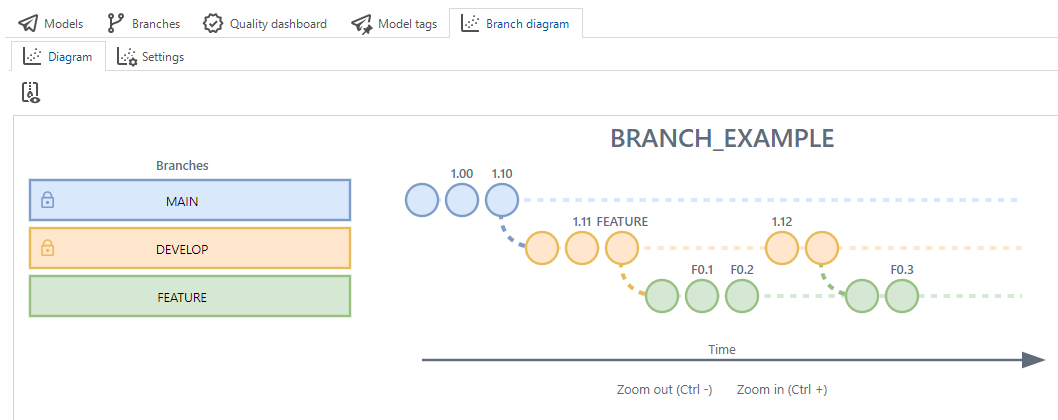
Reciprocal merging
Another new feature for branches is reciprocal merging. Previously, after merging a branch to its origin, you would have to manually merge the origin back to the branch to continue working in the branch. Now, we have integrated this reciprocal merging into the merging process. When you create a merge session, you will get the choice of how to continue with the branch after merging it to its origin.
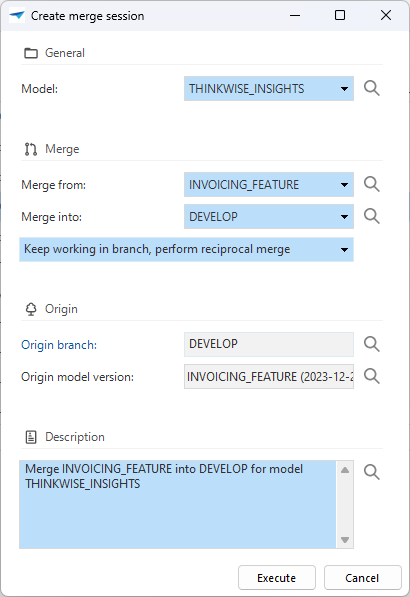
Screen configuration preferences for the Universal GUI
For the Universal GUI, we have added support for screen configuration preferences. Users can now, for example, select another screen type and reorder or hide detail screens. You can read more about this in the Universal GUI release notes (2023.3.13 and 2024.1.10) in the Thinkwise Community.
Cell-based double-click tasks
This release also includes 10 Community ideas representing 123 votes. One community idea that received many votes requested a double-click task that is bound to a specific column. This enhancement significantly improves the user experience because it allows each column in a grid to start a different process or handle specific data.
User preferences in the Intelligent Application Manager
We have introduced a new way of storing user preferences for the Universal GUI in the Intelligent Application Manager. For older user interfaces, user preferences are stored per path in the UI. Now, for the Universal GUI, they are stored per model object or model object variant.
A one-time migration of the classic structure to the new structure will be performed automatically during the IAM upgrade. A main administrator can repeat this migration process later if you are still using a previous-generation UI.
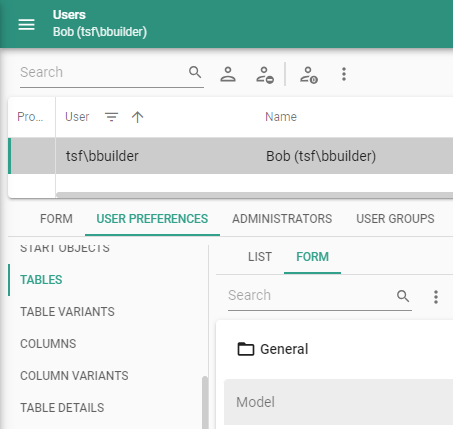
Questions or suggestions?
Questions or suggestions about the release notes? Let us know in the Thinkwise Community!
