Hello everyone,
In this sprint, we have added support for standard keyboard shortcuts, word wrap in grids, opening a document in a modal popup, and more. Read on to see all the new features and fixes.
Demo
As always, we have made a demo for you: try it here. Before trying it out, press 'Clear Cache' on the login screen.
Read the Universal GUI user interface guide to get familiar with the GUI.
Universal GUI version 2024.1.10
For more information about setting up the Universal GUI, see the Universal GUI setup guide.
Note:
- Use a modern browser to access the Universal GUI, e.g., a recent version of Chrome, Firefox, Edge, or Safari mobile.
- Deploy the Universal GUI on the same server as Indicium or an allowed origin in appsettings.json.
- The Universal GUI only works with version 2022.1 and up of the Thinkwise Platform.
- Run all hotfixes on IAM and the Software Factory that you plan to use for the Universal GUI.
- Use the latest version of Indicium.
Download the Universal GUI version 2024.1.10 here
Contents
New and changed
Select or deselect translation in import popup
new
In the import wizard, you can now specify whether the file to import (Excel or CSV) contains human-readable or database values. This is similar to the option that we added to the export wizard in the previous sprint.
We will explain this with help of the screenshot below. For example, you have a manager named Hans with ID 12. If your import has the value Hans, the system needs to determine that you mean the manager with ID 12 and then insert that. What if there is another Hans with ID 15? Which one should be inserted? When exporting and importing, it is often much easier to directly use the database value of 12 rather than the translated value of Hans.
Indicium version 2023.3.13 is required for this feature.
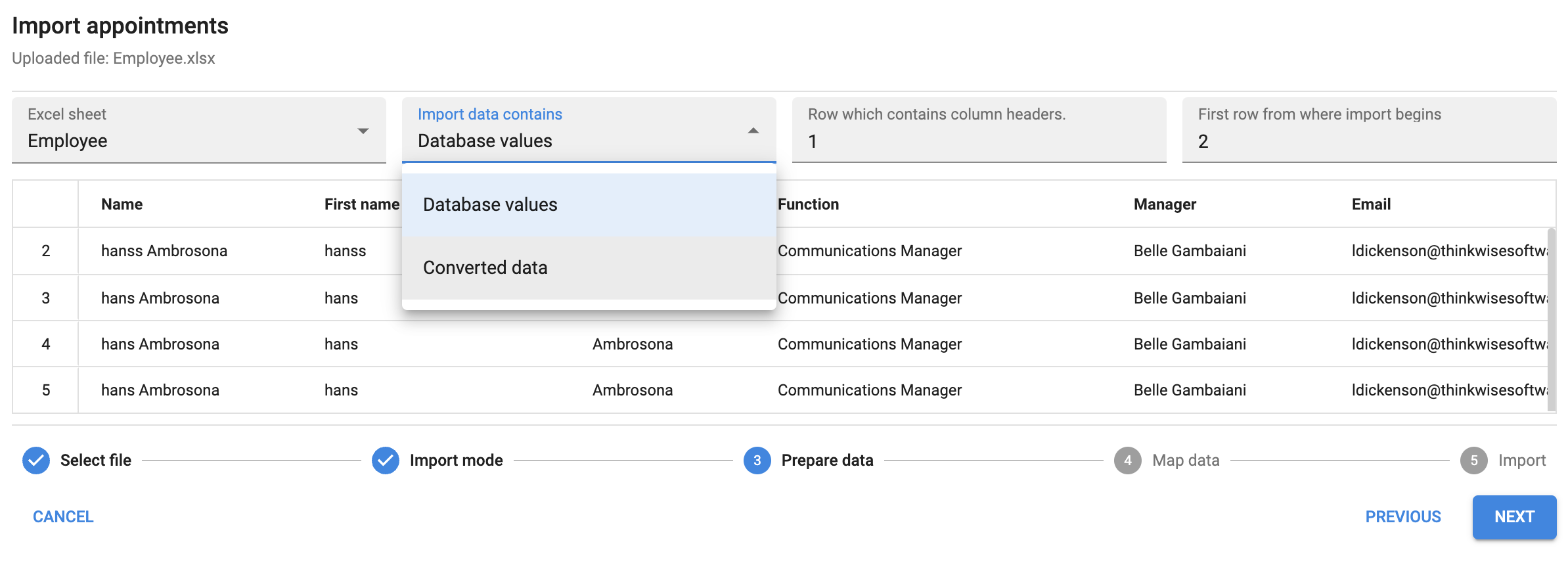
User preferences - Sorting
new
When a user sorts a grid by clicking the headers, the sorting is now saved and restored when the component loads again.
Support for standard keyboard shortcuts
new
You can use keyboard shortcuts to launch toolbar actions for quick and easy editing. Previously, these shortcuts were only available in forms. Now, they are available in every part of the application. You can use the following keyboard shortcuts:
- Add:
Ctrl++orCtrl+= - Cancel:
Esc - Copy:
Ctrl+Alt++orCtrl+Alt+= - Delete:
Ctrl+- - Edit:
Ctrl+E - Save:
Ctrl+EnterorCtrl+S
For example, Ctrl + + creates a new record in your last focused table or grid. Pressing Ctrl + Alt + + copies the active record. The application performs checks at the following moments to determine on which grid, form, tree, etc., it should set the focus:
- Opening a document sets the focus to the main table.
- Switching tabs sets the focus to the main table.
- Editing the form or grid automatically sets the focus on the element that is being edited.
Word wrap support in grids
new
In the grid, a text field now displays multiple lines if the word wrap setting is turned on in the Software Factory. You can enable this feature for a domain using the control Multiline in the menu Data > Domains > tab Form > tab Domain > group User Interface. This means that you can scroll through the entire text in the grid.
When you are editing the grid, the old styling is still used.
The column's content does not influence the height of grid rows. You can adjust the Row height setting of the subject in the Software Factory.
Workaround for Universal Firefox showing a black screen
During this sprint, we investigated an issue when using the Firefox browser on Android. On some occasions, after switching to different apps and coming back to Firefox, the Universal GUI would be shown as a black screen. We found a Firefox bug report. It is not something we can fix on our side; it occurs on multiple websites. The workaround, for now, is to change the battery restrictions from 'restricted' to 'Optimized' or 'Unrestricted.' To do this, open the Settings application and open the Battery section. Click Battery optimization and find the Firefox application. Here, you can change the battery restrictions.
Minor fixes and tasks
- If you added a new record to a table and one of the fields was a lookup, that field remained empty. The field is now correctly filled with the lookup value.
- Previously, when you clicked a row in the tree with autosave on, the Universal GUI did not autosave and move to the new row. This has been fixed.
- There used to be an extra empty column in the grid. It was intentionally added for grids that did not have enough columns to fill the full width of the grid. This way of filling the grid is no longer necessary, so this space-filling column has been removed.
- Switching to a different item in a tree in auto-edit mode would sometimes cause the application to hang. This has been fixed.
- If you open the Advanced Filter popup, its title contains the table name. This table name was automatically converted to lowercase. Since this was not always the desired behavior, the table name is no longer changed.
- The Excel-style filter popup would sometimes not show all available options. This has been fixed.
- We have fixed five different scenarios where domain elements either would not be displayed or would be displayed untranslated in the Chart component. When a domain element was untranslated, the user would see "false" instead of "No", or "1" instead of "Concept".
- If you opened and closed the filter option dropdown of a column header, the filter marker would be shown. The reason for that was that the filter checkboxes in the Excel style filters were selected by default, even if no selection had been made. Now, filter checkboxes in the Excel style filters are no longer selected by default.
- In some cases, the custom tooltip on a grid header was cut off on the edges of the grid. The issue was introduced in version 2023.3.13 and has been fixed now.
- When, for example, Subprojects would be opened from the menu and would then be opened a second time by clicking a detail tile or double clicking a detail tabpage in for example Projects, reactivating Subprojects from the menu would result in the zoomed document to be wrongly opened. Universal would open the second instance from Subprojects that was opened from Projects. It now opens the first instance from Subprojects, the one opened from the menu, as it should.
What we will be working on next sprint
The next sprint we will be working on:
- Open document window as a modal from process flow
- Grid double click task on cell double click
- Commit after patch
- Save a user defined cube view
- Save a user defined pre-filter
- Lift the grid edit mode line height restriction
- Store more existing user preferences to IAM
- FormList Look-ups
Questions or suggestions?
Questions or suggestions about the release notes? Let us know in the Thinkwise Community! (Opens in new window or tab).
