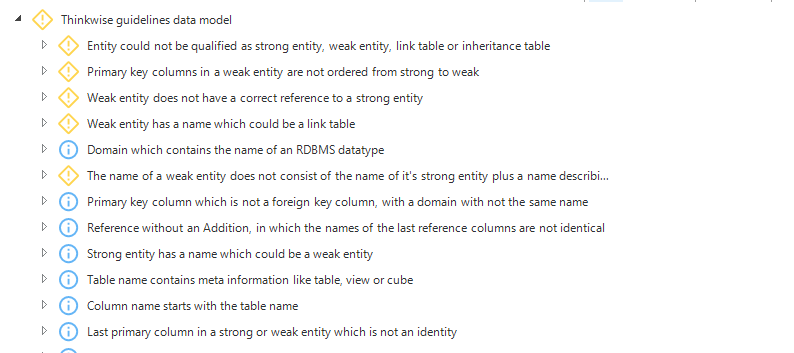To make the quality of models in the software factory as high as possible, we use guidelines within Thinkwise for the data model, the user interface and functionality. You can find these guidelines here:
- https://docs.thinkwisesoftware.com/docs/sf/guidelines_data_modeling
- https://docs.thinkwisesoftware.com/docs/sf/guidelines_ui_design
- https://docs.thinkwisesoftware.com/docs/sf/guidelines_control_procs
- https://docs.thinkwisesoftware.com/docs/sf/guidelines_sql_coding
- https://docs.thinkwisesoftware.com/docs/sf/guidelines_sql_formatting
However, not everyone knows how to find these guidelines during their development work. In addition, it requires a lot of discipline to adhere to the guidelines. That’s why we’ve created a set of validations that automatically check your model against many of the guidelines.
The validations are currently divided into the following categories:
- Data model
- User interface
- Functionality
Data model
These validations check the structure of the data model, and they also look at the naming of objects.
Many of the data model validations use the entity type as a basis. The entity types are: strong, weak, inheritance, and link entity. Depending on this type, validations will check the naming of tables and views, the structure of the primary keys and more. In addition to the entities, the references are also typed: strong-weak, one to one, and circular. This characterization is mainly used for validating the structure of foreign keys. For both tables and references these types are not available in the Software Factory. To store these types, tags are created with dynamic model.
User interface
These validations are mainly aimed at consistent design of the screens.
Functionality
The guideline validations are divided into two categories: Setting up control procedures and template code. Control procedures are checked on naming and structure. Template code is checked on constructions used in certain program objects.
Validation messages
If you link the base project to an existing project, chances are that you will receive a lot of validation messages. This is not surprising, because you were unable to adhere to guidelines that you did not have at the start of construction. This does not have to be a bad thing at all. If you find a certain validation irrelevant for your project, you can remove the validation from the basic model, or (even better) use a dynamic model to remove the validation from your working model. Another option is to simply approve the messages. This is possible for all guideline validations.
Installation
You can find the set of guidelines validations in the Thinkstore under the name: Thinkwise Guideline Validations. Import this solution as a base model, with name: VALIDATIONS_THINKWISE_GUIDELINES. In your Work model branch, link this base model to your model. Generate your model and then run the validations.