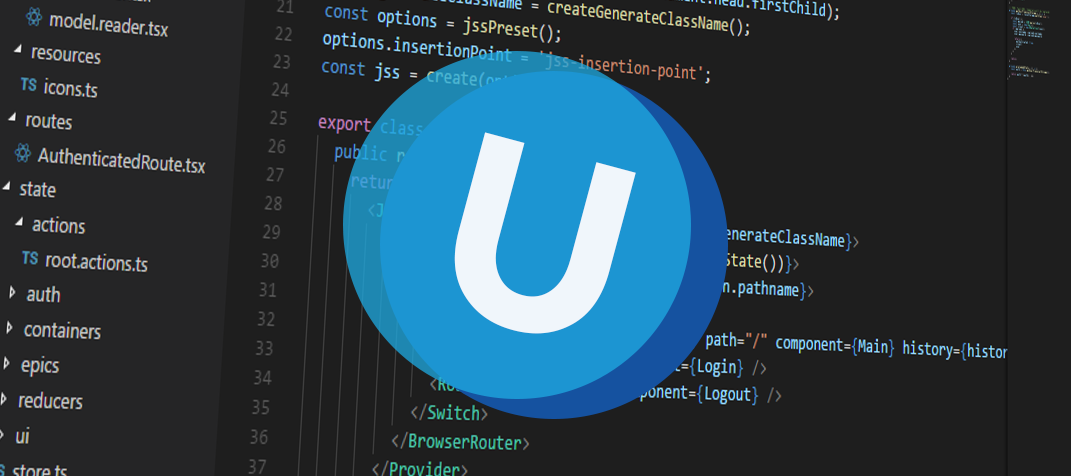Hello everyone, this sprint we've done a lot of ground work to add new features to Universal. As you'll see a lot of awesome things are coming. Besides that we also added some very useful features and fixed some bugs.
As always, we've made a demo for you: try it here. Before trying it out, press 'Clear Cache' on the login screen. You can read the GUI user manual to get familiar with Universal.
We'll keep you updated regularly about Universal's progress.
Universal version 1.1
Like with every blog, we've released a version so you can test Universal out for yourself. Don't forget the documentation and be sure to keep the following in mind:
- Edge has been updated to use Chromium, which greatly changes the way it works under the hood. We now also recommend this browser to be used for Universal.
- Universal must be deployed on the same server as Indicium or it should be an allowed origin in appsettings.json.
- Universal only works with version 2019.1 and up of the Thinkwise Platform.
- Furthermore, make sure you run all hotfixes on the IAM and SF that you plan to use for Universal.
- Make sure you are on the latest version of Indicium Universal.
Download Universal version 1.1 here
Search in the menu
One often requested feature is to be able to search in the menu. We've implemented this for the listbar menu and the tree menu.
If there are menu items found for your search term, the group where it is located will open automatically. In the case of a tree menu, all parent groups will open.
If there are no results found, you'll get a useful message informing you that there were no results found.
This is what it looks like:
Listbar menu
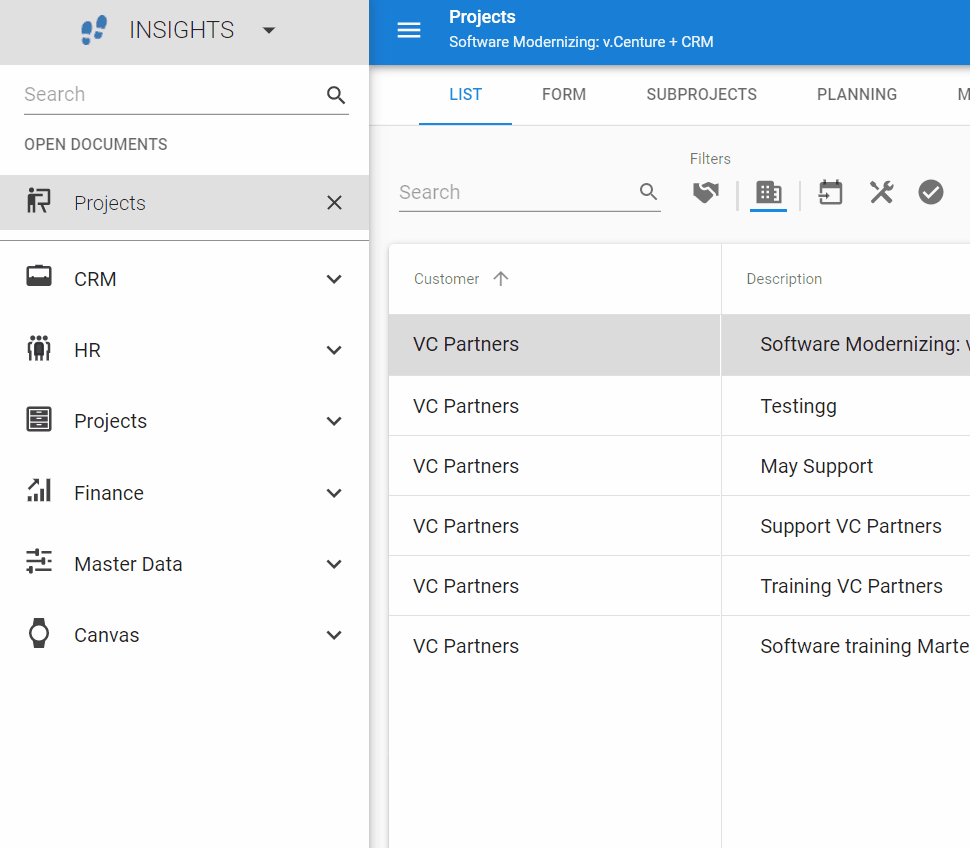
Tree menu
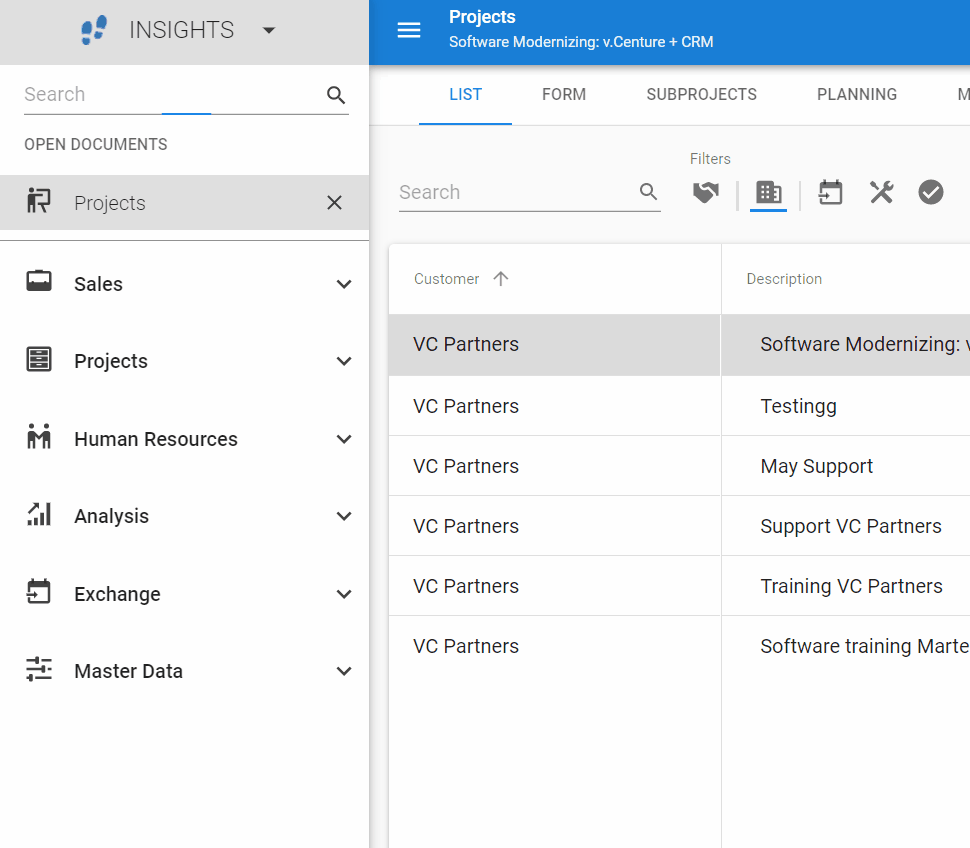
Ground work
As mentioned we've been doing a lot of groundwork. You cannot see this in Universal yet, but we didn't want to keep this from you. We've researched, and made plans and designs to:
- Make loading lookups more efficient. This will be a boost in Universal's performance
- Allow multirow selection in the grid
- Add edit mode to the grid
- Add 2FA
- Add a barcode scanner
- Replace the combo and suggestion controls completely to make them much more usable
Unit tests
In the past three weeks we've added another 18 unit test cases to the components and inner workings of Universal. This brings us up to 1583 test cases in total.
Lots of minor fixes/tasks
Bugs
- When a screen has only details, the text 'What you're looking for cannot be found' is no longer flashed briefly
UI/UX
- We now show the tasks in the action bar for longer, rather than putting them in the overflow menu
- Fixed issue where prefilters would be shown next to each other in the overflow menu, rather than above each other
Technical
- Fixed security issues in our 3rd party packages
What we'll be working on next sprint
The next sprint we'll be working on:
- Base implementation of grid edit mode
- Editable text control for the grid
- Replacing the lookup combo and the lookup suggestion controls
- Research and design for autosave
- Logging in using 2FA