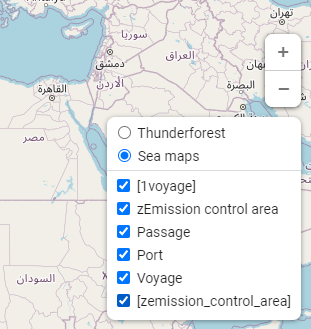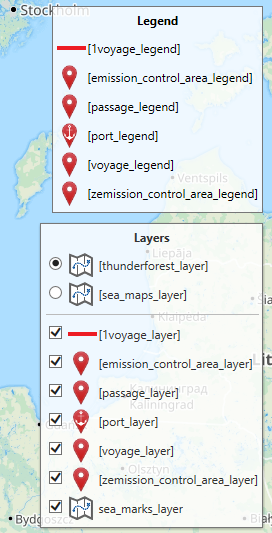Hi, I can’t get the data mapping layers to work in the universal GUI and the windows GUI.
What decides which data mappings are displayed under “layers” in the maps component and how are they ordered?
I have a domain map_entity_type (varchar_max) with elements matching the data mapping I would like to display.

They automatically show up in the maps component:
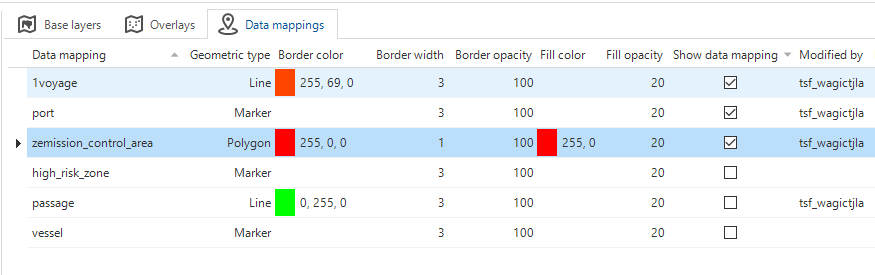
but the maps component in the GUI seems to ignore the sequence set in this domain and the “Show data mapping” boolean in the maps component doesn’t seem to do anything. Right now, only data mappings I’ve edited (given a different geometric shape or color) are displayed and I can’t get rid of them once they are there.