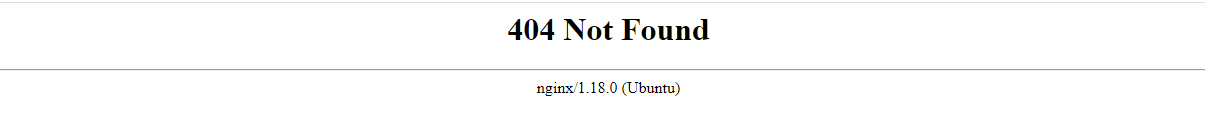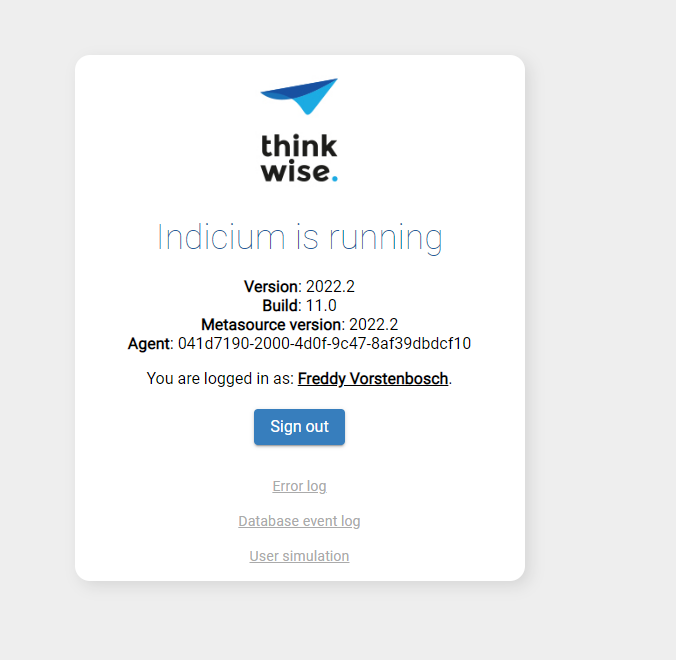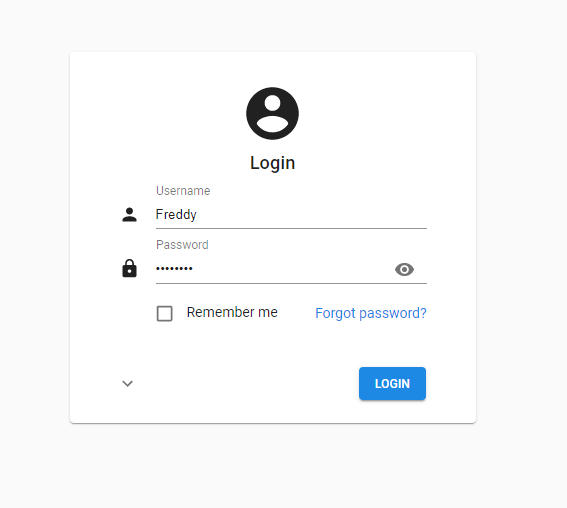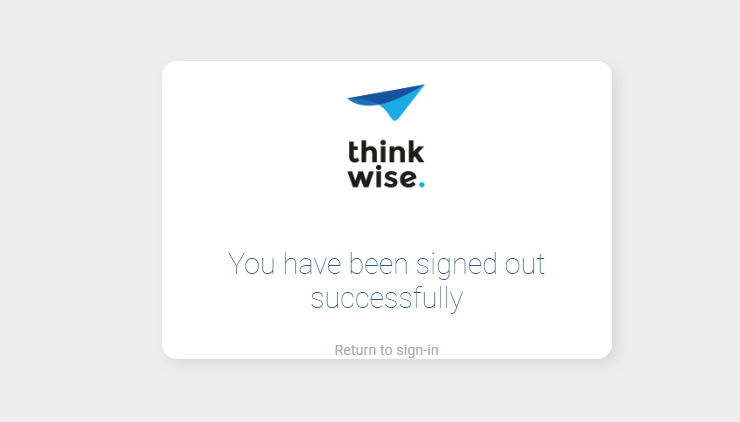Hi!
I trying to get our trainee server on a Linux instance.
I have installed everything and can access the Universal GUI and Indicium (locally) but when I try to access it through the URL <server>/indicium/ I get a 403 error.
I am guess it has something to do with the reverse proxy but any tips where to start looking for a solution?
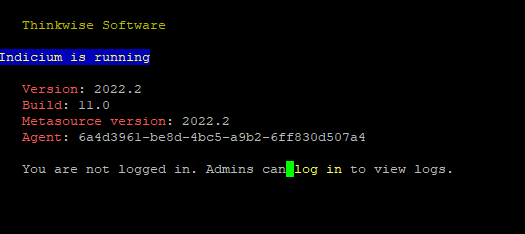
If i go directly to server/indicium
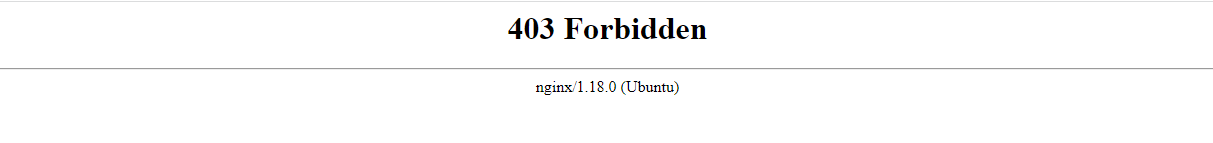
If I login on the Universal login page: indicium/account/ui/logout?returnurl=https://server.lef.tec.br