Hello
I have a customer that uses the openapi/odata functionality to update reporting tools (powerBI)
I however have certain fields in my tabels which are domains with elements. Is there any way to find these values from the openapi/odata calls?
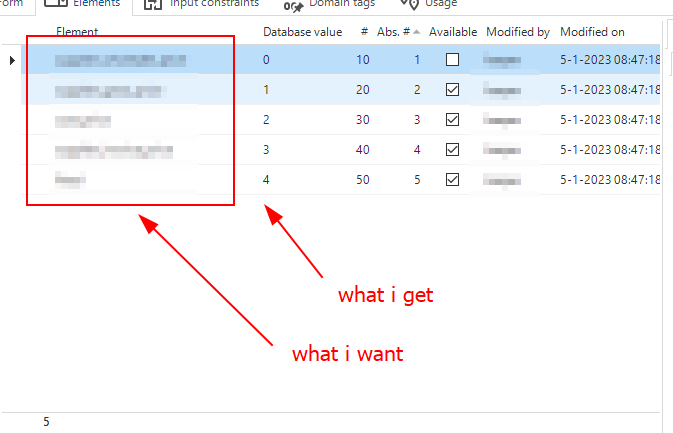
Hello
I have a customer that uses the openapi/odata functionality to update reporting tools (powerBI)
I however have certain fields in my tabels which are domains with elements. Is there any way to find these values from the openapi/odata calls?
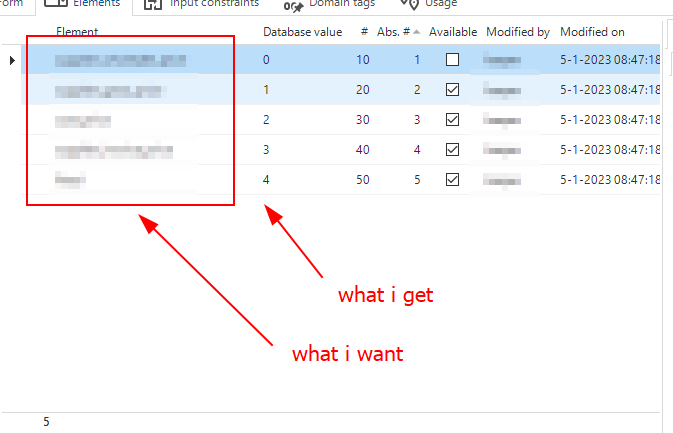
Best answer by Freddy
Hello
I have a customer that uses the openapi/odata functionality to update reporting tools (powerBI)
I however have certain fields in my tabels which are domains with elements. Is there any way to find these values from the openapi/odata calls?
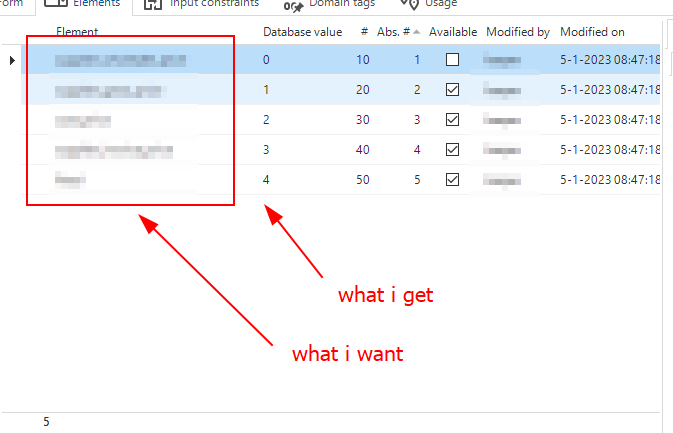
No easy way, but you can get it through the IAM api's.
First get gui ID vai /indicium/iam/iam/i_ui_gui_appl/ (filter on gui_appl_alias)
and then via /indicium/iam/iam/i_ui_elemnt (filter on gui_appl_id and dom_id) .. you get the db_value what you get now and the elemnt_id_transl (what you want).
Enter your E-mail address. We'll send you an e-mail with instructions to reset your password.