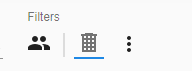If you want to keep the screen as clean as possible, it is possible to hide the prefilters. To alert the user to an active prefilter, the suggestion is to give the prefilter button in the ribbon a background color (like the one below, when hovering over it), when at least 1 prefilter is active. When checking whether a prefilter is on, you must also include your own prefilters (eg UP). A hidden prefilter (even if it is active) is not included in the selection.
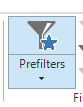
In addition, I understand that in the Universal GUI there is the possibility to place (all) prefilters behind the vertical 3 dots. I would also like to see the above principle again by displaying the blue line under an active prefilter under the 3 vertical dots if at least 1 prefilter from that list is active.