When password is expired, users are shown the screen below:
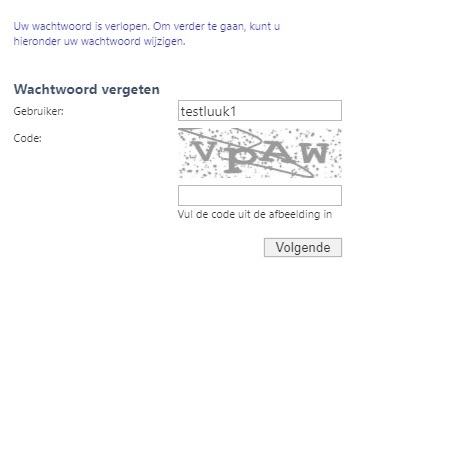
This text does not provide the user with a clear image of the case at hand, and how to solve it:
- It is mentioned that the password is expired, the password needs to change, and the password is forgotten.
- User is asked to change the password ‘below’, while ‘below’ no fields are shown to change the password.
As this function will be used often by Zeeman users (password expires everey 2 months for some 8000 users), optimization is needed. My suggestion is to change the text, or make this adaptable to customer wishes.






