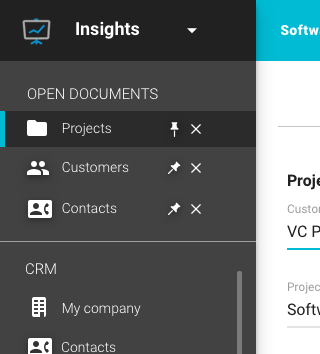- Project overview
- Full model
- Data model
- Subjects
- Tasks
- Process flows
- Functionality
- Etc...
Merged
Customizable menu in software factory
With my almost daily use of the software factory I came to notice that I am often scrolling through the side menu looking for the department that I need. On itself the menu has a logical structure but in practice I would rather have a simple list of all the available options and in a customizable order. My list would probably look something like this:
Reply
Enter your E-mail address. We'll send you an e-mail with instructions to reset your password.