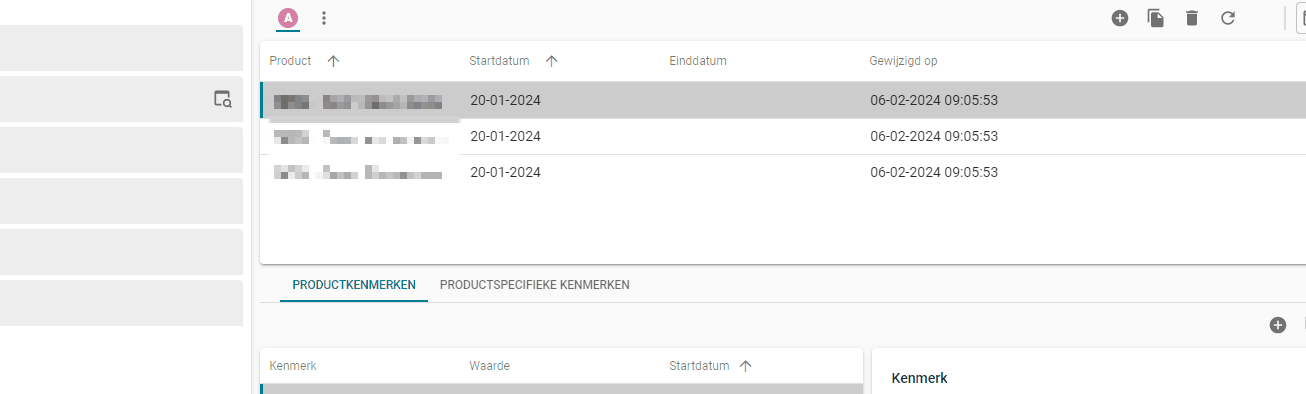When using the calendar component, the GUI automatically fills in the date as you navigate through the different months (buttons in the top right corner).
In this specific case, the default triggers immediately with an error message.
Ideally, we would like this message to appear only after the user has made an actual selection, when they click on a date/day.