I try to manipulate the filename of a SSRS report by with a default procedure, but it seams impossible.
The file path is not accepted, the filename colors red and an error message occurs:
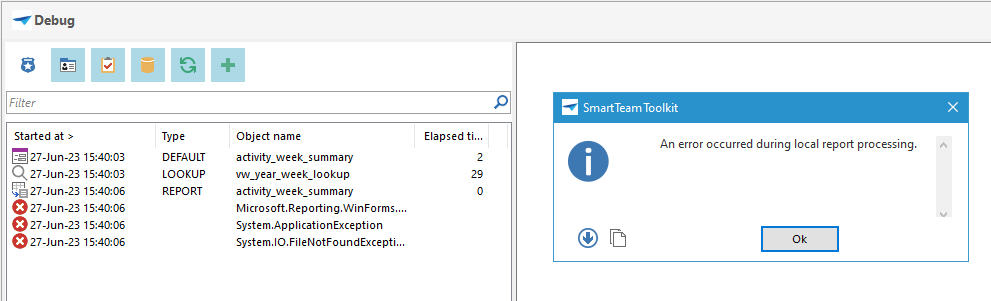
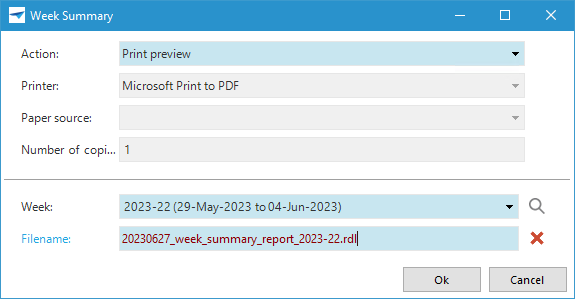
What is the right approach to achieve this?
In addition I like to mention that in the WebGUI I am not able to change the filename of the generated PDF report with the default procedure.
For example to add a time stamp in the file name. (e.g. 20230628_083405_WeekReport.pdf)
The documentation is also not clear, the property names do not match and it is not clear what is the difference between the properties File Path and Export Path
File specification = File Path ?
Export location = Export path ?







