When I register my environment I get the message:
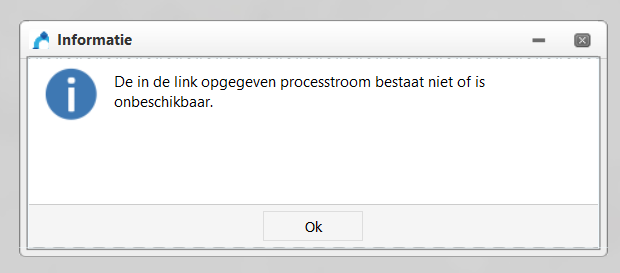
What is the problem and what can I do about it?
When I register my environment I get the message:
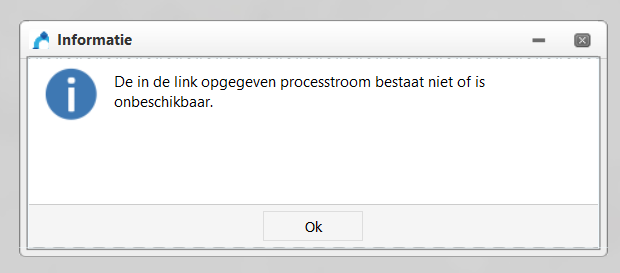
What is the problem and what can I do about it?
Best answer by Mark Jongeling
Hi Marco,
Could you try it with the latest version of Indicium? Do keep in mind that this version needs .NET5. Check the release notes for more details.
I think the licensing is not working due to having an older version of Indicium.
Enter your E-mail address. We'll send you an e-mail with instructions to reset your password.