Some time ago (few years now) I replaced all PNG icons by SVG icons because of the future Universal Dark mode that apperently flips the BW colors? At least that is what I was told.
During testing of the Universal GUI I notice that when I switch to dark mode some icons are shown white on the dark background, some are partially white and partially black and most of them are just shown black on the almost black dark mode background.
I ran the “Decolorize all SVG icons that contain a black fill color” enrichment but that didn't correct the behaviour.
The first icon I dug into (The globe with KIN in it) was one altered (originally downloaded from icons8.com) in inkscape resulting in quite a lot of metadata.
I used https://jakearchibald.github.io/svgomg/ to clean my svg but the end result is still the same:
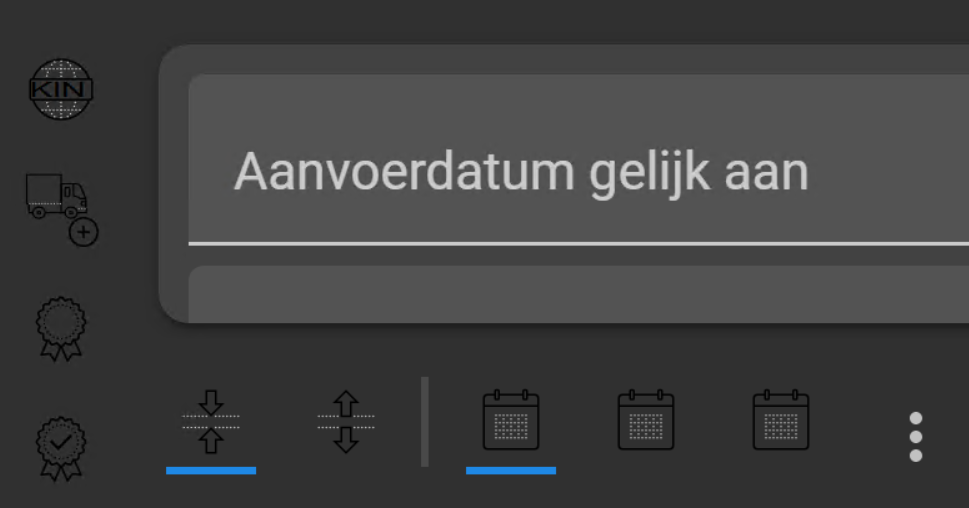
I couldn’t find a task that showed the icon all white but there is one in the menu:
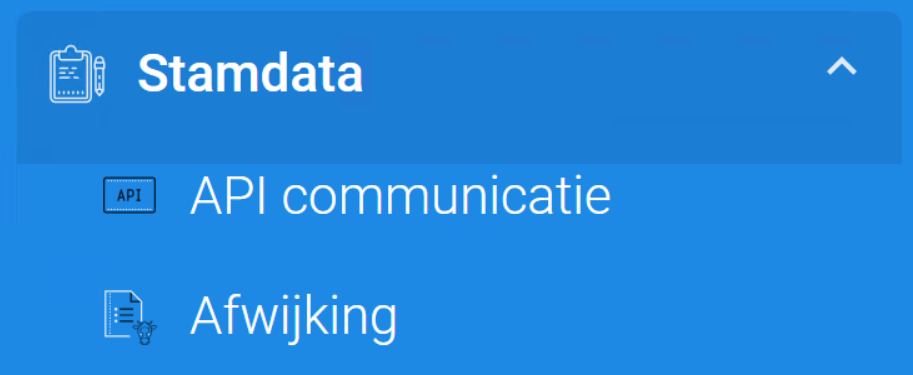
I have attached a selection of icons used in the screenshots.





