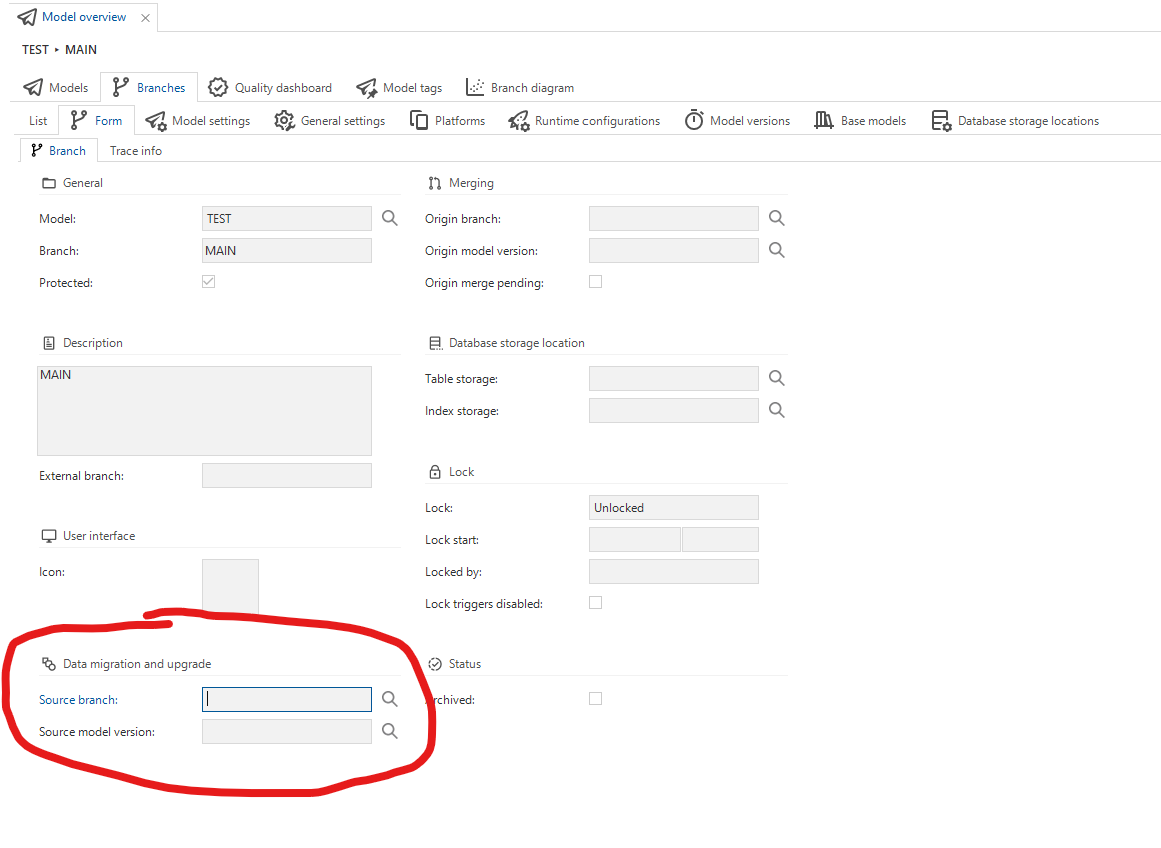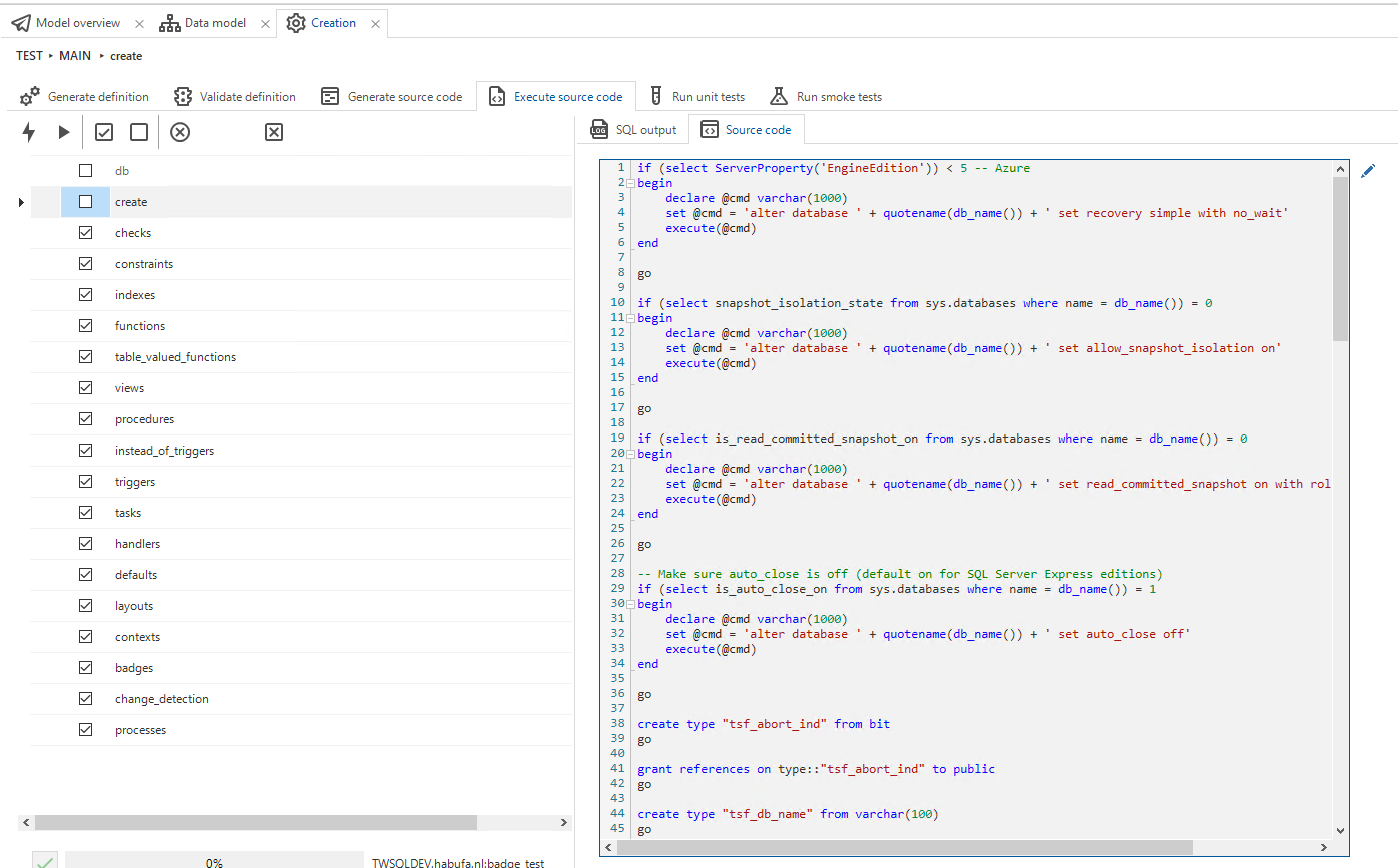When I create a new model in the SF (2024.2), vrs_control_branch_id and vrs_control_model_vrs_id of the main branch will be empty (and stay empty after generating definitions) (screenshot 1). When I develop something in the model and then try to upgrade the database, no ‘upgrade’ script will be generated at the ‘creation - execute source code’ tab (screenshot 2).
Am I missing something here?
After setting vrs_control_branch_id and vrs_control_model_vrs_id in the database of the SF, it does work correctly.