In the windows Gui it is possible to search with the combine filter both on a level and the details.
Is it possible to do this in the Universal GUI as well?
subject
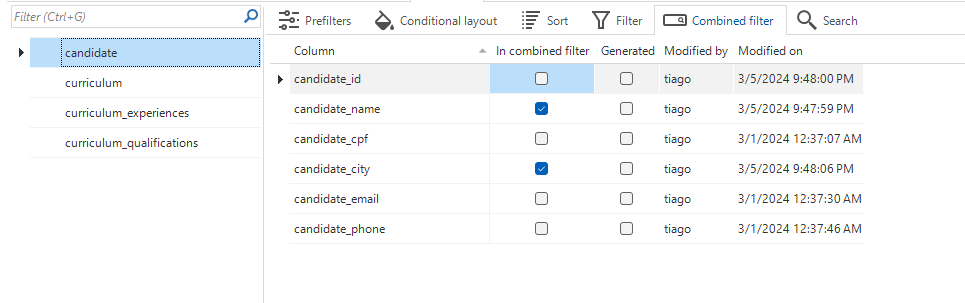
Detail
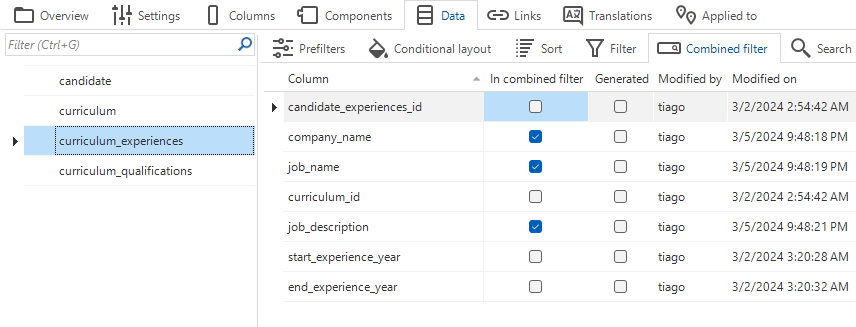
search options in Gui:

In the windows Gui it is possible to search with the combine filter both on a level and the details.
Is it possible to do this in the Universal GUI as well?
subject
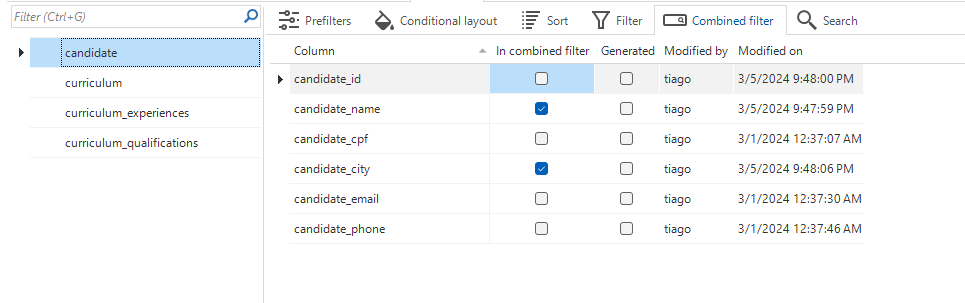
Detail
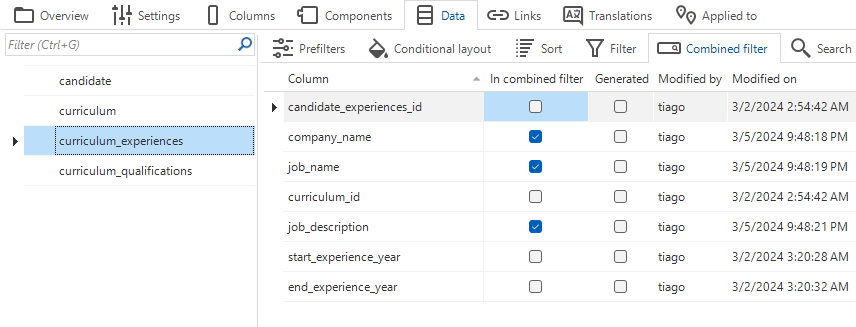
search options in Gui:

Best answer by Anne Buit
Hi all,
We've rebranded the combined filter to 'Search' to better reflect what it does.
Allowing the search to also yield results when matches are is found in details is a feature that has been put on hold for a bit. Note that it is in fact an Indicium-managed capability, not something done by the Universal GUI.
There are several problems with the implementation in the Windows GUI.
There is no way for developers to indicate in which situations searching should take details into account. It's either on-or-off for the entire application. This is problematic as this type of searching can very easily lead to situations where the search action becomes extremely resource-intensive, causing problems in production environments.
There is no way for developers to indicate which details should participate in the search and there is no way for users to see which detail yielded the results. This is exacerbated when Context logic hides the detail(s) in which a match was found. This may even unintentionally leak information to the end user. Default prefilters applied to the details are not taken into account. Even if the detail is visible and available, the user may still not find the detail match that caused the search result.
In short - allowing such a feature will require more developer control over the search behavior. This will require changes in the Software Factory but will make this feature far more powerful, safe and stable.
Keep an eye on this idea as well as they are candidate to be resolved at the same time:
Enter your E-mail address. We'll send you an e-mail with instructions to reset your password.