Hi,
I am trying to write files from a universal application to my C:/. When running to process flow, the logs show a access denied.
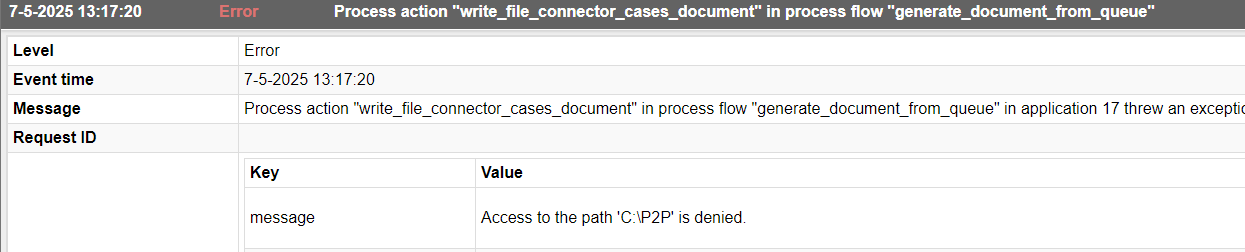
I am trying to upload a .pdf file, which is also whitelisted in the file system.
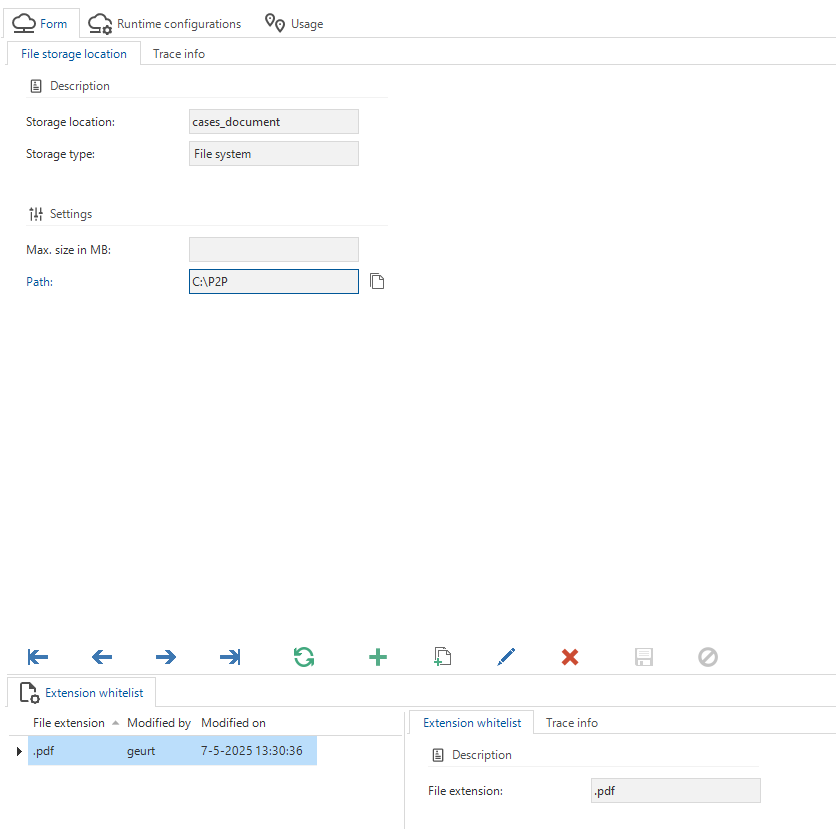
Any tips would be much appreciated.
Kind regards,
Mark





