Hi,
In my Grid view, I have a prefilter with statuses. These prefilters should not be visible in the Form.
These components (search/prefilter) are not set in the screentype.
In the win gui;
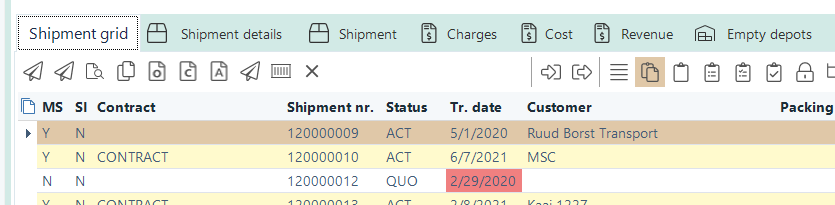
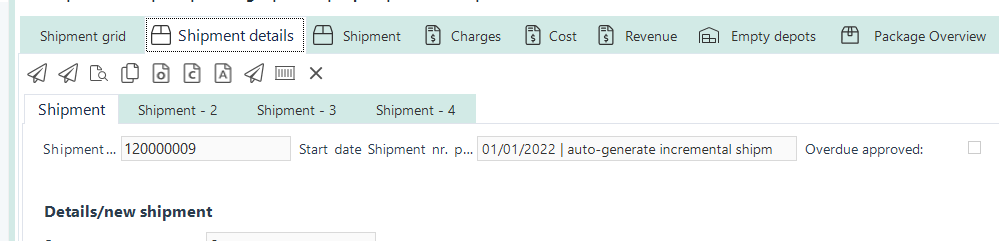
In the universal gui;
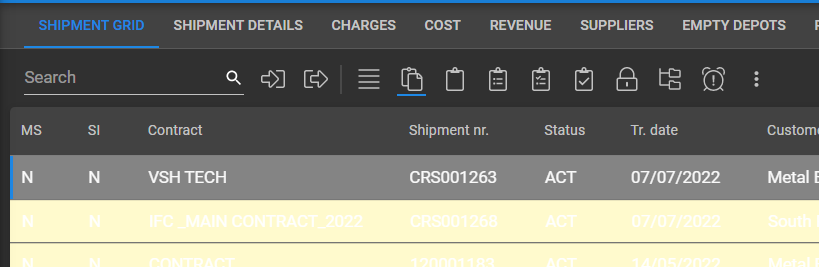
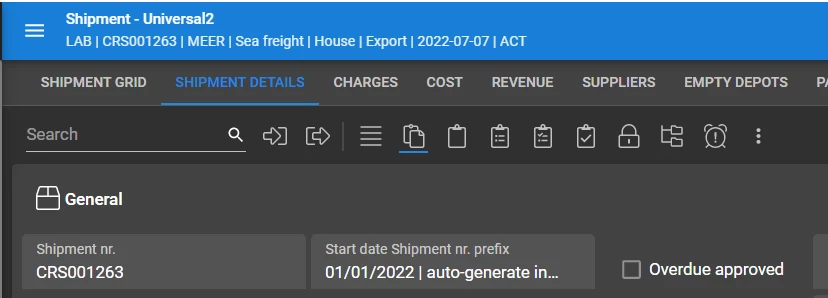
Note; in win gui I can do a right click and see the prefilters. But that is far less intrusive.
Why is this? If a screen type does not contain a Prefilter or Search Component.. why show it?
And, how can I hide these on only the form in Universal?
Thanks in Advance!
Alexander



