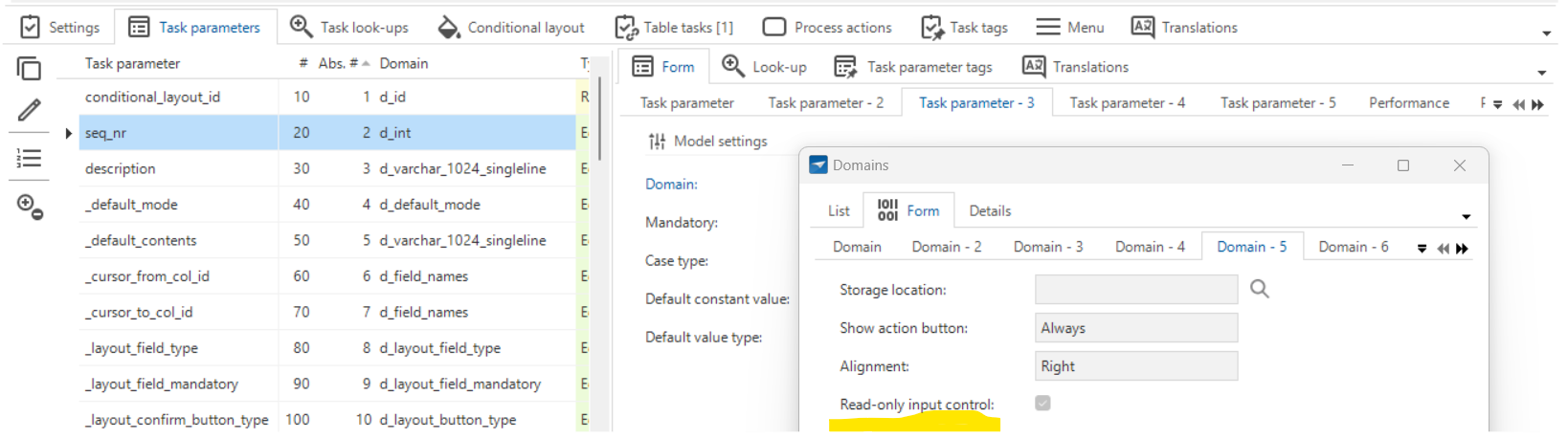We need a simple solution to show text files in the preview better than below.
In dark mode the back ground color should be white or the text colors inverted.
And is there any possibility to wrap the contents of a text file in the previewer?
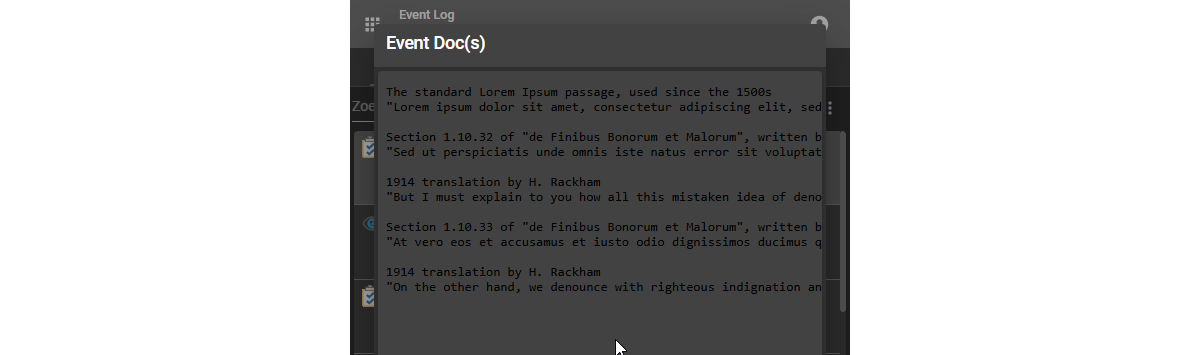
Any suggestions?