In previous releases you could modify the type of process step (always, successful, not successful) by double click the arrow in the process flow and change the type. This is not possible anymore (2025.1). I could not find something related to this in the release docs. Is this a known issue or is there a reason for?
Solved
Modify process step
Best answer by Mark Jongeling
Hey Andre, this was a bug which was fixed in the 2025.2 release:
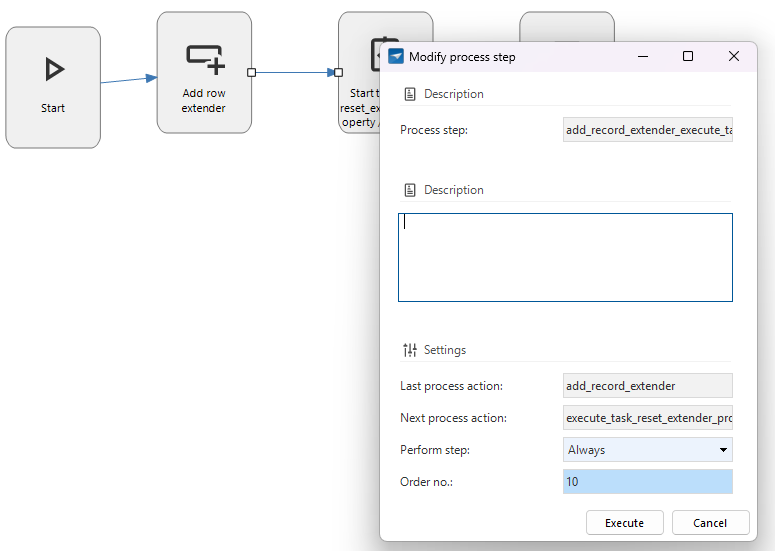
This topic has been closed for replies.
Enter your E-mail address. We'll send you an e-mail with instructions to reset your password.




