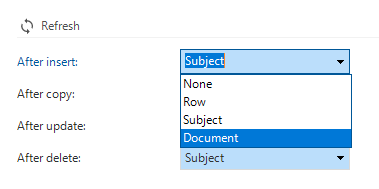Hi, we have several points in our application where we want to trigger a refresh, which likely have to be done in different ways.
We have a table where an insert causes an update in another table. Both these tables are shown in the same screen type. How can we trigger a refresh of the parent table when doing an insert in the child table? I know that in React this is done with state, which triggers a reload of the gui, then showing the changed data again. Can we do something similar?
We also have a document upload functionality that is custom built. We use the indicium universal api for this. Here we have to trigger a refresh programmatically I think?