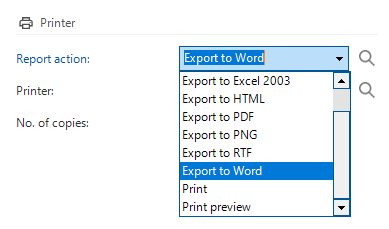Hi,
im new to ThinkWise and following the university right now. In the section reports i'm stuck. I want to create a very simple demo with a word document which is generated after clicking a button in the Windows GUI.
- There is a report button above a grid.
- When clicking this button a word document is generated
- The document should receive the columns of the selected row in the grid
- In the word document some placeholders are set
- these placeholders are replaced by the values received in generating the document
The ThinkWise documentation does not mention how placeholders are made within the word document and how to map them via the Software Factory.
Can anyone help me?