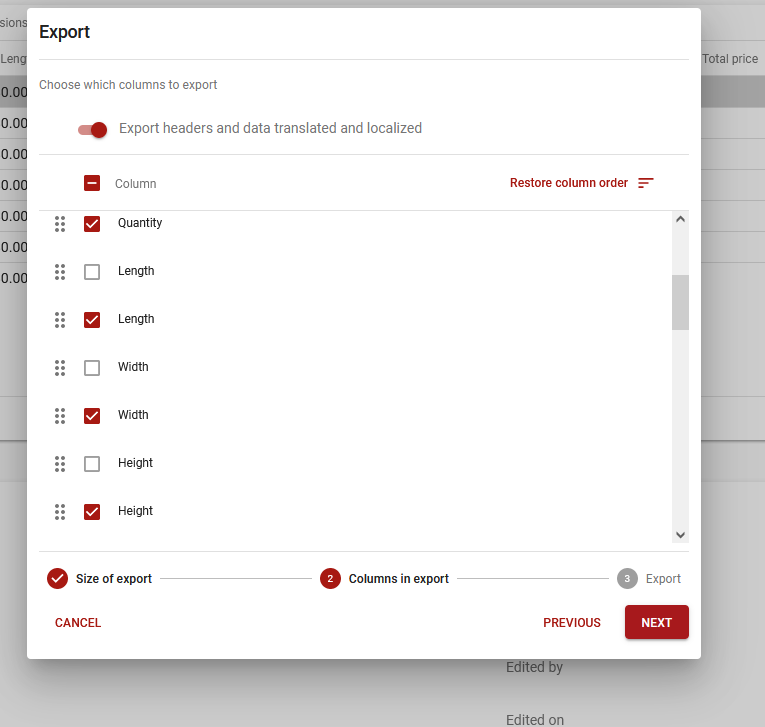Hello everyone,
In our software we have columns that are necessary, but hidden from the user and a display column that converts that value in the hidden column to the right value. When the user wants to export it shows two columns, the hidden column and the visible column that holds the converted value. That hidden column is a column we do not want to export, the user only needs to be able to export the converted value based on their settings.
We tried multiple things, setting all columns that we do not want to show to hidden, setting it fully hidden in the subjects screen, even via the layout logic where we tried to set fields to hidden when it entered the export mode. Nothing seemed to work as we had hoped. So my question is: is there a way to fully exclude columns from the export list. Some columns are hidden in the grid and form for a reason, and we do not want to keep those in our export list.
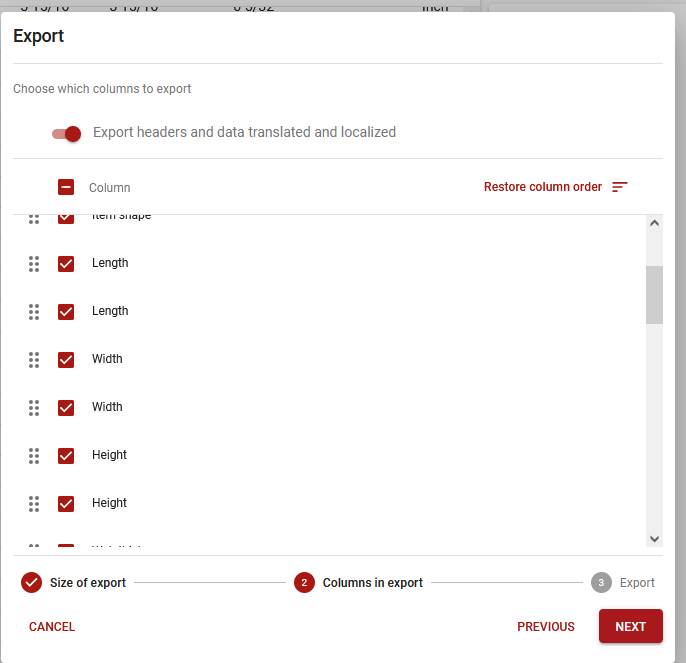
In this screenshot you can see what I mean. In the case of length, height and width there is a base column which is hidden, and a display column that needs to show the converted value based on the user's settings. The hidden column with the base information is the one we don't want to export as it is not useful for the user.