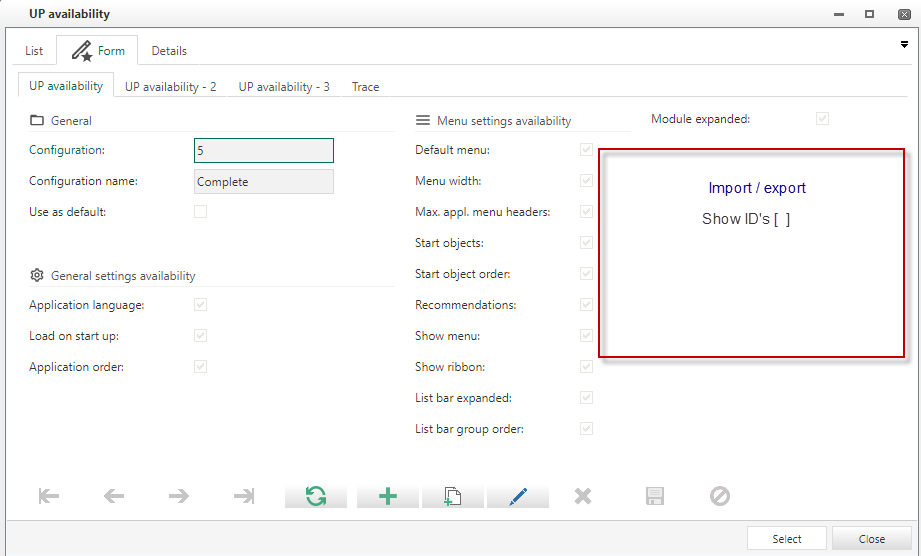When screens are configured for import, the default Import functionality is in most instances used in the same manner between different imports (and in many cases the import Excels follow a predefined format).
As a result end users often find setting up the options on the “Select location of column names and data” part of the import wizard somewhat complex and cumbersome.
If the options under “Headers” and “Data” could be preconfigured on subject level in the SF model + an option to skip the entire “Select location of column names and data” (for cases where only one worksheet is used in the import Excel and no data selection is necessary) could be made available, this would make the import easier and quicker to use.
Open
Ability to preconfigure import/export/mass update settings
 +2
+2Enter your E-mail address. We'll send you an e-mail with instructions to reset your password.