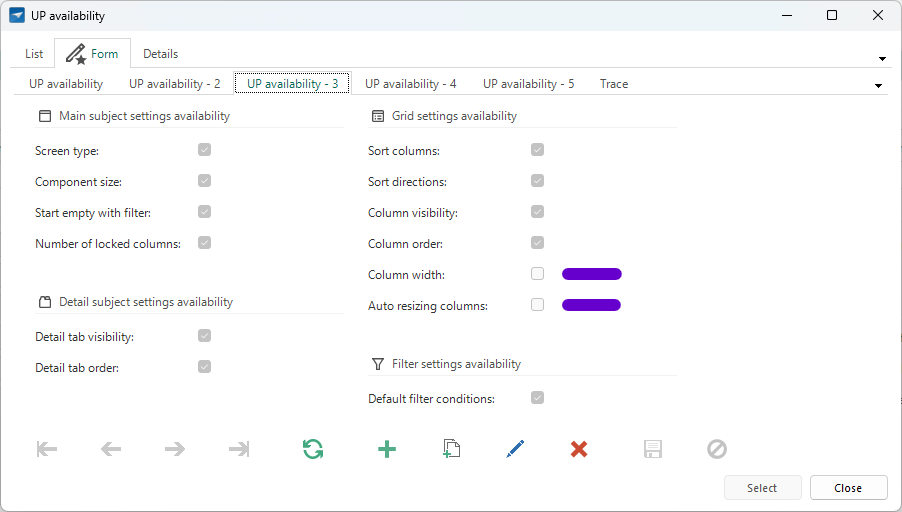Hi,
Is there an option to disable the Resize Columns button in the Menu Bar for the grid?
Some users have customized the width of some of the columns in the grid, but then when they click by mistake on that button, that custom configuration is gone and they have to do the setup again.
Regards,
HJ van Dalfsen