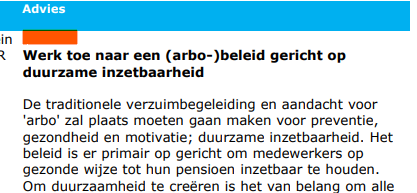Hi,
Does anyone know how to change the default font of a RichText control in Devexpress? I have a html variable bound to it from my datasource, but instead of going for the default font set for the whole document it's presenting the data in TImes New Roman.
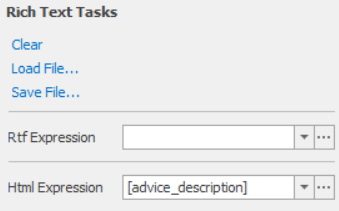
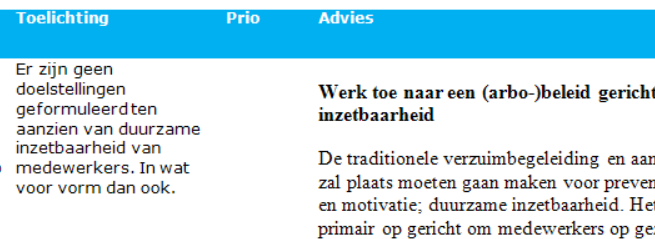
I've found multiple custom scripts that change the font at runtime in some very old DevExpress support threads on their community, but those scripts make use of a library called RichEditDocumentServer. That library is nowhere to be found in the version of DevExpress that's available to us.
Maybe there's a way to change the font of an HTML field before we feed it to DevExpress? I've seen this solution:
but I don't necessarily want to change the font in the HTML editor or the column itself in Universal.
Thanks!