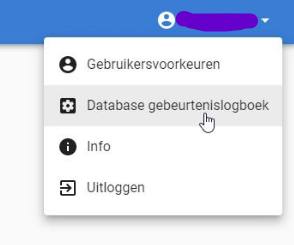Cautiously we started our exploration of the Universal GUI ![]()
Something I immediately wonder about is how to debug in the Universal as a developer? Is the debug screen as we know it in the Windows GUI something that is on the ROADMAP or is some other way of debugging ![]() required?
required?
I've found a topic about Logging and monitoring
"We're also working on an integrated debug page for Indicium, where authorized users can get an overview of all requests and generated queries by Indicium.”
What is the status of this development?