The search/filter option in the Universal GUI seems to change its appearance depending on the amount of space available.
1) Search bar, ready to type
2) Looking glass icon that you click to enable typing
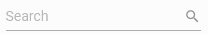

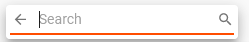
Can I force it to always be the 2nd option?
This to make screen uniform, as sometimes you can have both options in one available screen (because of detail tab that has less room). Some of our customer will not understand why they will differ in screen.




