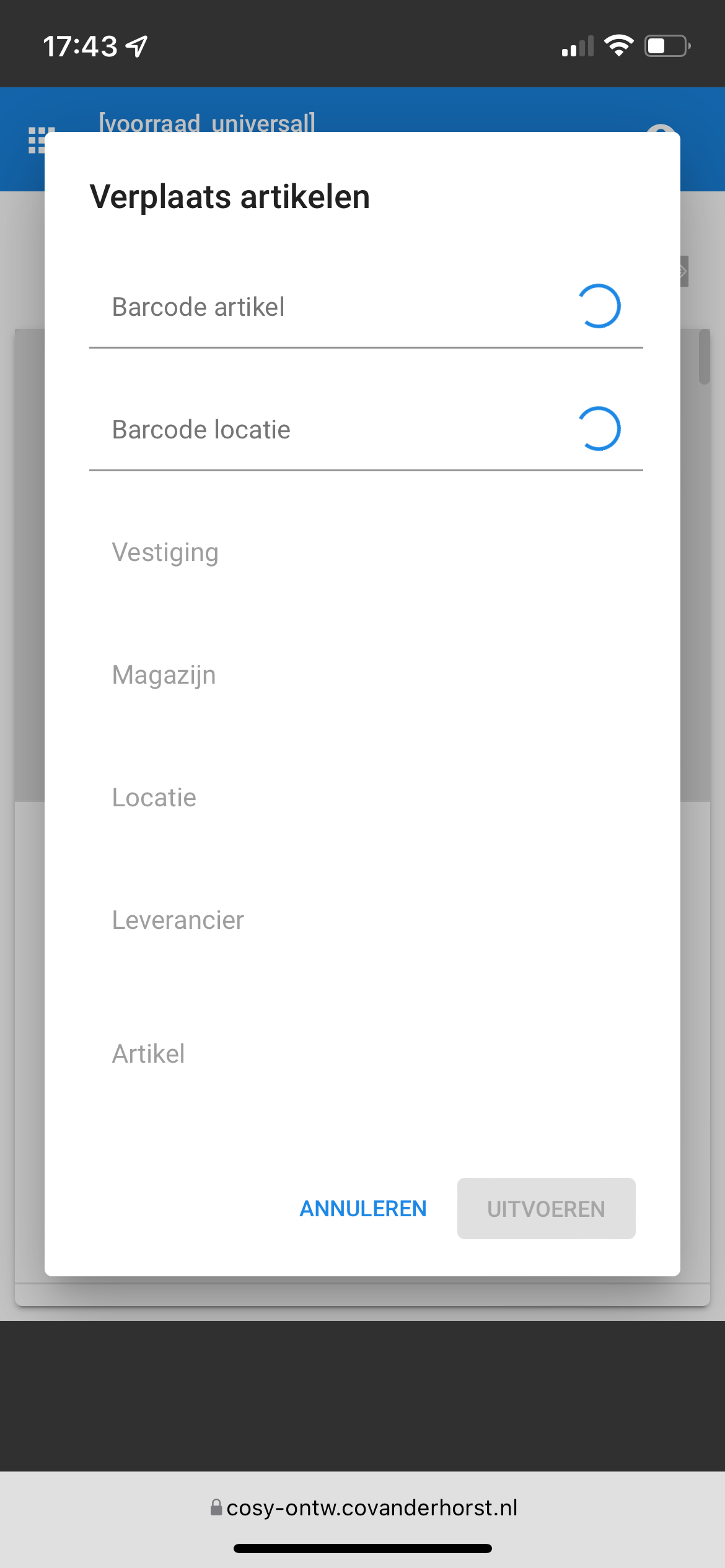Hi there,
I try to setup a field for barcode scanning. So I setup this field with the barcode controle, but nevertheless in the Universal GUI in this field I’m not able to activate my camera.
The little barcode what normally should be showing up is not visible and in stead of that I’m getting a scrolling wheel.
In the post above there is mentioned that barcode scanning works with the plugin of phonegap and a reference to a github address.
OK…. and then?
It would be nice if a little discription is given what we should do with this information. Do we need to install this? How? where?
Please let me now how to fix this? Thanks