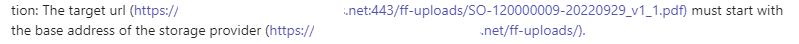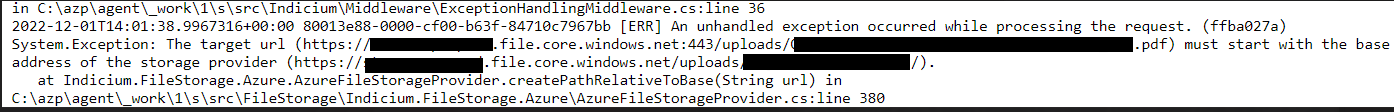Hi,
After I upload a file I am getting “:443” in the upload link.
Which means I can't access it via external app with the preview link.
Link after file upload:
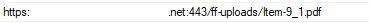
But if the document is generated it doesn’t get “:443” in the link.
What is causing this? And how to fix it?