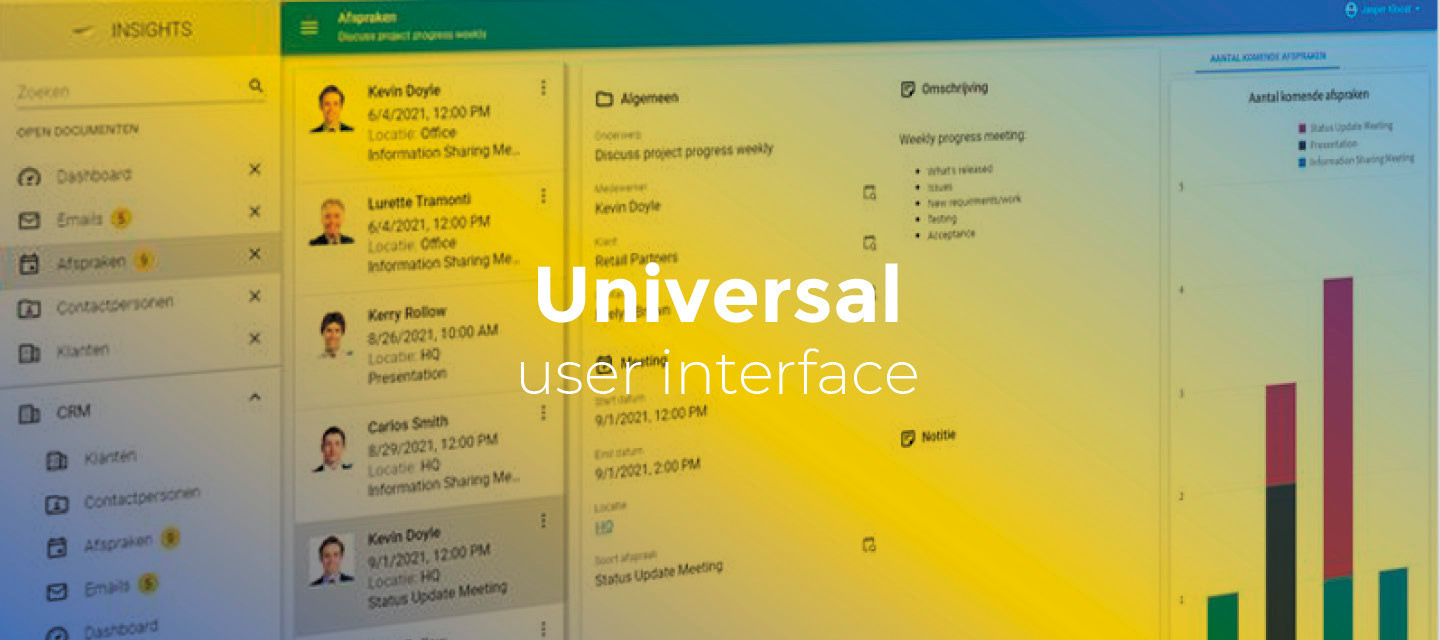September 2, 2024
- Full release 2024.2.14
- Solved the following issues found in the release candidate:
- Pivot tables did not respond to certain filter actions, such as toggling prefilters.
- We allowed deep-linking to ourselves without starting a new browser tab. When the link explicitly was configured to jump to a new tab, this was ignored.
- After clicking on a card list HTML (deep)link, the page would occasionally remain stuck in a loading mode, requiring an additional refresh to load correctly.
- After modifying the browser URL to jump to a subject of an application that had not been visited before, a crash occurred.
-
Attribute tree rows without a group had the wrong order compared to the 2024.2.13 release. Now:
''(one singular space) is also considered a valid group value.''(empty text) is treated as no group, equivalent to null.
Hello everyone,
In this release, we added many improvements to the grid, form, and other components.
One of the more noticeable changes is the improved grid performance. We have optimized the way in which the grid handles requests, which results in a better user experience.
Demo
As always, we have made a demo for you: try it here. Before trying it out, press 'Clear Cache' on the login screen.
Read the Universal GUI user interface guide to get familiar with the GUI.
Universal GUI version 2024.2.14
For more information about setting up the Universal GUI, see the Universal GUI setup guide.
Note:
- Use a modern browser to access the Universal GUI, e.g., a recent version of Chrome, Firefox, Edge, or Safari mobile.
- Deploy the Universal GUI on the same server as Indicium or an allowed origin in appsettings.json.
- The Universal GUI only works with version 2022.1 and up of the Thinkwise Platform.
- Run all hotfixes on IAM and the Software Factory you plan to use for the Universal GUI.
- Use the latest version of Indicium.
Download the Universal GUI version 2024.2.14 here
Contents
New and changed
Improved grid performance
In this release, we have improved the grid performance, especially when (default) editing.
One way the grid's performance has been improved is by optimizing its request handling. This is done by canceling requests that are no longer needed, which can happen when the user switches between rows in the grid.
Besides this, we have improved the speed with which the Universal GUI builds up the grid, also while (default) editing.
More grid improvements
In addition, we have made some other improvements to the grid:
- Sometimes, when a user switched rows while editing in the grid, focus would be lost. The user had to click to reapply focus before being able to continue editing. This has been changed so that focus is now retained when switching rows.
- When a grid had grouped labels and the user switched rows, the group labels would blink momentarily. In some cases, parts of the tree would blink when switching records in the tree. Now, the group labels and tree parts no longer blink.
- Previously, when clicking anywhere on a grid cell rendering a checkbox, the checkbox's value was toggled. The same applied to forms, where clicking anywhere on the slot rendering a checkbox toggled its value. For example, in the Pivot settings pop-up, clicking above or below the checkbox's label toggled the value. This behavior has been adjusted to prevent users from unintentionally changing checkbox values. Now, the checkbox's value will only be toggled under the following conditions:
- In grids, when clicking within 12 pixels of the checkbox.
- In forms, like the Pivot settings pop-up, when clicking the checkbox control (including its padding) or the label.
- When editing in a grid with Auto-save activated and pressing the up or down arrow keys, the user interface would previously scroll slightly towards the previous or next row. Now, it only scrolls when the previous or next row is partially or fully out of view. This change reduces distractions while editing.
Form improvements
- The fields with a File upload or File link control are now the same size as other fields.
- After editing and saving a row in the grid or form, users would briefly see the previous value in the form. Now, after updating the row, the latest values are displayed when saving.
- When a numeric control received focus on a mobile device, the value would not be selected, and it would not always show the right format; for example, "16.00" would be shown as "16". Both issues have been solved.
Improved HTML control with a deep link
In the HTML control (menu Data > Domains), you can add plain HTML, including URLs, to trigger deep links or enable navigation within your application. For card lists and grids not in edit mode, clicking a link within an HTML control would open in the current browser tab instead of a new one. This has been altered.
Now, for example, if an HTML control contains a link to trigger a process flow that opens a specific subject within your application, clicking that link will open the subject in a new browser tab.
We have added support for the following routes along with the route that triggers a process flow (in the examples, origin refers to https://16098.thinkwise.app and https://16098.thinkwise.app):
origin
Example:https://16098.thinkwise.app/
Takes the user to the root applicationorigin+/application=:application
Example:https://16098.thinkwise.app/#application=1286
Takes the user to application 1286origin+/application=:application/subject=:entityId
Example:https://16098.thinkwise.app/#application=1286/subject=car
Takes the user to the subjectcarin application 1286origin+/application=:application/processflow=:processFlowId
Example:https://16098.thinkwise.app/#application=1286/processflow=open_car_subject
Takes the user to application 1286 and triggers the process flowopen_car_subjectorigin+/application=:application/subject=:entityId/subjectVariant=:entityVariantId
Example:https://16098.thinkwise.app/#application=929/subject=project/subjectVariant=project_start_empty
Takes the user to the subjectprojectin application 929 with the variantproject_start_empty
The origin is not required. Only the route can be specified as well.
Cube improvements
- Clicking the name of a cube field will no longer remove it from the cube.
- When the user reordered the categories in the pivot table fields, sometimes all the category columns would be emptied.
- Bad request errors no longer occur when a pivot contains a numeric category that has been set to default Expand in the Software Factory (menu User interface > Business Intelligence > Tables > Cube views > Cube view fields > Form).
Badge improvements
Badges would sometimes not be updated. This has been fixed.
Bar screen component sizing
We have fixed an issue with bars sometimes not covering 100% of the available width.
This issue occurred when multiple bars, such as an action bar, taskbar, prefilter bar, or report bar, were placed next to each other.
What we will be working on next sprint
- Grid multi-select in edit mode
- Calendar component: We will begin fixing the issue where the calendar component fills in the date during navigation. This task is expected to take two sprints.
- Database error navigation: Enabling users to navigate directly to the database error from a snack bar message.
- Manage Personal Access Tokens: Adding management of personal access tokens to the profile menu.
- Pivot improvements
- High-priority tickets
Questions or suggestions?
Questions or suggestions about the release notes? Let us know in the Thinkwise Community!