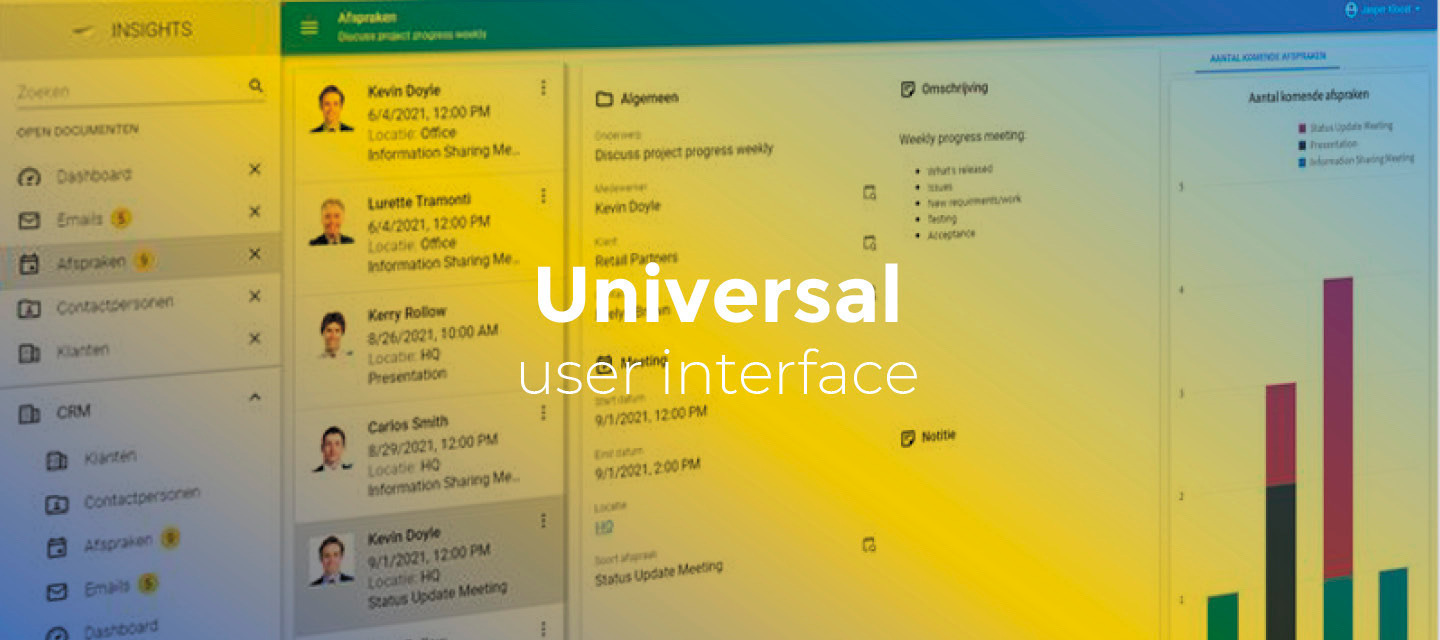September 30, 2024:
- Full release 2024.3.10 (from release candidate 2024.2.15)
- Solved the following issue found in the release candidate:
-
Pivot grids with an axis based on a group interval like 'year(date)' would give a bad request error when the drill-down pop-up was opened by double-clicking. This has been fixed.
-
Hello everyone,
In this release, the FormList component has been improved with support for comboboxes, more refresh options, and an active record that moves with the editor. We have also added support for the property Show grid header in the screen type modeler.
The performance of editing and task/report execution has been further optimized.
Demo
As always, we have made a demo for you; try it here. Before trying it out, press 'Clear Cache' on the login screen.
Read the Universal GUI user interface guide to get familiar with the GUI.
Universal GUI version 2024.3.10
For more information about setting up the Universal GUI, see the Universal GUI setup guide.
Note:
- Use a modern browser to access the Universal GUI, e.g., a recent version of Chrome, Firefox, Edge, or Safari mobile.
- Deploy the Universal GUI on the same server as Indicium or an allowed origin in appsettings.json.
- The Universal GUI only works with version 2022.1 and up of the Thinkwise Platform.
- Run all hotfixes on IAM and the Software Factory that you plan to use for the Universal GUI.
- Use the latest version of Indicium.
Download the Universal GUI version 2024.3.10 (release candidate) here
This is a release candidate that you can use to test the new features. It is not suitable for use in a production environment. The full release 2024.3.10 will be available next Monday.
Contents
New and changed
FormList - Support for lookup comboboxes
new
In a previous release, we added support for lookup editors in the FormList component.
At that time, we chose not to support comboboxes because a combobox would load its list of items after the editor appeared on the screen. Since the FormList displays an editor for each record, this would trigger many list requests and load unnecessary data.
Instead, the lookup editor was always presented as a suggestion control in which the user had to search for options. The disadvantage of this approach was that the user has to know what values to search for. Especially for a small list of options, a combobox is more user-friendly.
We have improved the combobox to load options after it is opened for the first time. This means that the use of comboboxes in a FormList is now supported.
Whether it becomes a suggestion control or a combobox depends on the selected control type on the lookup reference in the Software Factory.
FormList - More refresh support
change
We have improved how data is refreshed after changing a field value in the FormList component. Previously, only refreshing a Subject was supported. Now, we have added support for refreshing a Document (from a detail subject) and a Row. You can find these options in the menu User interface > Subjects > tab Default > tab Settings > tab Performance > group Refresh > field After update.
We recommend refreshing the subject only when necessary, as the FormList displays editors for every record in the set and re-renders the layout for each row. See also Refresh behavior in the Software Factory documentation.
FormList - Active record and breadcrumbs
change
In the FormList component, the active record now moves with the editor on which a user focuses. Previously, the first record remained the active record no matter what a user did in the FormList. This offers new possibilities for combining the FormList with other components, such as a detail tab subject to present detail data of the active record. In addition, the breadcrumb now shows the active record, and you can delete the active record.
Performance - Editing and task/report execution
change
We have further improved the performance of the Universal GUI by combining and saving requests for editing and task/report execution.
- The actions for Add, Copy, and task/report execution now combine the staging request with getting the result of the layout and default application logic.
- A lookup editor previously made an extra "translation" request after editing started. As the display value is already known, these requests (one per editor) no longer occur. This saves a lot of requests, especially when the subject is default editable.
Skipping these requests saves waiting and processing time, and server-side resources for Indicium.
Security update
new
We have fixed the following security advisory: GHSA-mmhx-hmjr-r674.
This resolves a security issue affecting some areas where HTML is displayed in the Universal GUI, including:
- HTML control (view-only mode)
- Preview component displaying an HTML field
- Prefilter, task, and report button tooltips
- Column, report, and task column tooltips
- Tooltips for grid headers
- Maps marker popups
If a malicious actor were to inject an HTML value into one of these areas, such as through the Indicium API, this vulnerability could be exploited. In such a case, if a user had one of these elements visible, the attacker's JavaScript payload could be executed. In the worst-case scenario, the attacker could execute Indicium requests using the victim's credentials.
Thanks to Indicium's Content Security Policy, the risk of exploitation was low. In addition, we strongly recommend always configuring Security headers.
Support for Show grid header in screentype modeler
new
We have added support for the property Show grid header in the screen type modeler (menu User interface > Screen types > tab Design). If this setting is set to false, the grid header will be hidden in the Grid screen component.
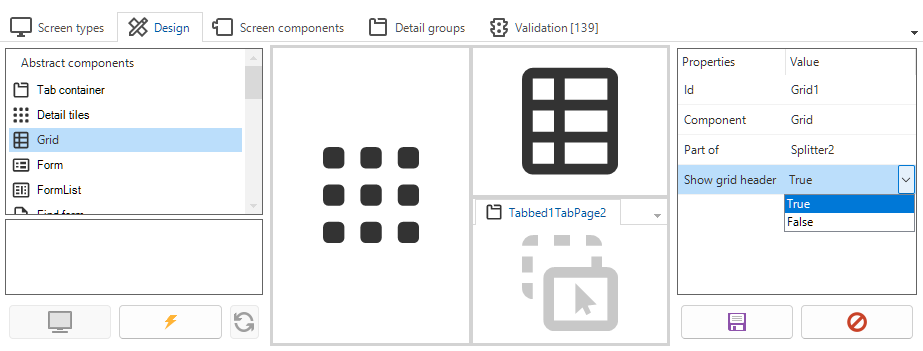
Deep links to log files
new
Database and server error messages now include a deep link to the indicium log files. This feature is only available for users with the role developer.
- Requests that produce a database error message include a deep link to the database event log
- Requests that produce a server error include a deep link to the error log
This makes it easier to find the cause of the error and resolve it.
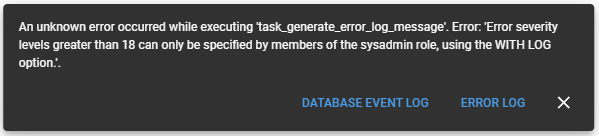
Row selection in grid
change
A selected record in a grid can be no longer available because of several reasons, for example:
- A user deletes the record
- A user edits the record and the record no longer meets the filter criteria
- A user deletes a record with a task, or edits a record with a task and the record no longer meets the filter criteria
- A user adds or copies a record but the record does not meet the filter criteria
Previously, the grid would refresh and the first row would be selected. Now, the next record after the one that was removed is selected, which is more consistent with the expected behavior. For an add or copy action, this is still the first row.
Minor fixes and tasks
For pivot grid and chart
-
When a pivot grid had a related parent subject without any records, the pivot grid would still show data. This has been fixed.
-
We solved the following issues in the pivot field list editor, the pivot grid, and the chart when multiple cube fields had the same source field:
- When you configured a column as both a dimension and a value
- When you configured multiple group intervals, like year, month from the same date
- When you configured multiple aggregations, like sum and average, for the same columns
This could lead to:
- Dimensions disappearing in the editor when re-ordering them
- Values disappearing after dropping them into the editor
- Categories changing when switching between the pivot and chart tabs
- Charts with no y-axis
- Date interval dimensions showing the wrong interval, for example, year when month was configured
- In some cases, actually crashing the GUI
For form and grid
- When a user selected a grid cell and pressed
CTRL+Cto copy, the Universal GUI would copy the whole grid row to the clipboard. Now, it only copies the selected cell. - We have fixed an issue where in some cases, dragging a row over a drag/drop grid, would not indicate the rows being dragged over.
- When you grouped columns that render images inside grids, the images were scaled up in the group column. This has been fixed.
- When switching between open documents, some forms in the screen would flicker briefly. This should no longer happen.
- When a default editable subject was saved using
auto_commit, it would not return to edit mode automatically. This has been fixed. - Default editable details would not always go into default edit mode, for example, when executing a Zoom detail process action for the second time. This has been fixed.
- Numeric input would remove the minus sign, for example, when a user entered
-0.5. This has been fixed. Additionally, a user can no longer add negative numbers if the Min. value (menu Data > Domains) in the Software Factory is 0 or higher than 0.
For tasks
- Task execution was not halted after user input was marked as invalid by domain input constraints. This has been fixed.
What we will be working on next sprint
The next sprint we will be working on:
- Grid multi-select in edit mode (continued)
- Calendar component: We will begin fixing the issue where the calendar component fills in the date during navigation. (continued)
- Force Universal GUI update
- Context sensitive bread crumbs - Breadcrumbs showing navigation to detail subjects
- Maintenance
Questions or suggestions?
Questions or suggestions about the release notes? Let us know in the Thinkwise Community!