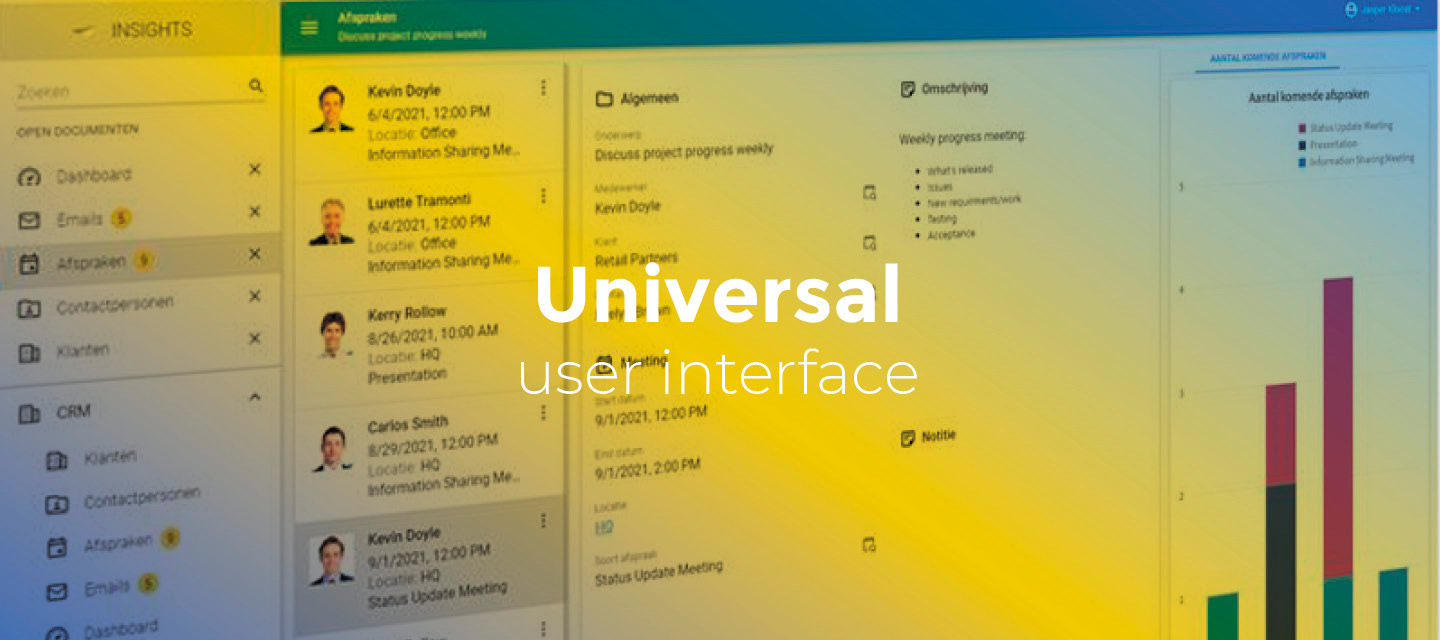June 24, 2022:
- Changed beta release to the full version: 2022.1.17.0
- Improvements for issues found in the previous beta release:
-
In right-aligned grid column headers, the asterisk indicating a mandatory field was not visible. This has been fixed.
-
In a grid, group headers were cut off, even if there was enough space. This has been fixed.
-
In a grid, centered column headers jumped to the left when entering edit mode. This has been fixed.
-
When opening a detail tab or switching between parent rows, badges on detail tabs did not refresh instantly but only after the interval period. This has been fixed.
-
When sending an OData request to Indicium, including a primary key value with a date and time, a bad request error occurred.
This especially happened when (re)activating a record or saving a newly inserted record that was not in the current set of (pre)filters. This has been fixed.
-
-
Known issues in this release:
-
During testing, we found that the default editable grid can still behave incorrectly in a detail subject when the entire document is refreshed after changing a record. After changing some values and clicking the next record (which saves the changes), the clicked record may not be activated.
We will plan for improvements in this case later.
-
Hello everyone,
In this sprint, we reduced the row height in grids, made grids less flickering while editing, show the numeric keypad on tablets when editing a numeric field, and when adding or editing a row, a document is now marked as 'unsaved'.
As always, we have made a demo for you: try it here. Before trying it out, press 'Clear Cache' on the login screen. You can read the GUI user manual to get familiar with the Universal GUI.
We will keep you updated regularly about Universal's progress.
Universal GUI version 2022.1.17.0
Do not forget the documentation and be sure to keep the following in mind:
- A modern browser is required to access the Universal GUI, e.g., a recent version of Chrome, Firefox, Edge, or Safari mobile. Using the Universal GUI with IE is not supported.
- The Universal GUI must be deployed on the same server as Indicium or an allowed origin in appsettings.json. This has been fixed.
- The Universal GUI only works with version 2019.2 and up of the Thinkwise Platform.
- Make sure you run all hotfixes on the IAM and SF that you plan to use for the Universal GUI.
- Make sure you are using the latest version of Indicium Universal.
Download the Universal GUI version 2022.1.17.0 here
Contents of this release
Changed
Add row and Edit row process actions marked as unsaved
As of this version, when performing the actions Add row or Edit row from a process flow, the document is now marked as 'unsaved'. If the user closes this document, they will be prompted to save or cancel the changes.
Display the numeric keypad on tablets
On tablets, the numeric keypad was not visible when editing a numeric field. Now it is.
Row height in grids and pivot grids reduced
In compact mode, the row height in grids is reduced from 44px to 36px.
The same applies to pivot grids in compact mode and comfortable mode.
Supported conditional layout conditions
In the Universal GUI, the following conditional layout conditions can now also be used:
- Starts with
- Does not start with
- Ends with
- Does not end with.
Third-party library needed for grids upgraded
We upgraded the third-party library needed for grid functionality. This has improved grid performance, made the default editable grid more stable, and made grids less flickering while editing,
Also, with this upgrade, the following warning no longer appears in the DevTools Console:
"agGrid: getSortModel() is deprecated."
Minor fixes and tasks
-
We have fixed many grid alignment issues:
- The alignment in edit mode versus non-edit mode was different in many cases. This caused the position of fields to change between edit mode and non-edit mode, especially for Combo control values.
- Right-aligned column headers were left-aligned.
- Individual cells were not aligned identically with the summary cell.
-
For read-only date, time, and datetime fields in edit mode, the buttons to open a date/time picker were visible while they should be hidden. This has been corrected.
-
When a user was executing a task while a process flow was running, they could get stuck in the running process flow, or spend time filling in task parameters for a task that was not allowed for the selected record. This has been fixed. The task execution now waits for running logic (for example, a stored procedure) to know whether the task execution is allowed or not.
-
When a context procedure was applied when double-clicking a row in a grid, the grid double-click task should wait for the context application logic. However, this was not the case and has been fixed. This is especially important when double-clicking a record that is not selected to decide whether to allow task execution.
-
When opening a subject, the action bar did not always immediately contain the correct buttons, only after switching rows. This has been fixed.
-
In a document that contains unrelated details (for example, two tables with no explicit reference or link to each other), executing a task would refresh the document based on the configurations defined in the Software Factory, except for the unrelated details. Each unrelated detail had to be refreshed manually to reflect the changes. This has been fixed. The whole document is now refreshed when necessary and will show the updated version of each detail.
-
Start objects with a badge did not initially display this badge, only when opened a second time. This has been fixed.
-
When opening a lookup popup a second time, the grid detail tab was opened instead of the form. This has been fixed.
-
When opening a document in one project version from the tiles menu and switching to another project version, the currently open document was reactivated. This has been fixed. Now a new document opens in the correct project version.
-
On tablets, when editing multiple records, the (numeric) values entered for a previous record could temporarily reappear in a later edited record if the same numeric field was empty. This has been fixed.
What we will be working on next sprint
In the next sprint, we will be working on:
-
DateTime controls with time zone - This allows DateTime values to always be stored in UTC+0 and displayed to the user in the time zone configured for that user. This will only work in Software Factory platform 2022.2.
-
Vertical tabs - Align your tabs vertically.
-
Variant API - Variants are now more specific in the Indicium API and the Universal GUI will implement this. This will only work in Software Factory platform 2022.2.
-
Make process flow execution more stable - Prevent a process flow from staying active if the user cannot continue the desired steps. Such process flows blocked the execution of subsequent process flows.
-
In progress:
- Technical research add row in grid.