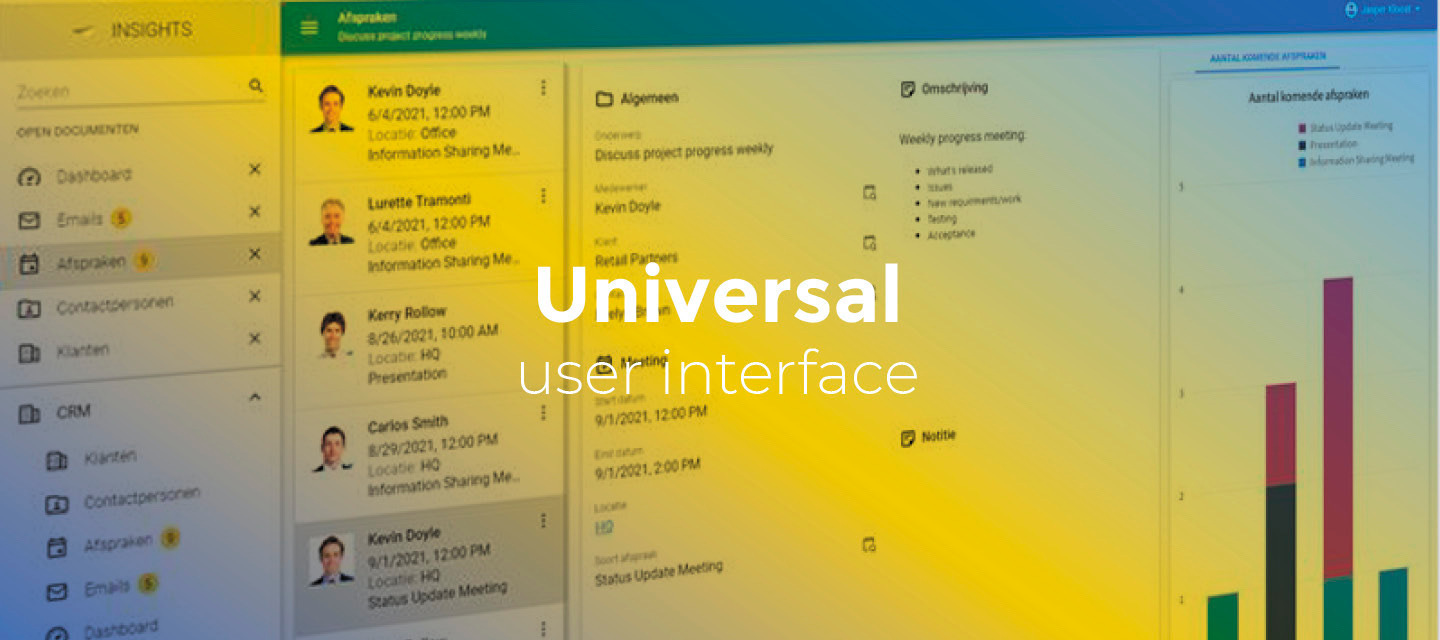January 7, 2022:
- Changed beta release to the full version: 2021.3.15.
- Hotfixes:
- On a mobile device, when an inactive tab contains a form, this form was not activated when a new row was added. This has been fixed.
-
In this example layout procedure, the
manager_idfield is hidden when not being edited, and it is made editable when editing or adding:
In this case, the "Select" button in the lookup popup of the manager field remained disabled. This has been fixed.
Hello everyone,
In this sprint, we added a visibility setting for the HTML editor popup button, and fixed some issues. Also, we started implementing the FormList component. We expect to finish this component as part of the next sprint.
As always, we have made a demo for you: try it here . Before trying it out, press 'Clear Cache' on the login screen. You can read the GUI user manual to get familiar with the Universal GUI.
We will keep you updated regularly about Universal's progress.
Universal GUI version 2021.3.15
Like with every blog, we have released a version to test the Universal GUI out for yourself. Do not forget the documentation and be sure to keep the following in mind:
- A modern browser is required to access the Universal GUI, e.g., a recent version of Chrome, Firefox, Edge, or Safari mobile. Using the Universal GUI with IE is not supported.
- The Universal GUI must be deployed on the same server as Indicium or it should be an allowed origin in appsettings.json.
- The Universal GUI only works with version 2019.2 and up of the Thinkwise Platform.
- Make sure you run all hotfixes on the IAM and SF that you plan to use for the Universal GUI.
- Make sure you are using the latest version of Indicium Universal.
Download the Universal GUI version 2021.3.15 here
Table of contents
New
Visibility of HTML editor popup button
For an HTML field, the visibility of the lookup button next to this field can now be set. In the previous version, this lookup button was always displayed.
To change the visibility:
- In the Software Factory, select Data > Domains.
- Select the appropriate domain with an HTML control.
- Set the Show action button attribute to one of the following values:
- Never: the lookup button is hidden.
- When editable: the lookup button is only displayed if the HTML field is editable.
- Always: the lookup button is always displayed.
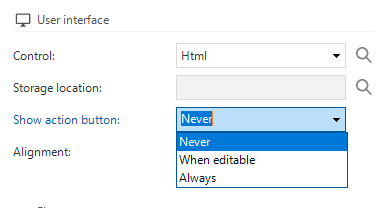
Changed
Clear error messages
Some error messages that may be displayed in the snackbar at the bottom of the screen have been changed, and now contain fewer technical details. For example:
"Staged edit failed. Error: Action not allowed" => "Action not allowed"
"Continue failed. Error: Data no longer available" => "Data no longer available."
Please note that if you report error messages in the snackbar, include a HAR file. This way, we know which network request caused the error message.
Grid-based export as default
When exporting the contents of a grid, all columns were exported, including the non-visible columns.
Now, only the primary key columns and all visible columns in the grid are exported (in the order they are displayed).
If the current screen does not contain a grid, the export falls back on the previous full export.
Minor fixes and tasks
-
When
config.jsonhad a wrong encoding or invalid JSON, the Universal GUI used to show just a white screen. Now, the (Universal) GUI shows the login page with an error, to help you solve this problem.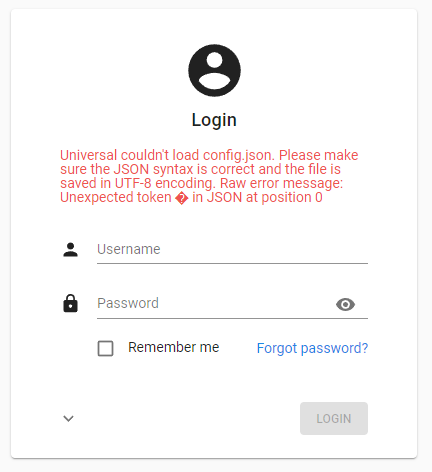
Example: Login page with error message -
In a grid, image icons were not correctly right-aligned and left-aligned. This has been fixed.
-
In a Datetime control, the date and time parts are two separate fields. Procedures that act on a Datetime control, for example, to set a default value or to perform layout logic, were unnecessarily triggered. This happened when the user tabbed through these two fields, or focused on a field without changing the value. This has been fixed.
These procedures are still called when navigating through months and years in a calendar control in a web browser. This is due to technical limitations of the native date picker controls that are used in most web browsers. -
We fixed a problem with a faulty timezone correction when the date was filled in by default on editing.
-
Entering a search condition that contained a special character, for example, a single or double quote, resulted in an error. This has been fixed. Now, all special characters can be searched.
-
In a grid, progress bars were not correctly vertically aligned. This has been fixed.
-
When the model inspector was used in the Universal GUI, default editable autosaved checkboxes were not functioning. When clicking such a checkbox, nothing would happen. This has been fixed by excluding such a grid column from the model inspector. All other scenarios will continue to work.
-
Two problems have been solved for the auto-save functionality. Previously, in a parent-child relationship, when editing a child record in a grid, and then selecting another parent record, only the current child record was saved. The other parent record was not displayed. Also, sometimes an error occurred. Now, the current child record is saved and the selected parent record becomes available.
-
When changing the value of a task or report parameter resulted in an error, the corresponding error message and its details were not displayed. Instead, an unexpected error occurred. This has been fixed.
What we will be working on next sprint
The next sprint we will be working on:
- Embed and complete the first version of the FormList.
- Provide the option to update existing rows when importing a .csv or Excel file.
- After importing, provide a feedback dialog on the import process, and provide the ability to download failed rows.
- On a screen that only contains for example a chart, the add, edit, and other navigation buttons should be hidden.
- In progress: several technical user stories to enhance grid performance.
- In progress: automatic testing.
- In progress: UX/UX design of the action bar as a screen component.