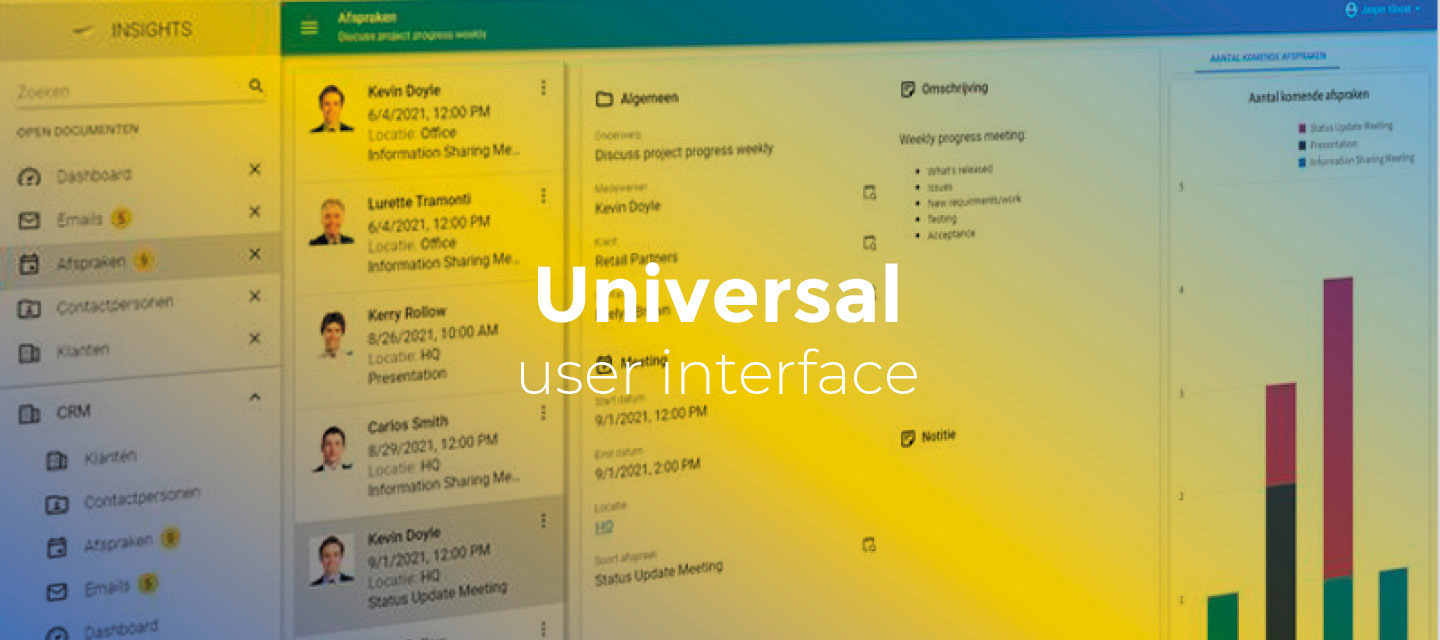December 17, 2021:
- Changed beta release to full version: 2021.3.14.
- Added fix: We fixed that process flows sometimes crashed on continue.
Hello everyone,
In this sprint, we have added, among other things, support for zoom levels in Maps, improved the look-up popups, and added a shortcut for opening a look-up from the grid. And you can now hide the Remember me option from the login screen.
As always, we have made a demo for you: try it here. Before trying it out, press 'Clear Cache' on the login screen. You can read the GUI user manual to get familiar with the Universal GUI.
We will keep you updated regularly about Universal's progress.
Universal GUI version 2021.3.14
Like with every blog, we have released a version to test the Universal GUI out for yourself. Do not forget the documentation and be sure to keep the following in mind:
- A modern browser is required to access the Universal GUI, e.g., a recent version of Chrome, Firefox, Edge, or Safari mobile. Using the Universal GUI with IE is not supported.
- The Universal GUI must be deployed on the same server as Indicium or an allowed origin in appsettings.json.
- The Universal GUI only works with version 2019.2 and up of the Thinkwise Platform.
- Make sure you run all hotfixes on the IAM and SF that you plan to use for the Universal GUI.
- Make sure you are using the latest version of Indicium Universal.
Download the Universal GUI version 2021.3.14 here
Contents of this release
- Universal GUI version 2021.3.14
- Changed
- New
- Minor fixes and tasks
- What we will be working on next sprint
Changed
The confirmation of tasks can now show the value of hidden task parameters
As of this release, confirmation messages can show the value of hidden task parameters since Indicium now handles the translation for the Universal GUI.
This change makes this Universal GUI version only compatible with the latest Indicium version: 2021.3.16.
Resetting the dataset will spin the refresh icon in the toolbar
Now, after resetting the dataset, the Refresh icon will spin in the toolbar to indicate that the Universal GUI is processing the change. The dataset is reset when you apply a filter or prefilter or change the sorting.
New
Support for Zoom level in Maps
The Universal GUI now supports the initial Zoom Level for Maps in the Software Factory.
At the moment, only a zoom level with a value between 2 and 19 is supported. A value higher than 19 (for example, 23) will be set to 19. A value lower than 2 (for example, 1) will be set to 2.
Improved look-ups
Now, you can use the Ctrl+Alt+P shortcut to open the look-up for the selected field in a grid in a non-editable subject. Note that this shortcut only works when the focus is on the grid component. Alternatively, you can use the "Show look-up" options from the toolbar.
After opening, we have improved the look-up popup in cases where the requested record does not exist in the current data set when it is opened. The Universal GUI validates whether the record is available. If so, the set is filtered, without prefilters, to show it. If not, a snack bar message will inform you something else is selected: "The desired data cannot be found because of the active filters."
Note: this is only available when you open a look-up popup from a non-editable editor. When editable, we expect that you open the popup to select something else.
Related to this, a look-up will now activate a tab with a grid (or card list) if the parent is editable. This allows you to pick a different record. If the parent is not editable, it will activate a tab with a form to show more details about the current value.
When the record is filtered out after adding/editing it inside the look-up popup, you will get a message with the question to open it in a new document to continue working on it: "The just saved data cannot be displayed on this screen because of active filters. Would you like to open it in the background?".
New setting to hide "Remember me" option from the login page
You can now configure the Universal GUI to hide the "Remember me" option from the login page by adding "loginRememberMeHidden": true, to the config.json. This option allows users to remain logged in for 14 days instead of 30 minutes. Remaining logged in is not always desired, for example, when tablets are shared between multiple users.
Improved loading performance of model icons by caching them
We are now fetching icons from the i_ui_views of the meta model in a different way so the browser can cache them. This has resulted in slight performance improvements when, for example, logging in or opening a screen for the second time in the same browser instance.
Minor fixes and tasks
- We fixed that the Universal GUI would crash when opening a startup document that had never been opened in a process flow.
- When uploading a file that is not whitelisted as a file extension, for example, a .png file while only .jpg is whitelisted, the Universal GUI displayed "Stage patch failed. Error: bad_request". It also crashed sometimes. The crash has been fixed, and we now display "The used file extension, .png, is not allowed, only the following file extensions are allowed: '.jpg" instead of the technical error message above.
- We fixed that, after editing, a date field changed spontaneously due to the browser's time zone.
- Deleting records in details will no longer result in a progress popup that freezes the GUI.
- The previewer is now also refreshed after a document or subject is refreshed manually from the toolbar.
- A Refresh document process flow action in a detail no longer crashes the Universal GUI.
- The Maps component no longer crashes on invalid data.
- Previously, when the user was on a tab with a grid, the Universal GUI would wrongfully switch to a form tab. Now, if Edit is allowed in the grid, it will stay on the grid tab (menu User interface > Subjects > tab Settings). This makes more sense because the user already has an editable component available, so there is no need to switch to a
Formtab. - We fixed that process flows sometimes crashed on continue.
What we will be working on next sprint
The next sprint we will be working on:
- Export using grid columns - Exports just the visible columns in the grid. If no grid is available, all columns will be exported.
- Task popup for each row - When multiple rows are selected, a task popup is available for each row.
- Form list - We will also work on a POC (proof of concept) for the form list.
- General maintenance.