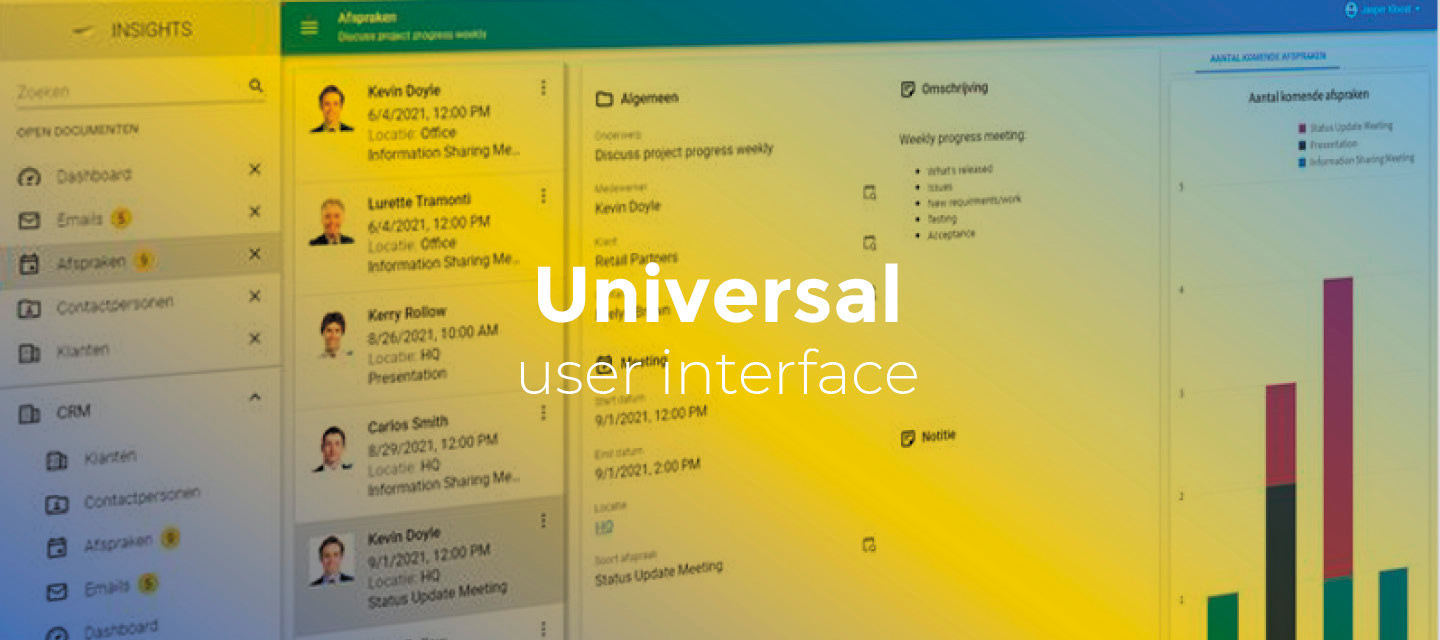November 5, 2021:
- Changed beta release to full version: 2021.3.12.
- Added fix: We fixed that the grid did not update summary values.
Hello everyone,
In this sprint, we added, among other things, support for opening lookup pop-ups from the grid and improved the marker in Maps. We also fixed some issues in default editable grids, lookups, and messages.
As always, we have made a demo for you: try it here. Before trying it out, press 'Clear Cache' on the login screen. You can read the GUI user manual to get familiar with the Universal GUI.
We will keep you updated regularly about Universal's progress.
Universal GUI version 2021.3.12
Like with every blog, we have released a version to test the Universal GUI out for yourself. Do not forget the documentation and be sure to keep the following in mind:
- A modern browser is required to access the Universal GUI, e.g., a recent version of Chrome, Firefox, Edge, or Safari mobile. Using the Universal GUI with IE is not supported.
- The Universal GUI must be deployed on the same server as Indicium or it should be an allowed origin in appsettings.json.
- The Universal GUI only works with version 2019.2 and up of the Thinkwise Platform.
- Make sure you run all hotfixes on the IAM and SF that you plan to use for the Universal GUI.
- Make sure you are using the latest version of Indicium Universal.
Download the Universal GUI version 2021.3.12 here
New
Improved marker in Maps
When clicking the marker in a map, the grid will now navigate to the row that the user clicked on.
Additionally, Maps now supports custom markers.
-
As of the Thinkwise Platform release 2021.3, the Maps model extender has been replaced by a Maps component. Using a custom marker in the Maps component requires a Data mapping column with an 'Image combo' control. The image from the grid is used as a marker.
-
For platform versions older than 2021.3, using the Maps model extender, the Type column binding needs an 'Image combo' control to use a custom marker.
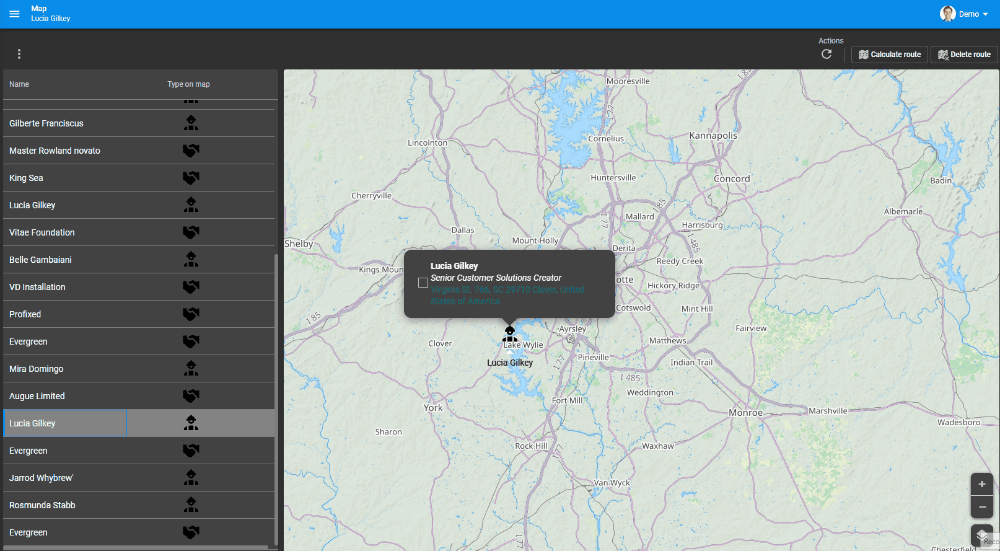
Support for opening lookup pop-ups from the grid
It is now possible to open lookup pop-ups from the grid, using the menu on the right. This option is only available for look-up columns with Lookup has pop-up enabled in the menu Subjects > Links > Lookups.
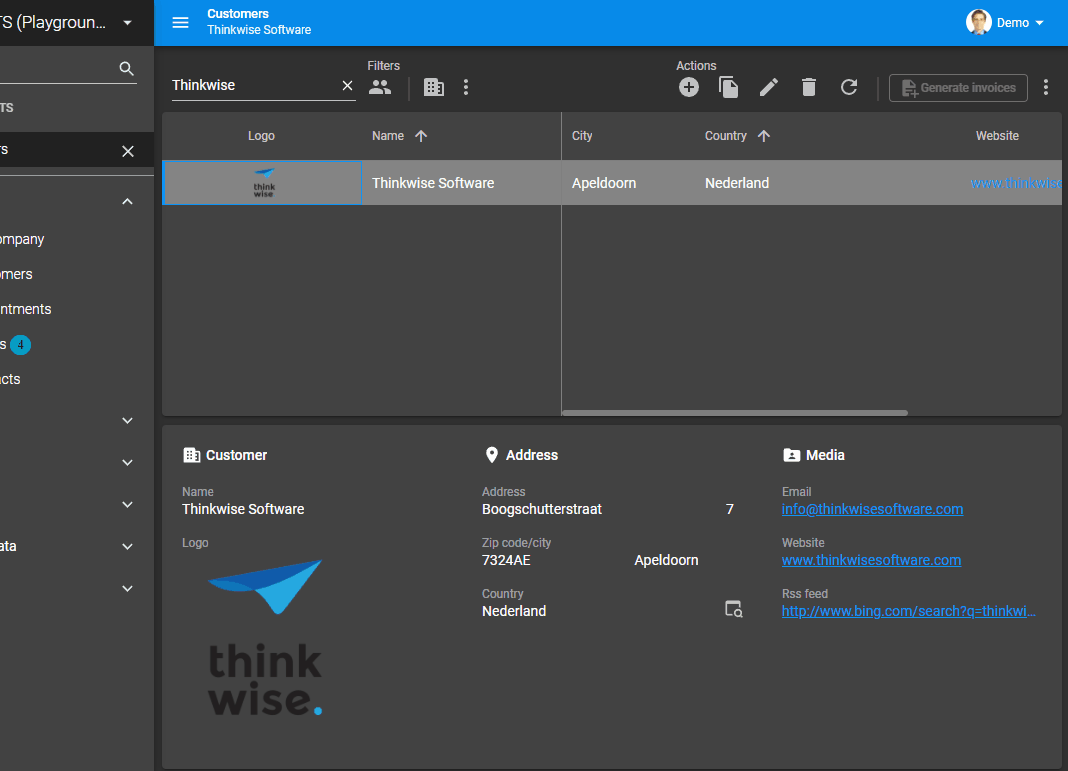
Minor fixes and tasks
-
We upgraded our core grid component to a newer version that can better compute changes when the columns change.
-
A user can now scroll from an HTML control to the next available field.
-
In some screens, it could take seconds for the task and report buttons to become clickable. This delay was caused by an
orquery oni_ui_task_parmtr,i_ui_task,i_ui_report_parmtr, ori_ui_report. The Universal GUI now asks for this information in multiple requests. -
We fixed a bug that blocked users from logging in with 2-factor authentication.
-
We fixed that the grid did not update summary values.
-
If users lost their internet connection without going into the offline mode or restoring it, problems arose. For example, task pop-ups could not be canceled or reopened. These problems have been fixed. We also added a visual offline indicator to the task pop-up, so users cannot accidentally use it without an internet connection.
Before:
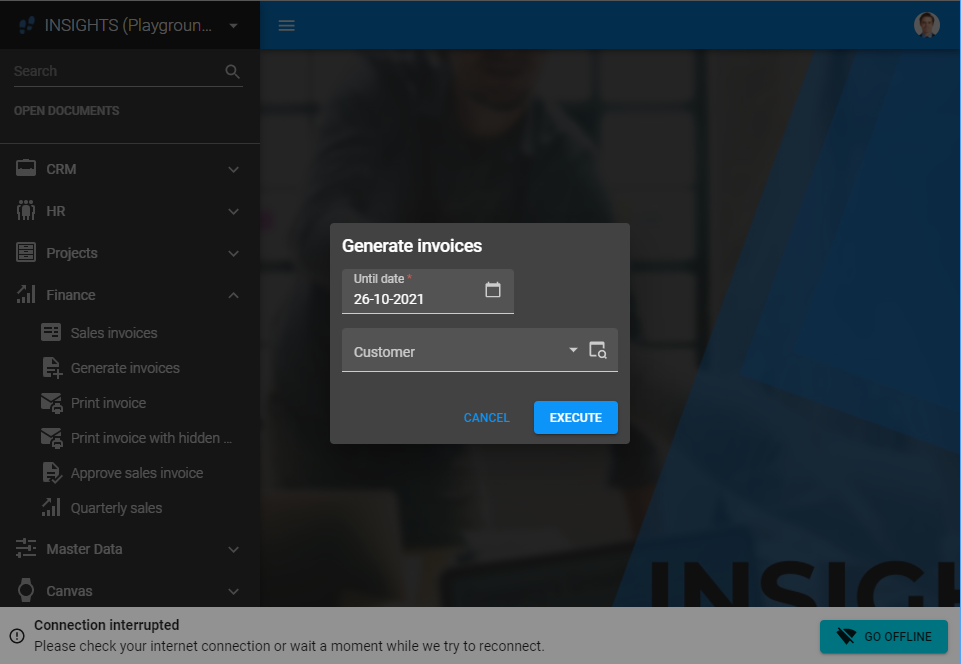
After:
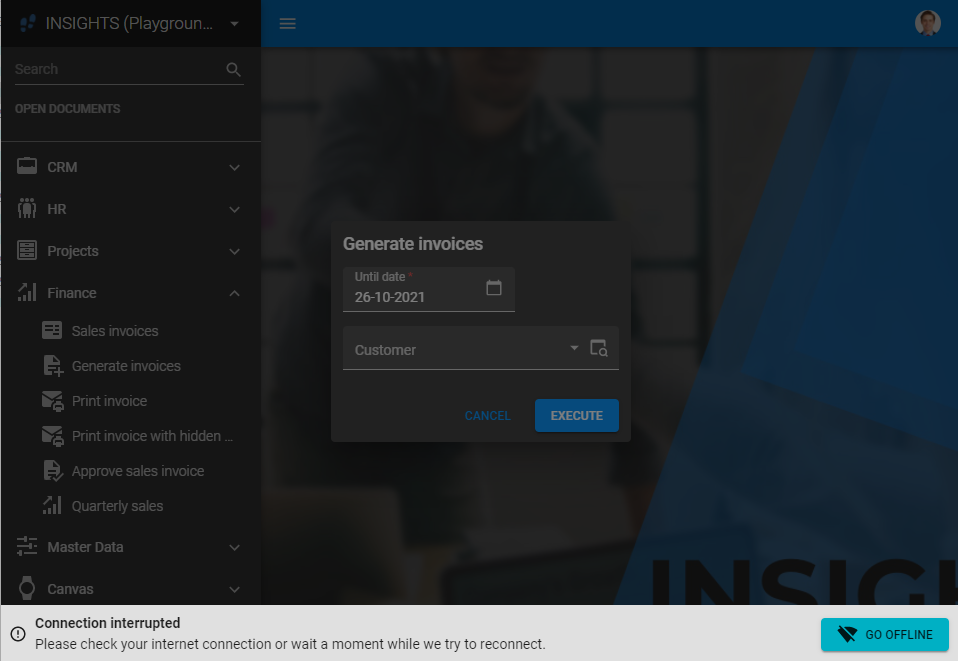
Fixes in default editable grids
- When opening a default editable grid, an error could be displayed: method not allowed. The cause of this error was that the record was set to 'read-only' by the layout. The Universal GUI did not wait for the layout correctly.
- When clicking a checkbox in a default editable/autosave grid, the value would change to 'checked' and then return to its previous value. This has been fixed.
- We partly reduced the flickering grid content while modifying data in the edit mode.
Fixes in lookups
-
In the pop-up of a read-only lookup, the Select button has now been disabled. A lookup can be set to read-only in the Layout stored procedure.
-
We also fixed that a read-only grid lookup field (as set in the Layout stored procedure) appeared as editable in grid edit mode.
In the example below, the Country lookup column is read-only due to the layout. Before the fix, it seemed editable, but as you can see at the bottom of the screen, changing the value failed because the column is read-only:
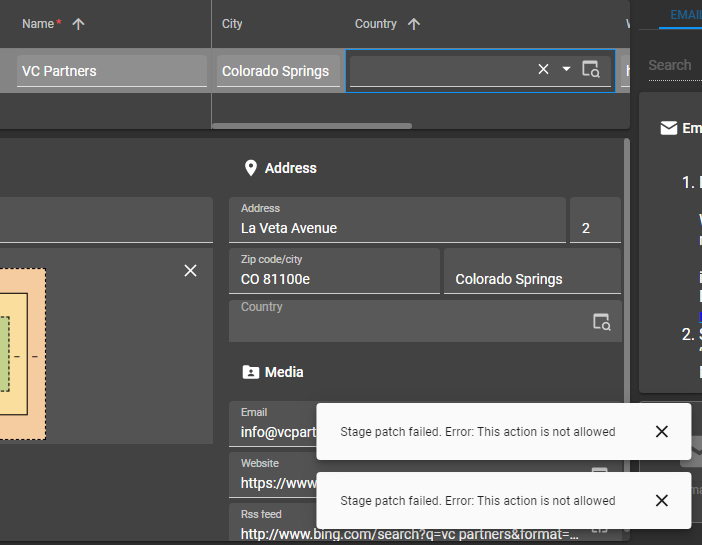
Now, the column is displayed correctly as read-only:
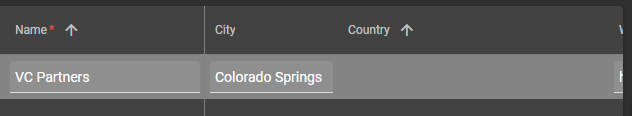
Fixes in messages
- Confirmation messages now show the value of hidden task parameters.
- Error messages are no longer shown with [ ][] blocks around it.
- General messages, like [application_model_expired], are now translated correctly.
- Messages did not include a subject's translation if the subject had never been opened in the GUI at least once. This has been fixed.
- Messages thrown by a process flow now use the process variable values in the message translation.
What we will be working on next sprint
In the next sprint, we will be working on:
- Support for the lookup control type 'Combo (sorted)'.
- Editing HTML in a full-screen pop-up.