Hello everyone,
In this release, we have improved the query speed of cubes, added a new setting to disable cache clearing on startup, and made some visual improvements to the Database event log and Live error log. We have also fixed two issues related to sending emails with attachments and SMTP configurations.
You can read more about Indicium's features in the Indicium user manual.
About Indicium
Two types of the Thinkwise Indicium Application Tier are available:
-
Indicium Basic: for use with the Windows GUI and Mobile GUI. This basic version does not support features such as system flows and OpenID.
-
Indicium: for use with the Universal GUI and via APIs. This version uses the full range of Indicium functionality. Download Indicium release 2024.3.11 here.
Contents
New and changed
Improved cube query performance
change
We have improved the query speed of cubes. The number of unnecessary conversions has been reduced, resulting in faster queries and less overhead for the database server.
Disable cache clearing on startup
new
We have introduced a new setting in the appsettings.json file for the FileCache feature: FileCache:ClearLocalCacheOnStartup.
- If this setting is set to
false, Indicium will not automatically clear its cache folder at startup. Instead, you need to manage this manually. - If the setting is not added to the configuration, or if it is set to
true, the default behavior is applied, and Indicium will automatically clear the cache folder at startup.
This option is especially useful in environments where multiple instances of Indicium share the same FileCache folder, such as when running multiple app service instances on Azure. It helps prevent scenarios where one instance clears the cache while another is trying to access files, avoiding potential conflicts.
Log readability improvements
change
We have made some visual improvements to the Database event log and the Live error log. Both now have a grid layout with a header at the top and evenly spaced columns to improve readability.
In addition, the Database event log also has a new column called Type. It shows the type of database event (such as Query, Layout, Default, Insert, Task, Model reader). The settings at the top now also offer a new option to filter by any or all of these database event types.
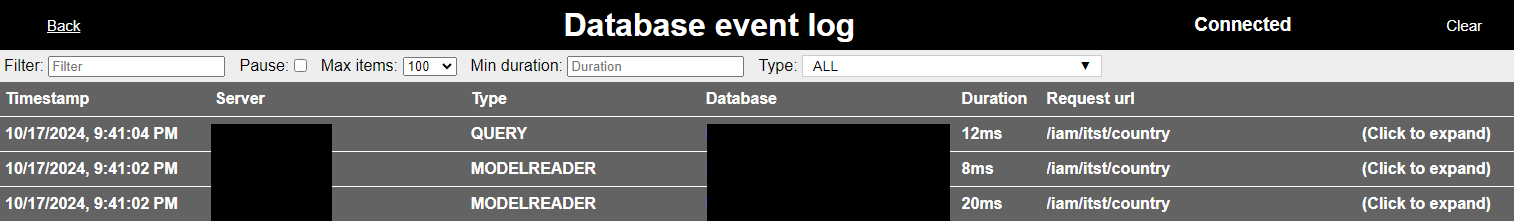
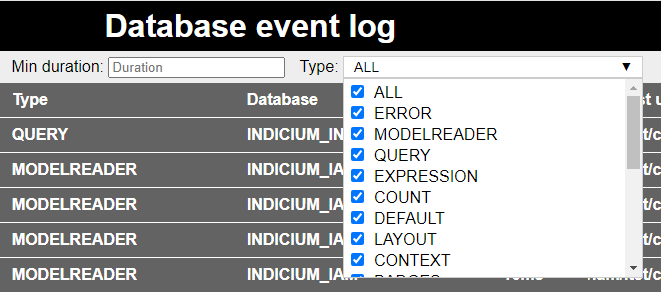
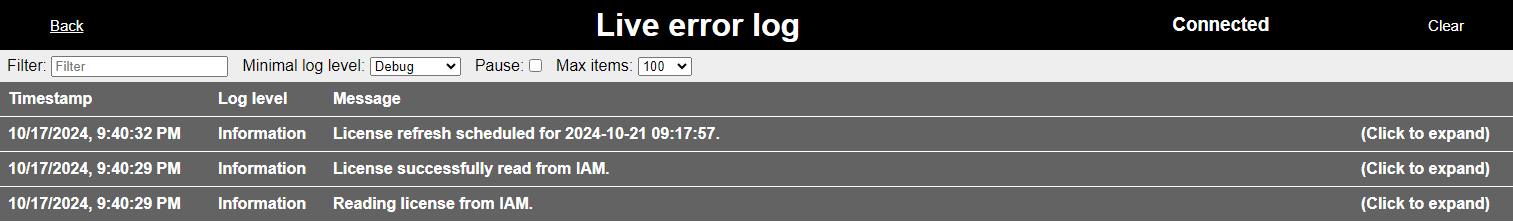
Minor fixes and tasks
We have fixed two issues that could occur when using the Email connector process action or the IAM Email provider (for 2FA, password reset, etc.). These issues were introduced after a recent update to a new email library.
- Sending emails with attachments sometimes failed if the receiving mail server did not support the
BDATcommand (this usually happened with SMTP servers). This resulted in the error message550 5.6.11 SMTPSEND.BareLinefeedsAreIllegal. - SMTP configurations with
Use SSLturned off sometimes failed. If the SMTP server supportedStart TLSbut there was no valid certificate, the connection to the SMTP server would fail. This happened because Indicium would attempt to useStart TLSwhenever available, regardless of theUse SSLsetting. This behavior has now been reverted.
Questions or suggestions?
Questions or suggestions about the release notes? Let us know in the Thinkwise Community!
