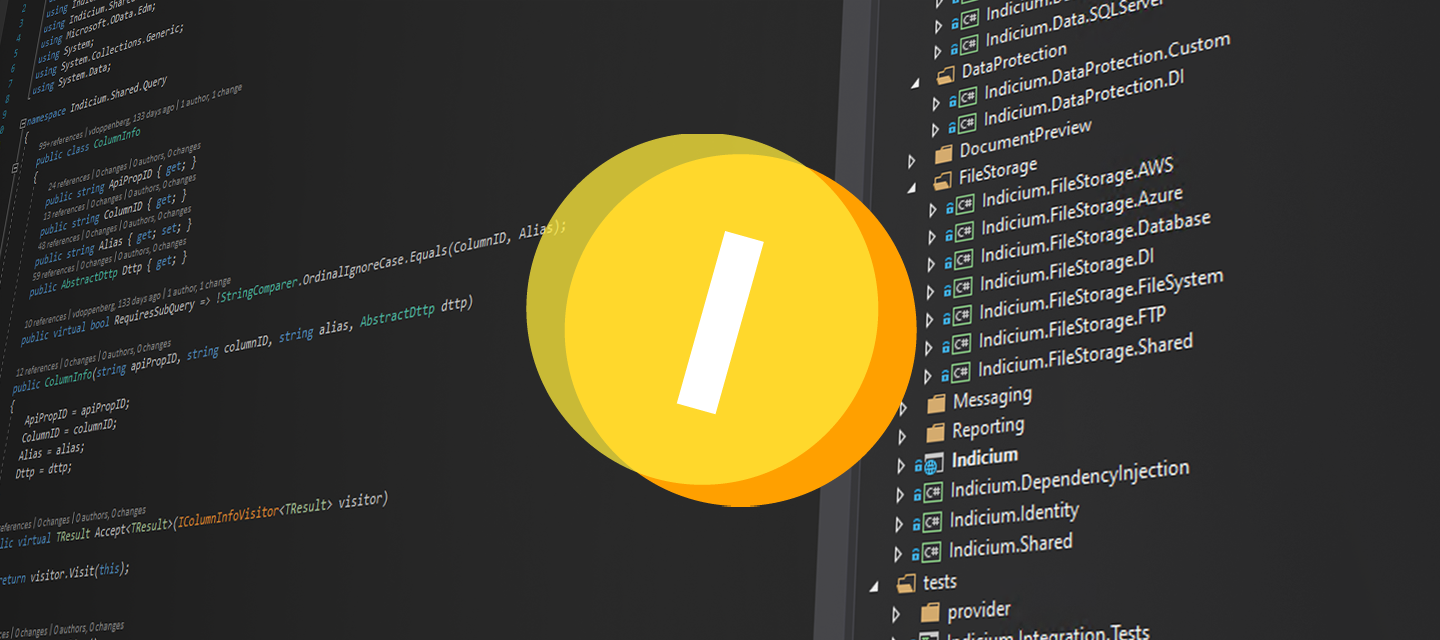Hello everyone,
In this sprint, we've added more awesome features and solved some issues. Some of the features involve support for the major 2021.2 platform release that will be coming up soon, e.g. the possibility to set a fallback language, and the OAuth login connector process action.
You can read the Indicium user manual to read about Indicium's features.
We'll keep you updated regularly about Indicium's progress.
Indicium Universal
Application fallback language support
We've added support for the application fallback language feature. This feature will be available as of version 2021.2 of the Thinkwise Platform.
Indicium normally uses the user's language for translations. However, the user's language doesn't always have available translations in an application, which means that Indicium would be unable to translate objects in the application model. To offer more control over this, an application can now have a fallback language that will be used whenever the user's language has no translations.
User language now accessible on SQL Server as a session variable
Indicium now sends the user language to the SQL Server using the session variable mechanism. The session variable can be read by using the following statement:
select SESSION_CONTEXT(N'tsf_appl_lang_id')
This will return the language of the user, for instance, ENG or NL.
Support for new 2021.2 process action: 'OAuth login connector'
Version 2021.2 of the Software Factory will contain a new process action called the 'OAuth login connector'. This process action enables developers to seamlessly integrate the OAuth 2.0 Authorization Code flow inside of a process flow, resulting in an access token that can be used to make API calls on the user's behalf. More about this process action can soon be read in the documentation and release notes of the 2021.2 platform release.
Please note that this process action also has a component in the Universal GUI that needs to be implemented before it will work.
Changed: Easier access to Indicium's query log page
Indicium's query log (which is akin to the Windows GUI's debug window and is available at /account/ui/dbEventLog) was only accessible to Root administrators in IAM (ie users who could also download Indicium's error log). As of this version of Indicium, users only need the Developer Mode administrator role in order to gain access to this page.
Minor fixes and tasks
- We've fixed the issue that the Universal GUI was unable to load tables/views with multiple file columns using database storage configurations with the same BLOB storage column.
- We've fixed an issue that prevented the Universal GUI from continuing a process flow after a user clicked 'No' at a delete record confirmation. With this fix, the Universal GUI can instruct Indicium to continue the process flow via a red or blue process step.
- Using
response_mode=form_postin the/connect/authorizecall to Indicium as OpenID Identity Provider failed to redirect after signing in. Instead, an error occurred regarding a script being in violation of the Content-Security-Policy. This has now been fixed, makingresponse_mode=form_posta viable option next toresponse_mode=query. - We've fixed a redirect issue after resetting a password. This issue only occurred when Indicium was used as an OpenID Identity Provider and the 'Forgot password' link was clicked after being redirected to the login page by the OpenID client. The issue was that the web application segment in the URL would be duplicated (e.g.
https://server/indicium/indicium/account/ui/login). - In combination with AWS storage configurations, the subfolder that can be configured at columns and parameters would not work. This has been fixed.
Indicium Basic
Session variables now available in Indicium Basic
We have introduced three session variables for projects using SQL Server as their RDBMS platform, like in Indicium Universal. These session variables can be read from the SQL Server's SESSION_CONTEXT.
tsf_ipv4- contains the IPv4 address of the client that made the request (null if the connection was established with IPv6). When using proxies, it is necessary to apply the X-Forwarded-For header to get the correct IP address (for more information, see the Thinkwise Docs).tsf_ipv6- contains the IPv6 address of the client that made the request (null if the connection was established with IPv4). When using proxies, it will be necessary to apply the X-Forwarded-For header to get the correct IP address (for more information, see the Thinkwise Docs).tsf_appl_lang_id- contains the language of the user who sent the request.
Azure AD authentication available in Indicium Basic
Indicium Universal already supports Azure AD authentication through OpenID. It allows you to configure an extra sign-in button on Indicium's login page that redirects you to Microsoft's login page, where you can sign in with your Azure AD account. This is very convenient if you want to enable your users to use the account they're familiar with to sign in to a Thinkwise application.
Since Indicium Basic doesn't have a login page, we found another solution by adding support for Azure AD authentication via an Azure SQL Database. Azure SQL Databases allows you to "create contained users mapped to Azure AD identities". In turn, Indicium Basic will allow users to sign in with these contained users.
In IAM, the Authentication type for the corresponding user has to be 'External'. This is the same as how you would configure the user for Azure AD authentication via OpenID.
Minor fixes and tasks
- We've fixed the issue that the Universal GUI was unable to load tables/views with multiple file columns using database storage configurations with the same BLOB storage column.