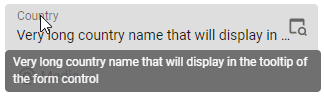Hi All,
Opening this as an Idea so that it can get votes and be implemented earlier. As per discussion on the Roadmap for the tooltips:
“We are missing the Tooltips on Labels in Forms in Universal. We would like to provide the user once he hovers on the label of the field an explanation of what the field is supposed to contain in case the translation is not clear enouph.
Right now we only get sort of tooltip with the complete value only when the value of the field is not fully visible. I suppose it should be configurable of what to show, a. the tooltip text or b. the value if not fitting the field width.”
“Any given field I would like to specify a different tooltip when hovering the label of the control. Same way I define a translation for a Label I would like to specify a tooltip visible upon hovering the label.”
“I expect the Universal GUI to read the Tooltip text column from the Subject > Columns > Translations and display that as tooltip when hovering over the (label/header of the) column. At least in the Form, but preferably also on the Grid header.”