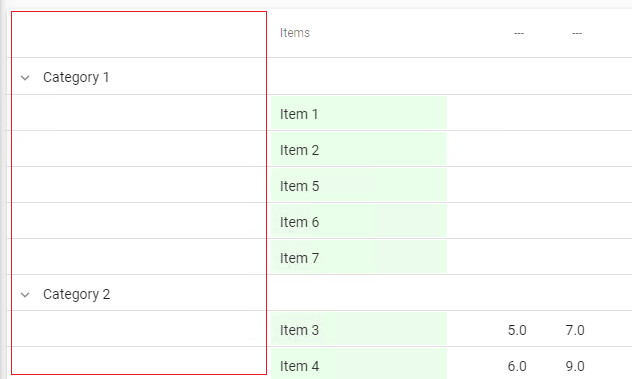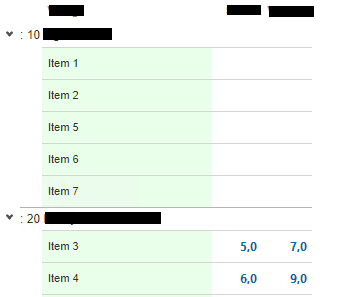The grouped grid appearance in universal currently differs from windows/web. Grouped columns are treated as regular grid-columns, which creates an indentation in the rows under this grouped columns.
It would be nice if universal appears the same as Windows and Web in this case.