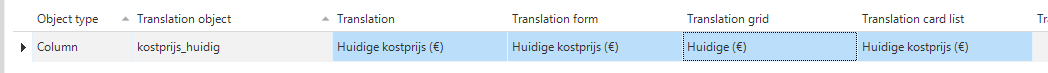When exporting an excel file, the group labels are not included in the excel file. As you can see in the image, the labels ‘kostprijs’ and ‘bruto verkoopprijs’ will not show up in the excel doc.
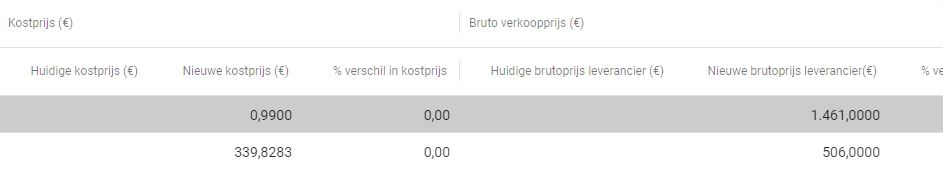
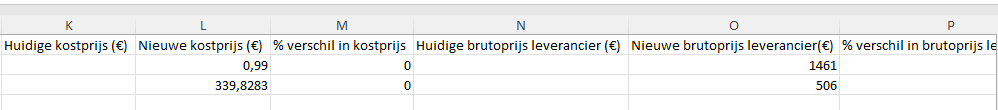
The problem occurs when I translate the columns ‘huidige kostprijs’ and ‘nieuwe kostprijs’ to ‘huidige’ and ‘nieuwe’ (in order to make the screen readable). Then, the excel only shows columns named ‘huidige’ and ‘nieuwe’, which would make the excel unreadable. Is there a way to work around this problem? And otherwise, could it be possible to include group labels in an excel export?
Kind regards,
Mark