I do have a control procedure with a call to tsf_send_message. How can I check what button is clicked in the message?
How do I check the answer of a message with message options?
Best answer by Mark Jongeling
Hi Marieke,
Usage of the function tsf_send_message will only show a particular message in the GUI but it cannot know what answer is given. I've explained it here in more detail:
Message options can be used when using Process flows. Every Message option can have its own ‘Next step’. In the Process procedure of Show message you can decide which path to continue on the basis of the value of Statuscode (User selects an option, this results in a Statuscode value)
Let's say you make a Process flow that start upon Executing a table task, then after executing, it shows a Message (with option), selecting 'Yes’ then Open a document, if 'No’ then Stop the flow.
Example:
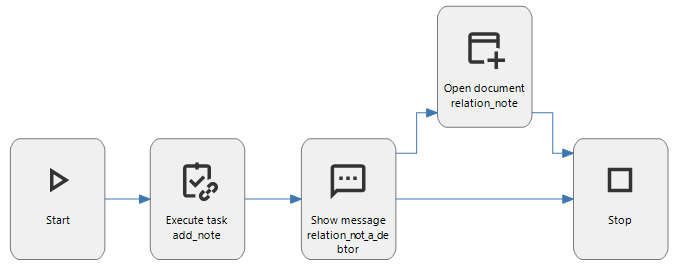
Enter your E-mail address. We'll send you an e-mail with instructions to reset your password.




