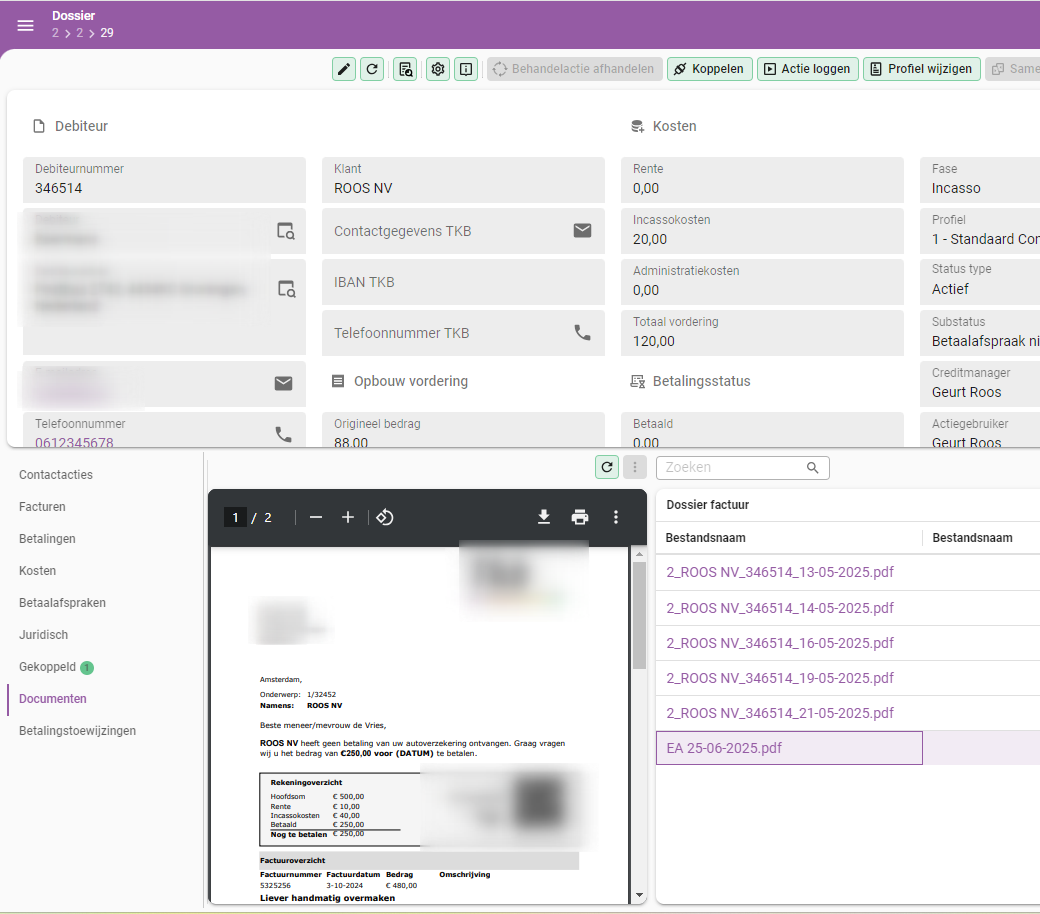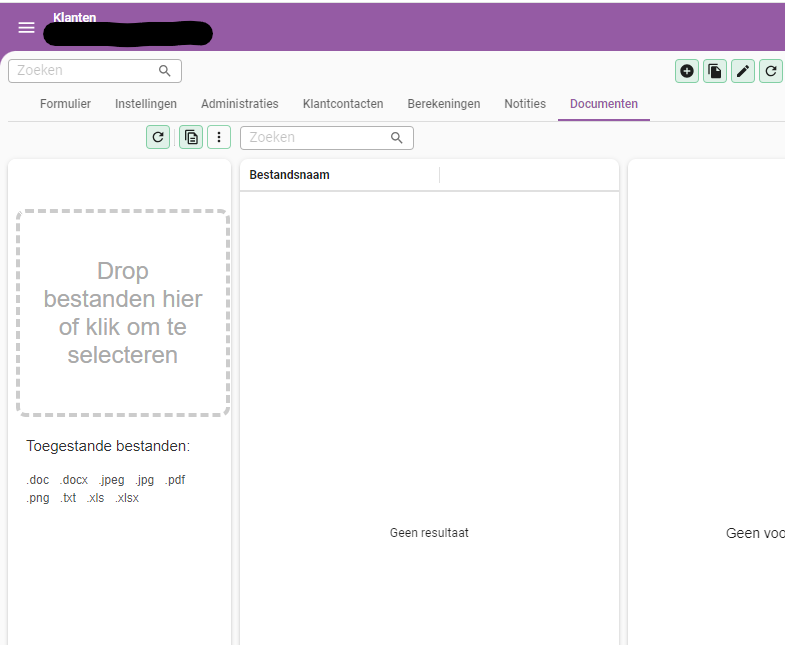Hi,
I have been using the topic: Upload multiple files using the Universal GUI for drag and dropping files in my test environment. The test environment is hosted on Azure and uploaded the files to an azure storage. However, the Production environment is hosted on premise, therefore I wanted to test the drag and drop functionality on the acceptance environment (also hosted on premise).
However, I can't get the drag and drop to work. I have changed the URL in the html to the right url. The HTML file is saved on the universal folder, same as the test environment. However, I just keep seeing the 'no preview available’.
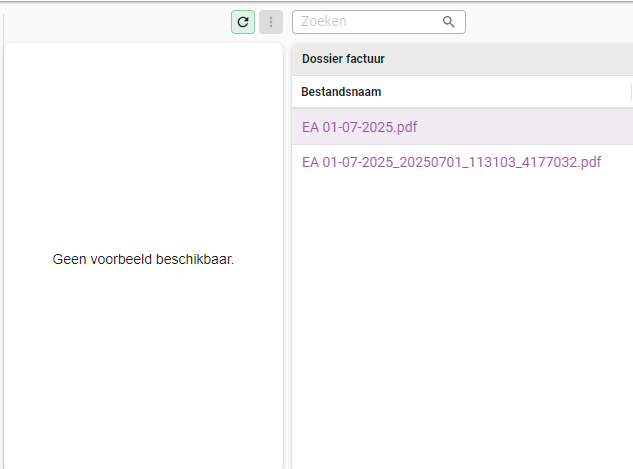
The file name column has a file upload control type to a file system storage location. Uploading and opening the files from the local storage works.
Kind regards,
Mark